Using audio sample rate conversion – 360 Systems Image Server 2000 User Manual
Page 67
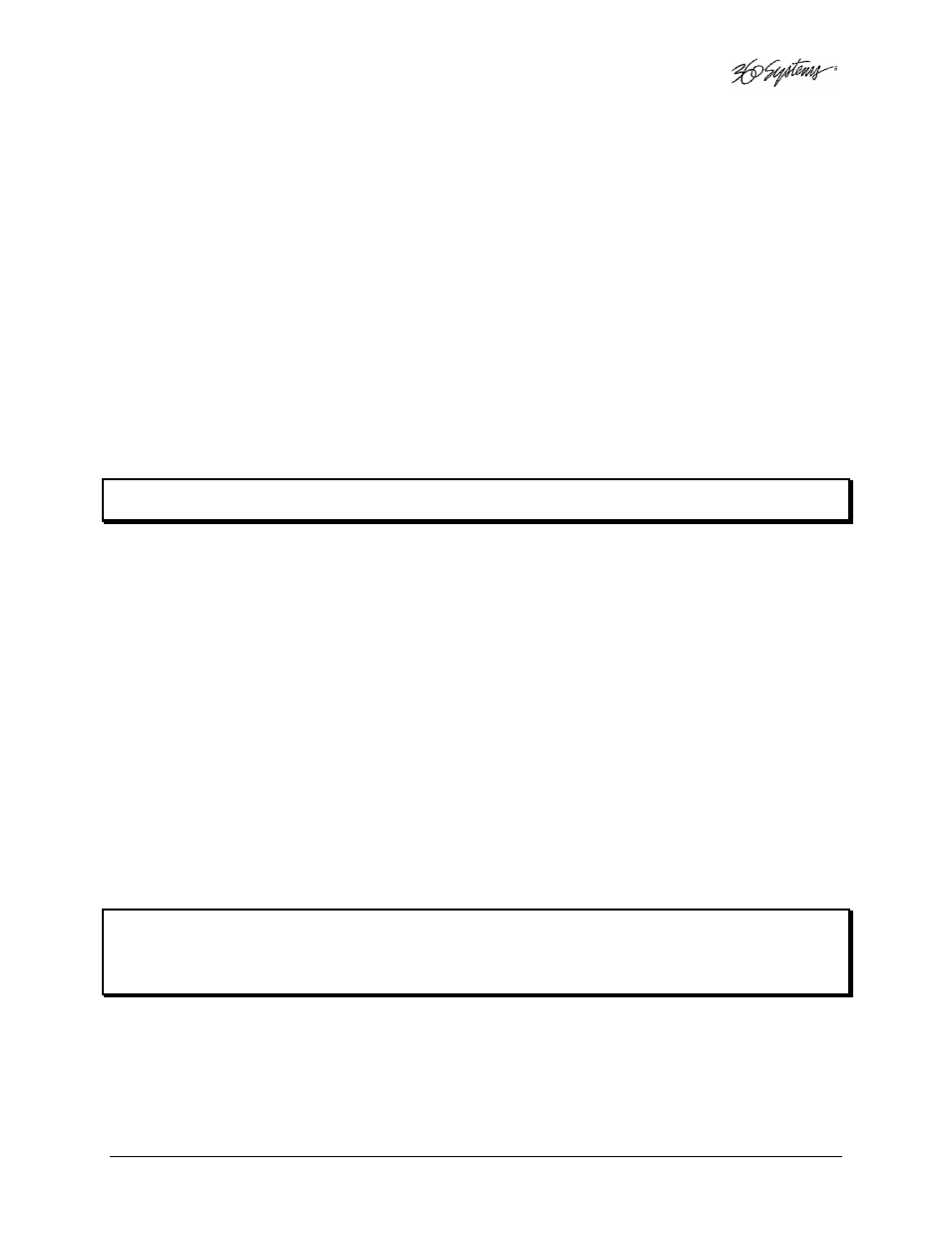
Image Server 2000 Owner’s Manual
Page 67
Setting the Input Source
Three buttons select the input source for video and audio. These are:
• CVBS/Discrete Audio (composite video with AES/EBU or analog audio inputs)
• SDI/Discrete Audio (serial digital video with AES/EBU or analog audio inputs)
• SDI/Embedded Audio (serial digital video with embedded audio)
The discrete audio inputs can be either: two stereo pairs (4 channels) of AES/EBU digital audio, or
one stereo pair of +4dBu analog inputs, as determined by jumpers on the audio card.
Regardless of the input selected, audio will always appear in the SDI output stream as embedded
audio, and at the discrete outputs as either AES/EBU (digital) or as +4 dBu balanced analog audio.
The Image Server supports Group 1 embedded audio, which includes audio channels 1-4, 20-bit,
48 KHz, synchronous audio, as per SMPTE 272A.
The analog audio channels always input to and output from channels 1 and 2. Audio channels 1,
2, 3 & 4 always correspond to their like-numbered Group 1 Embedded Audio channels.
Note: When recording SDI, the SDI signal must be synchronous with genlock.
Using Audio Sample Rate Conversion
Two check-boxes are provided to engage built-in sample rate converters for either (or both) of
audio channel pairs 1 & 2, and 3 & 4. When checked, the incoming AES/EBU audio tracks are
converted to a 48K broadcast standard synchronized by video genlock.
The sample rate converters should be used in any of these cases:
1. The incoming digital audio and video are not referenced to the genlock.
2. The sync reference is set to INTERNAL.
3. The incoming digital audio is not at 48 KHz sample rate.
Note: Audio sample rate conversion is not applicable for Embedded Audio and Audio Rate
Conversion boxes will be grayed-out if the SDI/ Embedded audio check-box is selected, or if the
XLR audio inputs are jumpered for analog audio.
