Changing the duration of clips in a playlist – 360 Systems Image Server 2000 User Manual
Page 62
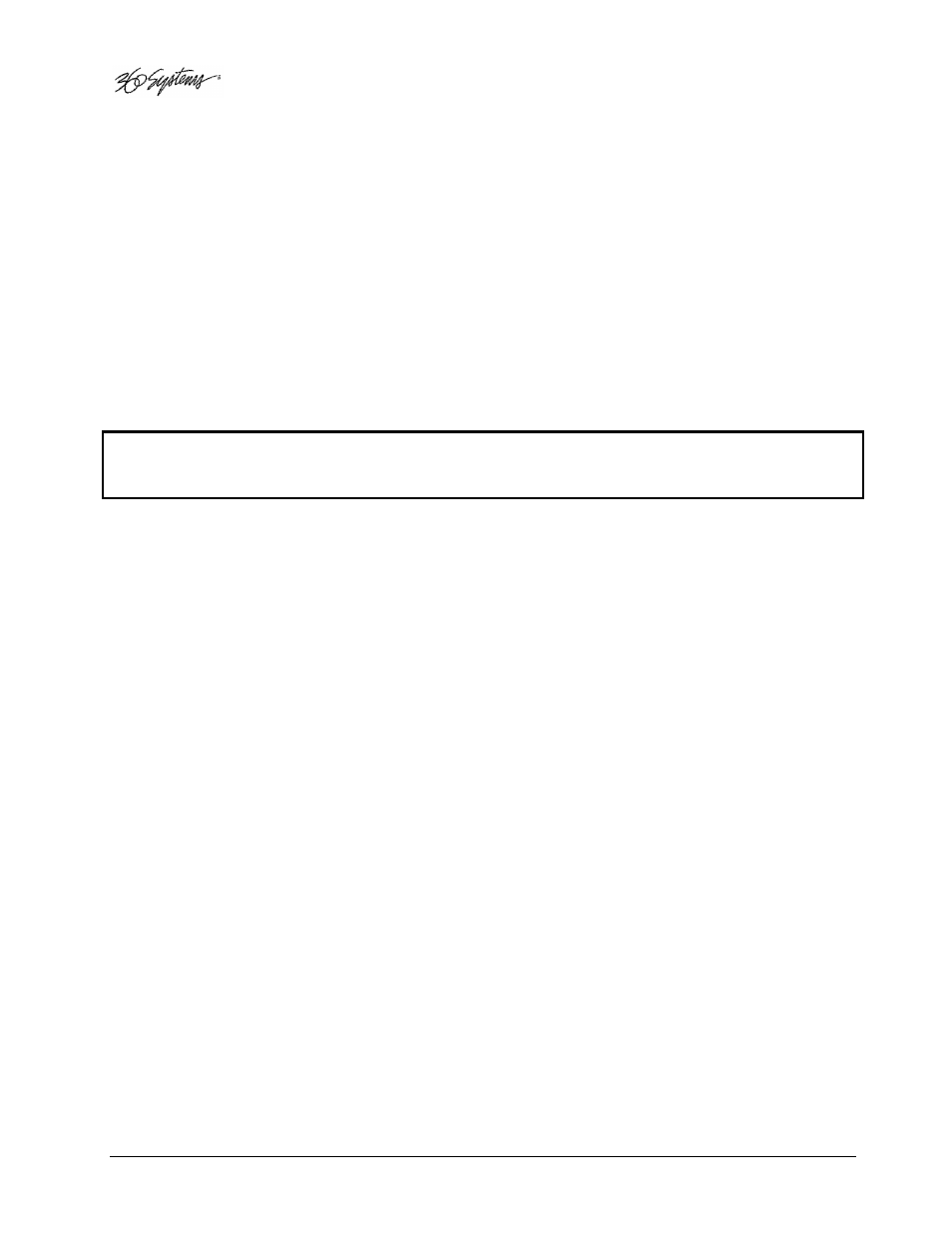
Page 62
Image Server 2000 Owner’s Manual
Changing the duration of Clips in a Playlist
Make sure the EDIT checkbox is checked in the Playlist View window. Position the cursor over a clip
and right-click. Select EDIT DURATION from the pulldown menu. Enter a duration in the Duration
window. The minimum duration is 4 seconds. The entry may be in one of these formats.
1. Hours, Minutes, Seconds and Frames entered as HHMMSSFF
04300102 = 4 Hours, 30 minutes, 1 second, 2 frames
2. Hours, Minutes, Seconds and Frames entered as HH:MM:SS:FF
03:39:41:17 = 3 Hours, 39 minutes, 41 seconds, 17 frames
3. As a whole number along with the special characters H for hours, S for seconds, M for minutes
7H would set 7 hour duration. 31m would set 31 minutes.15s would set 15 seconds.
NOTE: The Clip duration is affected only within the Playlist, for this event. The duration of the
source clip is not changed. Other events containing the same clip are not changed.
