Vehicle operation, You must first program your remote for 2 – Crimestopper Security Products RS-1804FM User Manual
Page 15
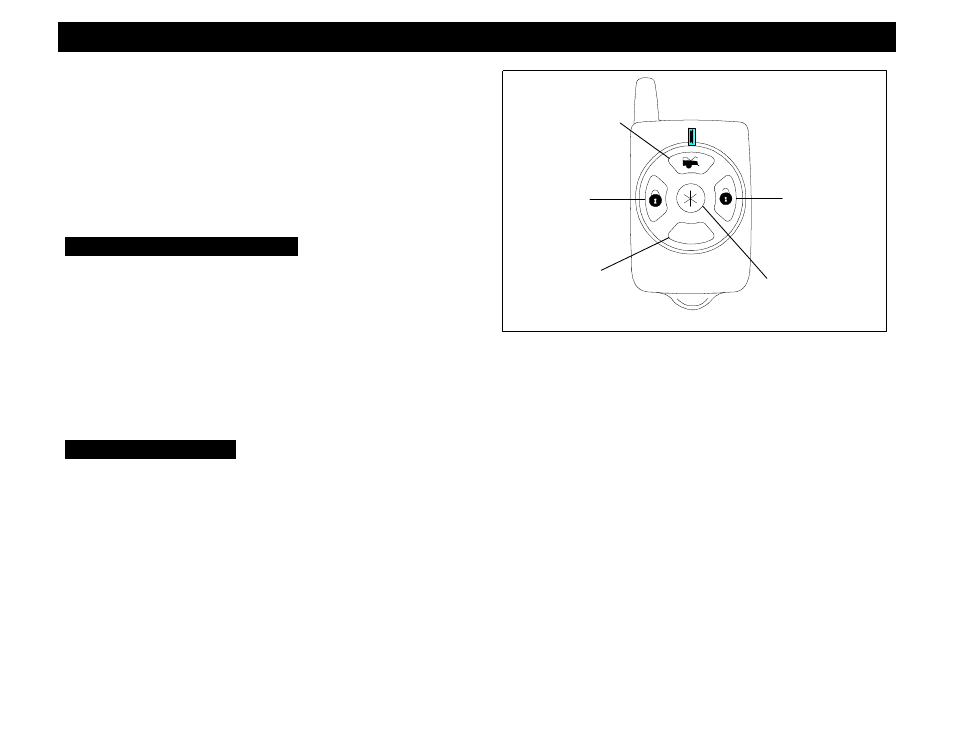
15
START
LOCK
UNLOCK
REMOTE
#4
#3
#2
#1
2ND VEHICLE
TRUNK
(AUX#3)
(AUX#2)
(AUX#4)
STARTER
#5
COOL START
(2ND FUNCTION)
2-VEHICLE OPERATION
A single remote can control two different vehicles CoolStart
systems installed. However, both systems must be the same
type. RS-1604TW1/1704TW2 is not compatible with RS-
1804FM/1905FM.
Programming:
You must first Program your remote for 2
nd
vehicle operation:
(2
nd
Vehicle Programming and Operation instruction):
1 Way 5 button sidekick remote
Press and hold middle button #5 for 3 seconds, then press lock
and unlock at the same time, parking light will flash indicating
the remote is programmed 2
nd
for the vehicle.
Operation:
Press vehicle #2 button (middle button) for 2 sec. and within 3 seconds press any of the 4 function buttons on your remote.
You can keep pressing function buttons to control car #2 as long as it is within the 3-second window. After 3 seconds have
elapsed, the remote will revert back to Car #1 operation.
L.E.D Two-way Remote
Press and hold the side button on the LED remote for 5 seconds. The unit will beep 2 times and a yellow LED will flash (now
you are in 2
nd
vehicle operation mode). Press the lock and unlock button at the same time on the LED remote, your vehicle
should be programmed for the 2
nd
vehicle.
Operation:
Press the car vehicle #2 side button on your remote for 4 seconds to enter 2
nd
vehicle mode, press any of the 4 function
buttons on your remote. You can keep pressing function buttons to control car #2 as long as it is within the 18-second
window. After 18 seconds have elapsed, the remote will revert back to Car #1 operation.
