6 load consumed charge interface, 7 low voltage disconnect interface, 8 low voltage reconnect interface – Windy Nation P30L LCD 30A Solar Charge Controller User Manual
Page 11: Load consumed charge, Low voltage disconnect, Low voltage reconnect
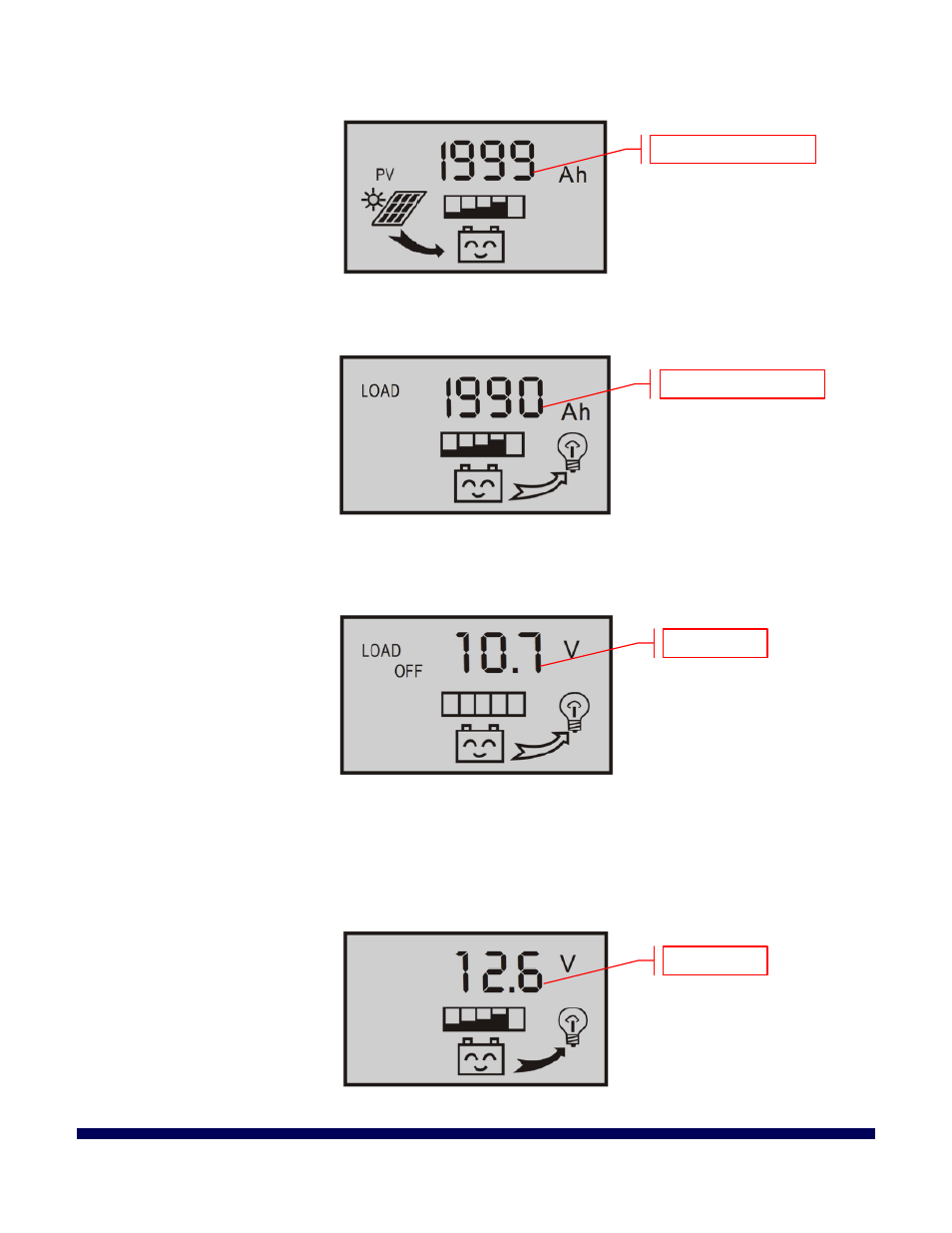
P30L User Manual
Revision 1.0
NOTE: Press the ‘MODE’ button for over 5 seconds to clear/reset the cumulative, generating charge (Ah).
3.4.6
Load Consumed Charge Interface
The value displayed in this interface is the cumulative, consumed charge of the Load displayed in Amp-hours
(Ah).
NOTE: Press the ‘MODE’ button for over 5 seconds to clear/reset the cumulative, consumed charge (Ah).
3.4.7
Low Voltage Disconnect Interface
The value displayed in this interface is the Low Voltage Disconnect protection voltage set for the controller. If
the battery voltage is lower than the set protection voltage, the controller will automatically disconnect the
load to prevent the battery from over-discharging. The Low Voltage Disconnect is user settable.
NOTE: To change the LVD voltage, press the ‘MODE’ button for over 5 seconds until the number starts to
blink / flicker. The controller will enter the adjustable mode, where you can use the ‘UP’ and ‘DOWN’ buttons
to adjust the parameter. After the value has been set, press the ‘MODE’ button for over 5 seconds to exit the
adjustable mode and store the setting.
3.4.8
Low Voltage Reconnect Interface
The value displayed in this interface is the Low Voltage Reconnect voltage set for the controller. After the
controller enters into a low voltage protection state (Section 3.4.7), and the battery voltage recovers to the
value set for the Low Voltage Reconnect , the controller will reconnect the load automatically.
NOTE: To change the LVR voltage, press the ‘MODE’ button for over 5 seconds until the number starts to
blink / flicker. The controller will enter the adjustable mode, where you can use the ‘UP’ and ‘DOWN’ buttons
Solar Generated Charge
Load Consumed Charge
LVD Set Value
LVR Set Value
Page 11 of 16
windy
nation
01/20/2014
