Convotherm pc-haccp – Cleveland Range Convotherm PC-Control User Manual
Page 7
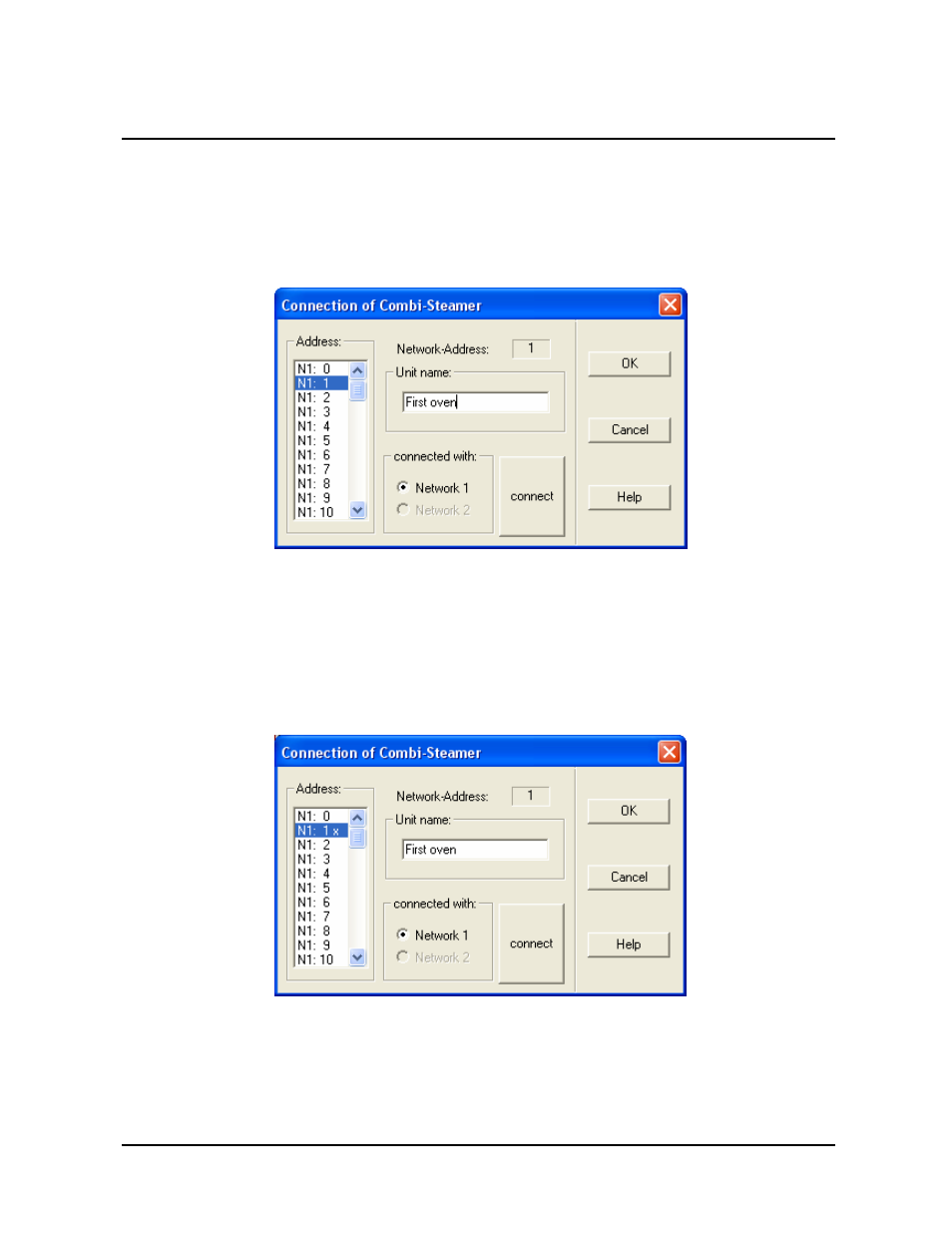
Operating Instructions
2. CONVOTHERM PC-HACCP
page
4
10 July 2006
CONVOTHERM PC-HACCP
1. Click on the Options menu.
2. Click on Combi Steamer.
3. Click on Connect.
4. Select the Network Address (N1:, N2:, etc.) of the Combi in the Address scroll window.
5. Enter a Unit name:, (“First oven” shown).
6. In connected with:, click Network 1, or Network 2.
7. Click the connect button. An “x” appears next to the Address of the Combi.
8. Click OK to confirm or Cancel to quit without making any changes.
(Continued on next page.)
This manual is related to the following products:
