I cd changer control operation (continued), Pause/auto pause, Storing tracks in memory – Panasonic CQVA70EU User Manual
Page 22
Attention! The text in this document has been recognized automatically. To view the original document, you can use the "Original mode".
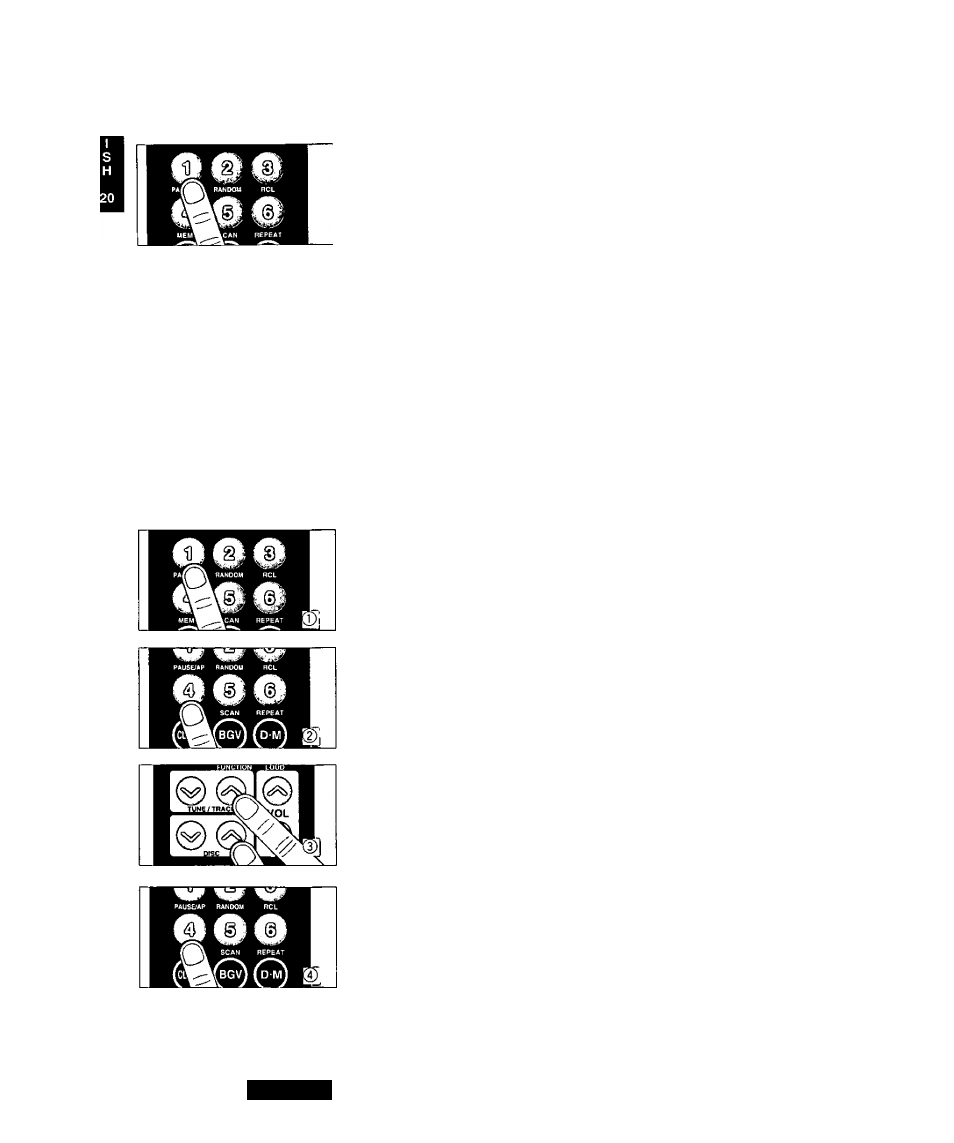
I CD Changer Control Operation (continued)
Pause/Auto Pause
Press 1 (PAUSE) to temporarily stop while the disc playing.
PAUSE
Press 1 (PAUSE) again to cancel.
Press and hold 1 (PAUSE) for more than 2 seconds to temporarily
stop at the head of each track. (Auto Pause)
Press 1 (PAUSE) again, the disc starts playing again.
AP
Press and hold 1 (PAUSE) again for more than 2 seconds to cancel.
Storing Tracks in Memory
© Press 1 (PAUSE) to temporarily stop while the disc playing.
@ Press 4 (MEMO).
(D
Press VDISCA and VTUNE/TRACKA to select a desired num
ber.
© Press 4 (MEMO) to save the selected number in memory.
MEMO
22
CQ-VA70EU
