Setting the public ip address, Yz x – Talkswitch CT.TS005.002606 User Manual
Page 7
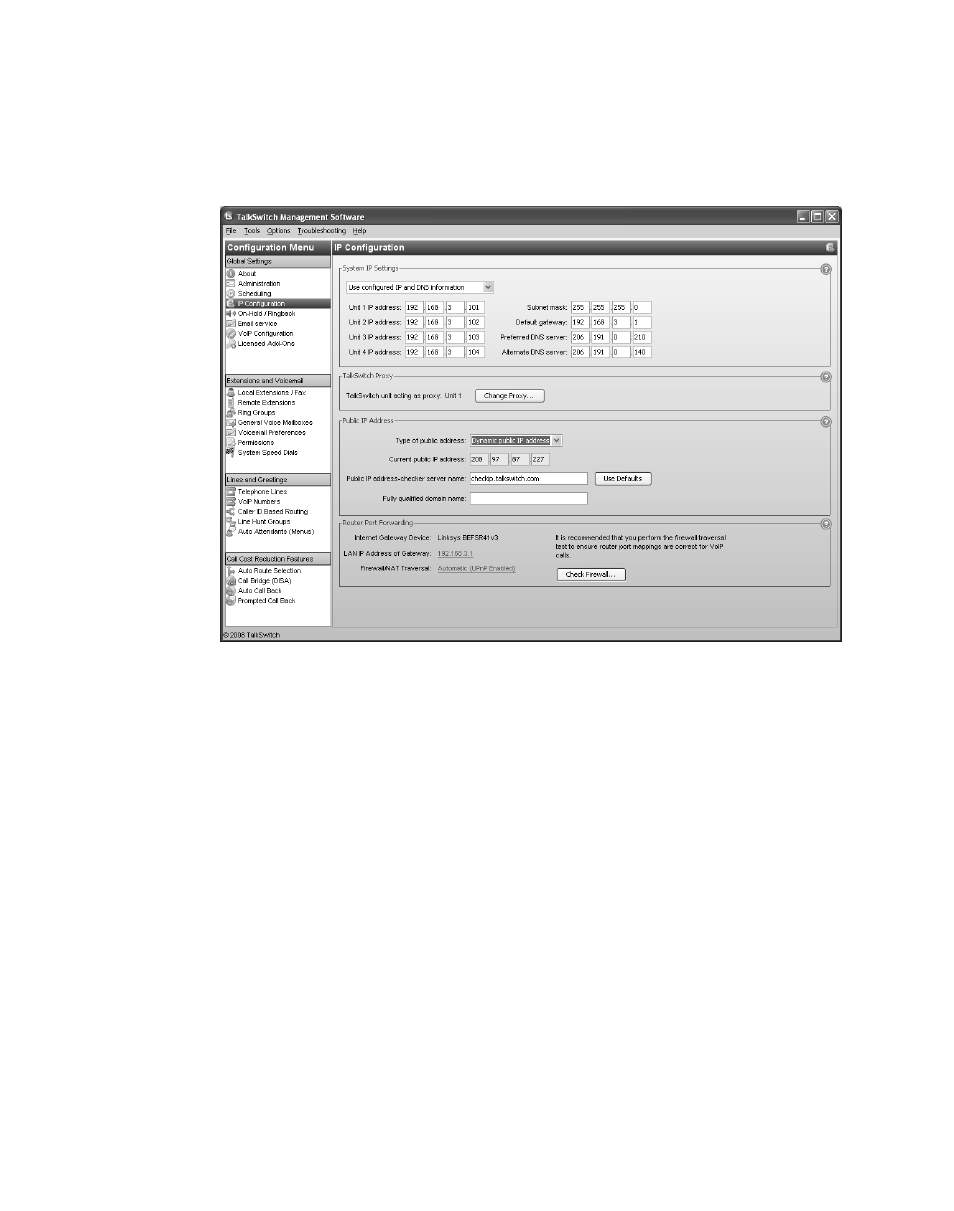
6
V O I P N E T W O R K C O N F I G U R A T I O N G U I D E
Setting the public IP address
If you are setting up an external IP extension, or the SIP server of a TalkSwitch
VoIP network, you must configure a public IP address for the TalkSwitch system.
Some service provider VoIP networks also require the TalkSwitch system to have a
public IP address.
1. Set the Type of public address. Choices are:
•
Dynamic public IP address — This is the default setting. Your ISP
(Internet Service Provider) will assign different public IP addresses to
your location. The TalkSwitch system will check its public IP address every
few minutes. When the public IP address changes, the TalkSwitch system
will automatically use the new one, in order to manage VoIP
calls properly.
If Dynamic public IP address is selected, the window completes the Current
public IP address, and sets Public IP address-checker server name to
checkip.talkswitch.com. This server runs an IP checker application that
provides public IP addresses to TalkSwitch systems.
•
Static public IP address — A static IP address is fixed. Your Internet
Service Provider assigns the static IP address. If this location will have the
SIP server for a TalkSwitch VoIP network, we recommend using a static
IP address.
If Static public IP address is selected, the window allows you to enter the
Current public IP address, and disables the Public IP address-checker server
name box.
Y
Z
X
