Other information – Panasonic EB-G500 User Manual
Page 33
Attention! The text in this document has been recognized automatically. To view the original document, you can use the "Original mode".
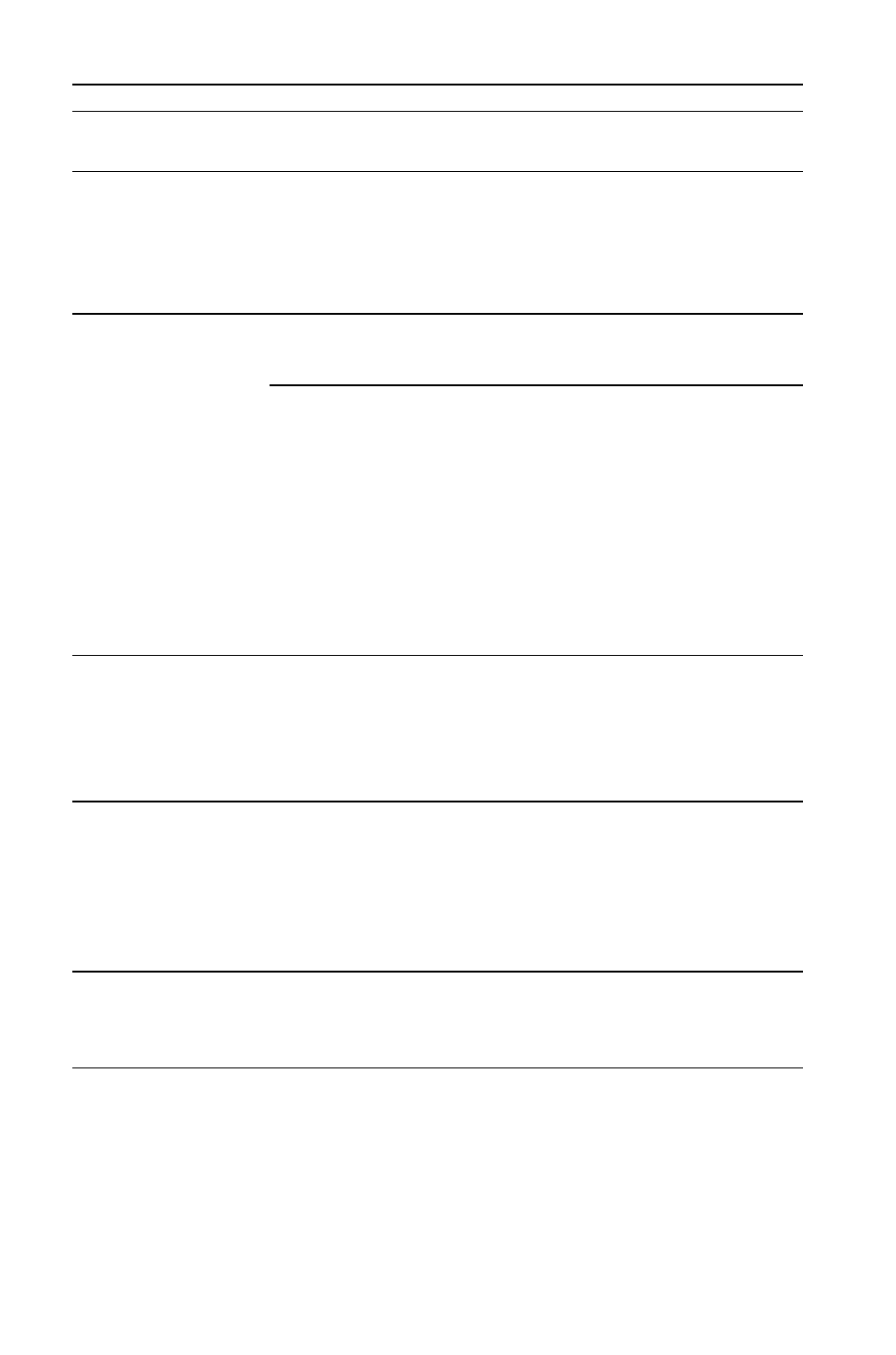
other Information
Other Information
Trouble Shooting
Should any problem persist contact your dealer.
Problem
Causes and Soiutions
Telephone will not
switch on
Check that the battery pack is fuiiy charged and correctiy
connected to the teiephone.
Short battery iife
Battery iife is affected by the network you are using and
the condition of the battery pack.
The iife of the battery pack is affected by improper
charging, this is inherent in aii Ni-MH and Ni-Cd batteries.
To maintain maximum performance aiways use untii the
iow battery warning and then fuiiy recharge the battery
pack. To revive the battery pack use the teiephone untii it
switches off and then fuiiy recharge three times. However,
the battery pack wiii eventuaiiy wear out and must be
repiaced with a new one.
Battery ievei
indicator ifflll) does
not iight when
charging
if a battery is deepiy discharged it wiii take a short time
before there is sufficient power in the teiephone to iight the
battery ievei indicator (fliS).
The battery pack must be charged in a temperature no
iowerthan
h
-S^C and no higher than
h
-SS^C.
Caiis cannot be
made
Caiis cannot be made when the teiephone is iocked or
outgoing caiis are barred — see “Lock Levei” page 25 or
“Caii Bar” page 17.
Check that the teiephone is registered to a network. Move
to a coverage area and operate your teiephone after it has
registered with a network.
Caiis cannot be
made from Fixed
Diai Memory
Check the teiephone number is stored in Fixed Diai
Memory or your SiM supports Fixed Diai Memory.
Caiis cannot be
received
To receive a caii the teiephone must be switched on.
Caiis cannot be received when incoming caiis are barred
— see “Caii Bar”-page 17.
2 9
