Voice memo, Record, Play back – Panasonic EB-G500 User Manual
Page 14: Erase
Attention! The text in this document has been recognized automatically. To view the original document, you can use the "Original mode".
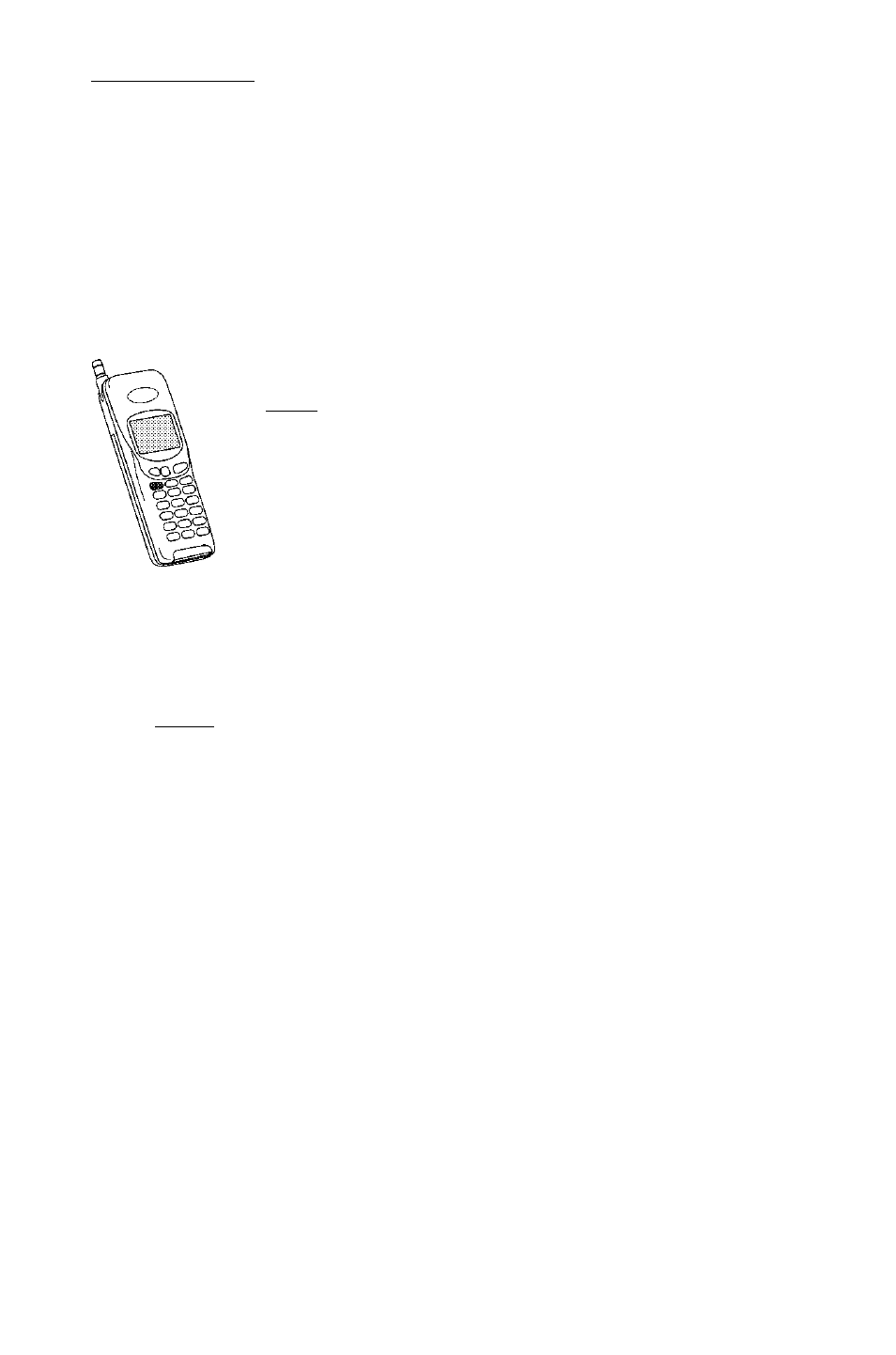
Advanced Operation
Voice Memo
Voice Memo can be used to record a conversation for approximateiy twenty seconds
and then piay it back during standby.
When the SiM is changed any recorded messages wiii be iost.
CAUTION: Security of a recorded message is your responsibiiity. You MUST obtain
the other parly’s consent before recording.
Record
During conversation:
fmiol
A tone wiii sound to inform the other party that
recording has started. Another tone wiii sound
to the other party five seconds before recording
stops. When recording stops a tone wiii sound
to you and the other party.
■S TIiill j
^■yOICE
HEHCI$
^:RECORDINS^
1®^ whiie recording to restart
Play Back
During standby:
fiiMOl
Whiie piaying the recording you can enter a teiephone number.
Pressing D wiii stop piaying.
P®" ® to stop piaying.
Erase
During standby
P®°
(33
№
T.iill
^OICE MEtlOi
$PLfiVBflCKci
10
