To put a call on hold, To release the hold, Answering calls with the base unit – Panasonic KX TC910DB User Manual
Page 15: To select the ringer volume
Attention! The text in this document has been recognized automatically. To view the original document, you can use the "Original mode".
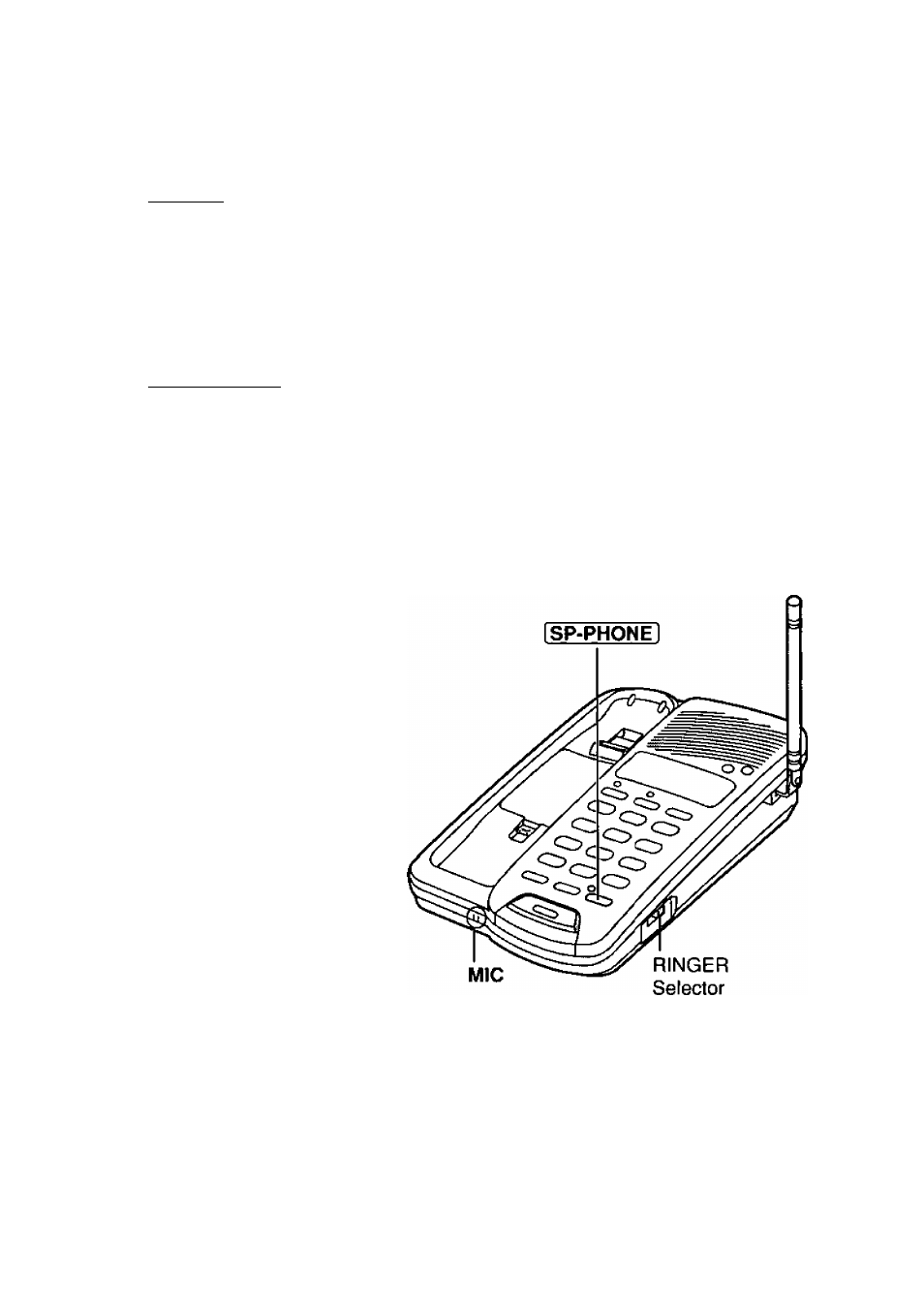
To put a call on hold
Press I HOLD].
o The SP-PHONE indicator flashes.
• If you put a call on hold for 6 minutes, a warning tone will sound.
The call will be disconnected after a total of 10 minutes.
To release the hold
Press I SP-PHONE I or lift the handset off the base unit.
• If another phone is connected on the same line, you can also release the
hold by lifting its handset.
Answering Calls with the Base Unit
1
2
3
Press ISP-PHONEJ.
Speak into the MIC.
To hang up, press
[SP-PHONE],
To select the ringer volume
Set the RINGER selector to HIGH, LOW, or OFF.
• When set to OFF, the base unit will not ring.
15
