Cadillac 2006 CTS-V User Manual
Page 134
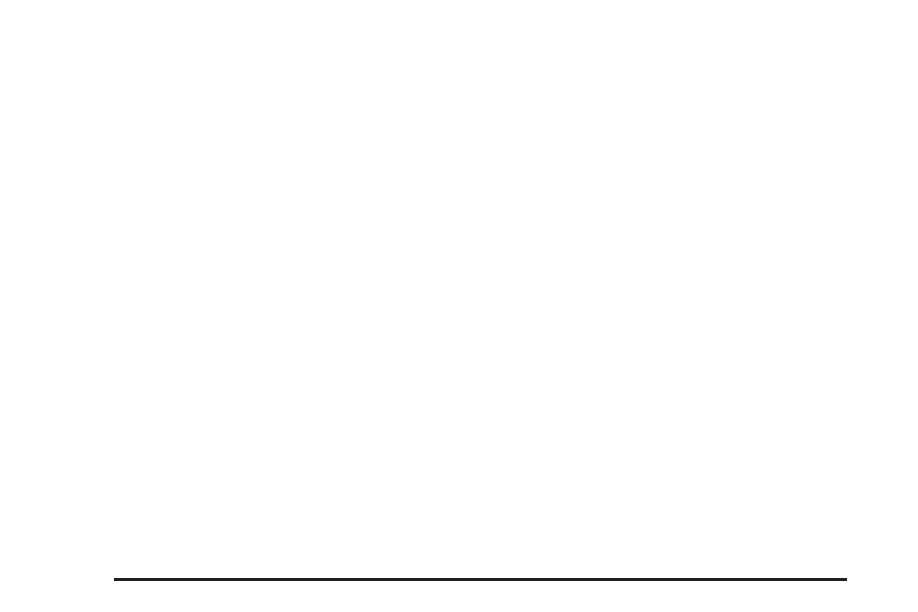
3. When SETUP appears on the display, press the
knob once to select it.
4. Scroll through the SETUP menu by turning
the knob.
5. When CONFIGURE SWC KEYS appears on the
display, press the knob once to select it.
6. Scroll through the buttons (1, 2, 3 or 4). Press the
knob to select the desired number.
7. Choose a new function for the control by scrolling
through the list of available functions.
8. Once you’ve highlighted your choice, press the
knob once to select it.
The control you selected is now programmed with
the function you selected.
9. Press the CLR button to exit each menu. If you
desire to program another control, repeat the
procedure.
If your vehicle is equipped with the Navigation system,
do the following:
1. Press the MAIN button located to the lower left of
the display.
2. Press the multi-function button next to the Setup
prompt at the right of the display.
3. Press the multi-function button next to Prog SWC
located at the right of the screen.
4. Turn the TUNE/SEL knob to scroll through the
available functions.
5. Once the function desired is highlighted, press and
hold the multi-function button next to the control you
wish to program (1, 2, 3 or 4). The buttons are
located at the right of the display.
When a control is successfully programmed, the
function you selected will appear next to the number
of the control at the right of the display.
6. Press the multi-function button next to the Back
prompt to exit each menu. If you desire to program
another control, repeat the procedure.
Each function can only be used once. When you
program a control with a function, that function is
removed from the list of functions available. It will
return to the list if you remove it from the SWC it is
programmed to by programming another function to
that control.
3-8
