Replacing filters replacement time, When something seems wrong, Ratings/specifications – Panasonic EH366 User Manual
Page 8: Replacement filter details
Attention! The text in this document has been recognized automatically. To view the original document, you can use the "Original mode".
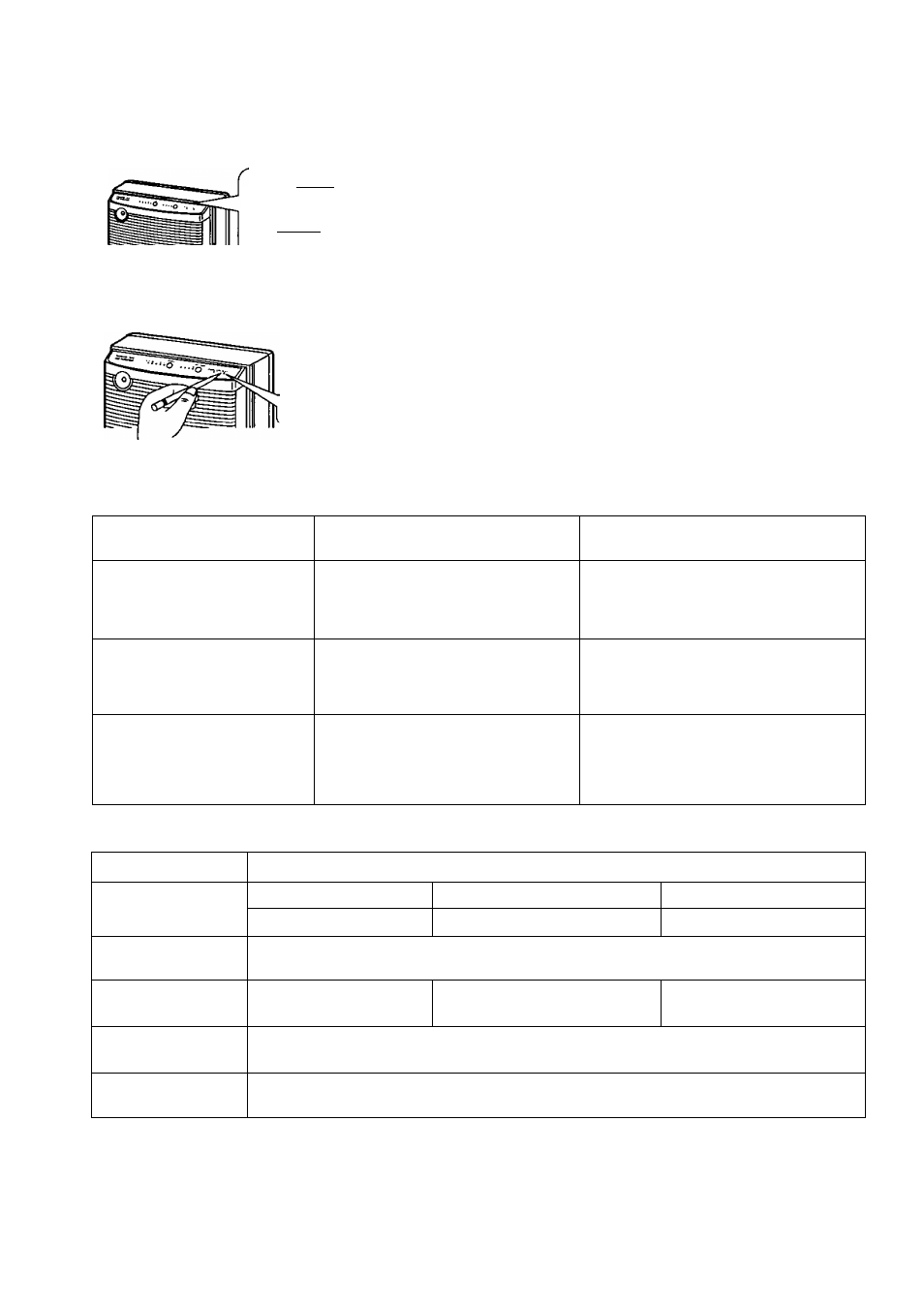
REPLACING FILTERS
Replacement Time
The replace filter indication light will light
when filter should be replaced.
iBIinkinal iAImost time to
ceplace the filter.
CHANGE FILTER
^ I [Lighting [iReplace the
filter.
After replacing the filter, press the reset
button on the main unit.
Light will
go out.
Press using a pen or^
similar object.
The life of the fiber filter is approximately
one year (when used at Low for about 12
hours of continuous operation per day).
Households where the operating time is
longer should replace the filter sooner.
Do not use other filters than those speci
fied.
Replacement Filter Details
Purchase your replacement filter at your nearest
Panasonic dealer.
HEPA FILTER with deodorizing
filter
EH36601
WHEN SOMETHING SEEMS WRONG:
Symptom
Checkpoint
Solution
Unit is noisy and suction
is weak.
Was the filter installed without
removing it from the bag?
Remove the filter from the bag
and install it correctly. (See p. 3
&5.)
Motion sensor doesn’t
work well.
Is the unit (motion sensor)
aimed toward the position of
the people it should detect?
Aim the unit (motion sensor)
toward the people it should
detect. (See p. 4, 8, 6.)
Even after replacing the
filter, the replace filter
indication doesn’t go out.
Did you push the filter reset
button on the unit after replac
ing the filter?
Press the filter reset button.
(See this page.)
Ratings/Specifications
Power source
120V AC 60Hz
Air flow rate
(CFM)
Low
Middle
High
18
55
125
Target dust /
pollen
Dust / pollen with a diameter of 0.3pm or larger
Power
consumption
25W
37W
73W
Dimensions
(W
X
H
X
D)
14 15/16”
X
21 5/8”
X
5 45/64”
Cord length /
Weight
98”/nibs.
8
