How to remove the cover case, How to fill with water – Panasonic L71SR User Manual
Page 6
Attention! The text in this document has been recognized automatically. To view the original document, you can use the "Original mode".
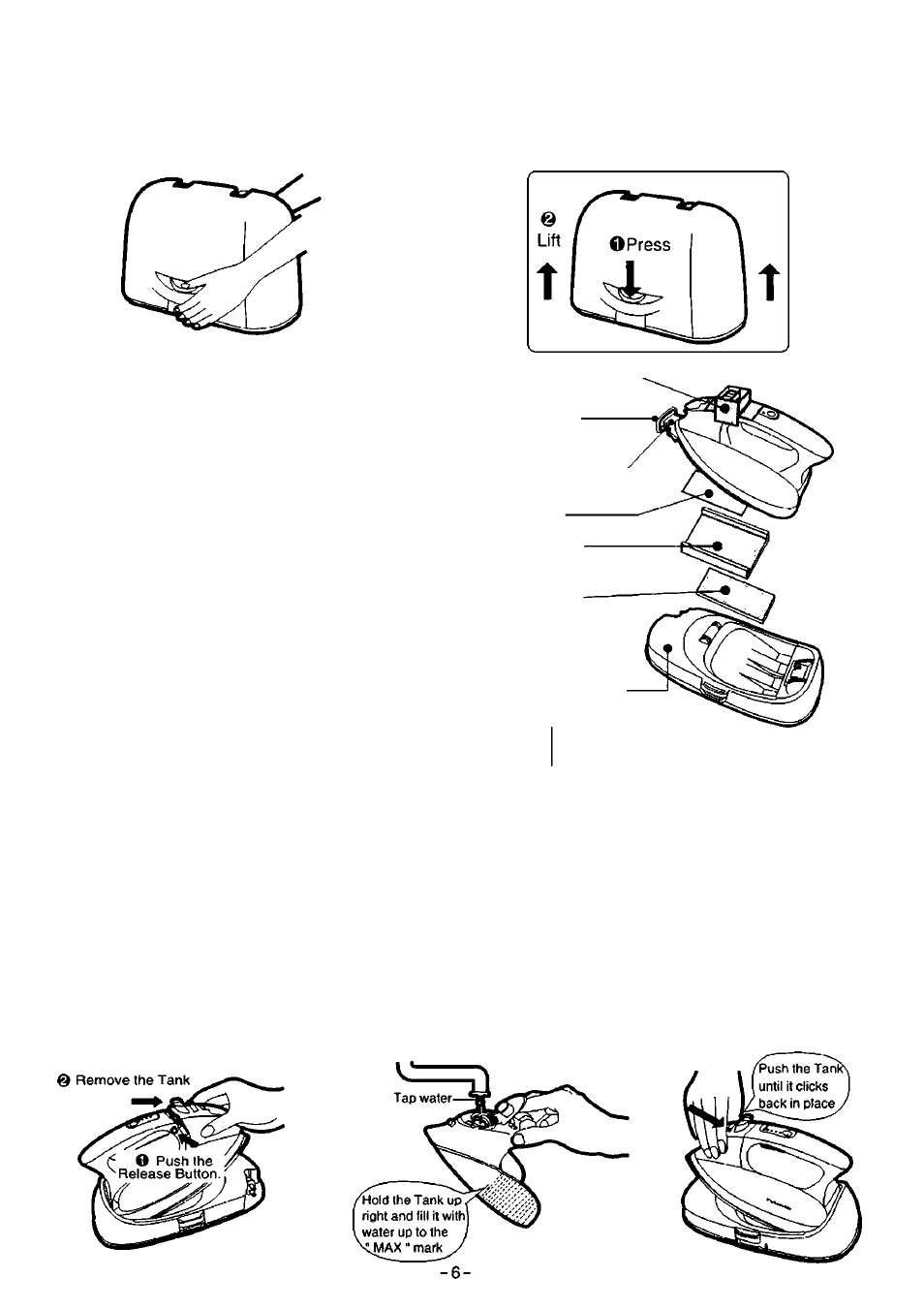
HOW TO REMOVE THE COVER CASE
1. Place the unit on a firm and stable surface.
2. While pressing the Case Lock Button, lift the Cover Case to open.
NOTE:
1. The Cover Case cannot be unlocked when you
lift the Cover Case with the Power Base.
2. Please detach the Shock Absorber and Film
before ironing.
Shock--------
Absorber(D)
Shock
Absorber(G)
Shock
Absorber(B)
Film
Shock
Absorber(F)
HOW TO FILL WITH WATER
Shock
Absorber(A)
Power Base
Make sure the iron is turned off and the AC Power Cord is unplugged from the electrical outlet.
The iron can be filled with the Water Tank in place or removed. Confirm that the Steam/Dry
Selector is moved to the Dry ironing position when installing or removing the Tank.
1. Remove the Water Tank by pressing the Release Button.
2. Open the Water Fill Cover.
3. Fill the Water Tank up to the" MAX " line.
DO NOT OVERFILL. Check the water level with the Water Tank held in its vertical position.
4. Close the Water Fill Cover.
5. Re-install the Water Tank into the main unit. Push it until a click sound is heard.
