Engush – Panasonic VWDTA29 User Manual
Page 8
Attention! The text in this document has been recognized automatically. To view the original document, you can use the "Original mode".
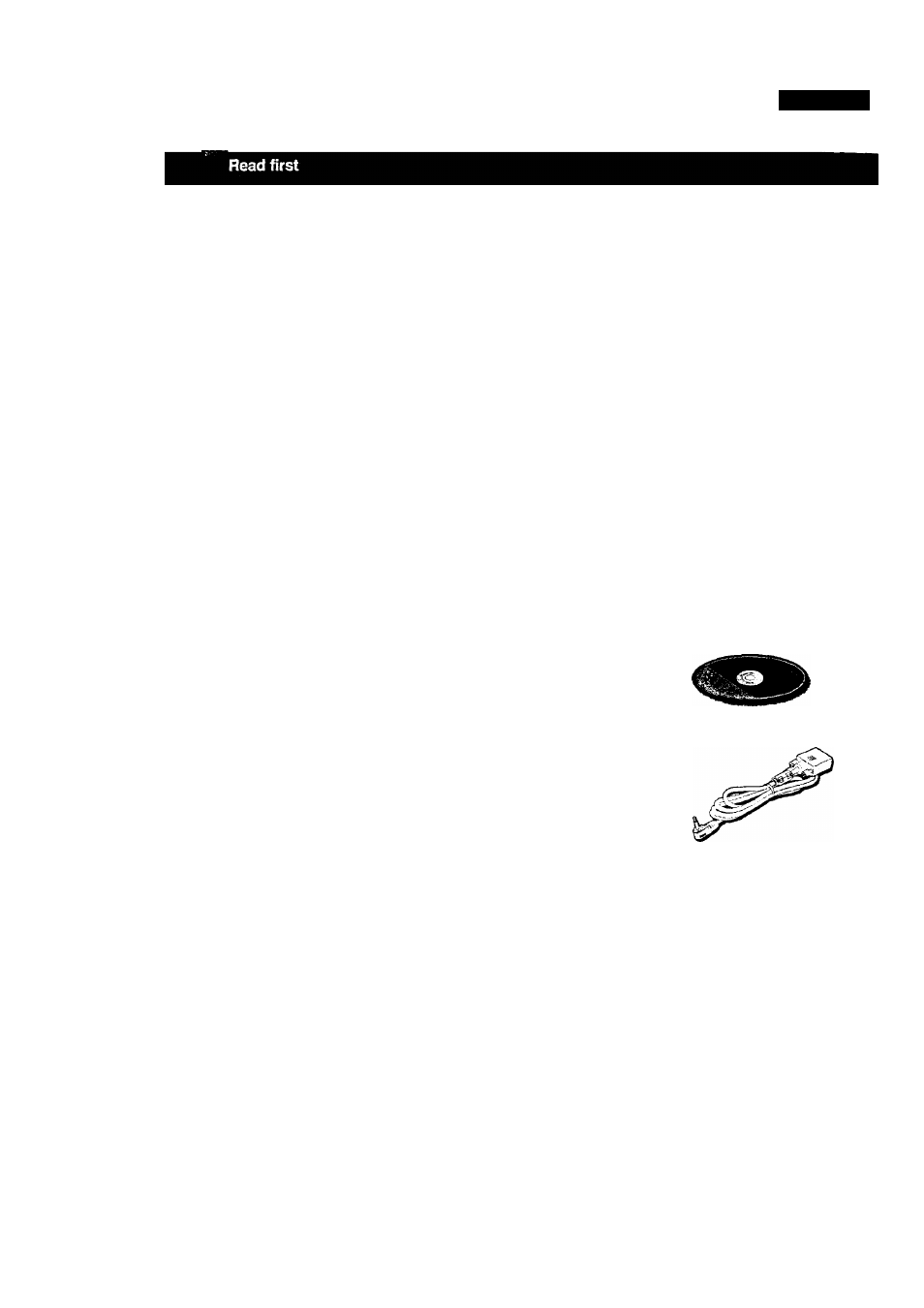
ENGUSH
Before using
Before using
Read first
• This manual is the installation manual of [PC Connection Kit]. For an explanation of the operations, please refer to the PDF
manual contained in the CD-FtOM.
To view the PDF manual, Adobe® Acrobat® Reader™ 5.0 or higher is required. If Adobe Acrobat Reader is not already
installed in the personal computer, please install it from the CD-ROM.
• In the manual and PDF manual, Panasonic digital video camera provided with digital still picture terminal are referred to as
movie camera.
• Microsoft® Windows® are the registered trademarks of the American Microsoft Corporation in America and in various
countries.
• Pentium®, Celeron™ are the registered trademarks or trademarks of Intel Corporation in various countries.
• Adobe, Adobe logo. Acrobat are the trademarks of Adobe Systems Incorporated.
• In addition, various terminologies, company names, product names etc. mentioned herein are the registered trademarks or
trademarks of their respective holders.
• The actual contents and screen, and those described in this operation manual may differ depending on the personal computer
operating environments used. Please be aware of this beforehand.
• No information is provided about basic personal computer operations and terminology. Please refer to the relevant PC
manual.
• The contents of this operation manual may be subjected to changes without prior notice.
• Reproduction of this manual in part or in full without permission is prohibited.
Check the contents
'
CD-ROM
DV STUDIO Version 3.1 E-LE
Operation Manual [PDF file]
Adobe® Acrobat® Reader™ 5.0
' Interface cable (4-9 pin)
When using DV STUDIO 3.1 E-LE, this is a cable for connecting digital still picture terminal
of movie camera to the serial port of personal computer.
> Operation Manual
Installation manual
