Panasonic VWDTA29 User Manual
Page 7
Attention! The text in this document has been recognized automatically. To view the original document, you can use the "Original mode".
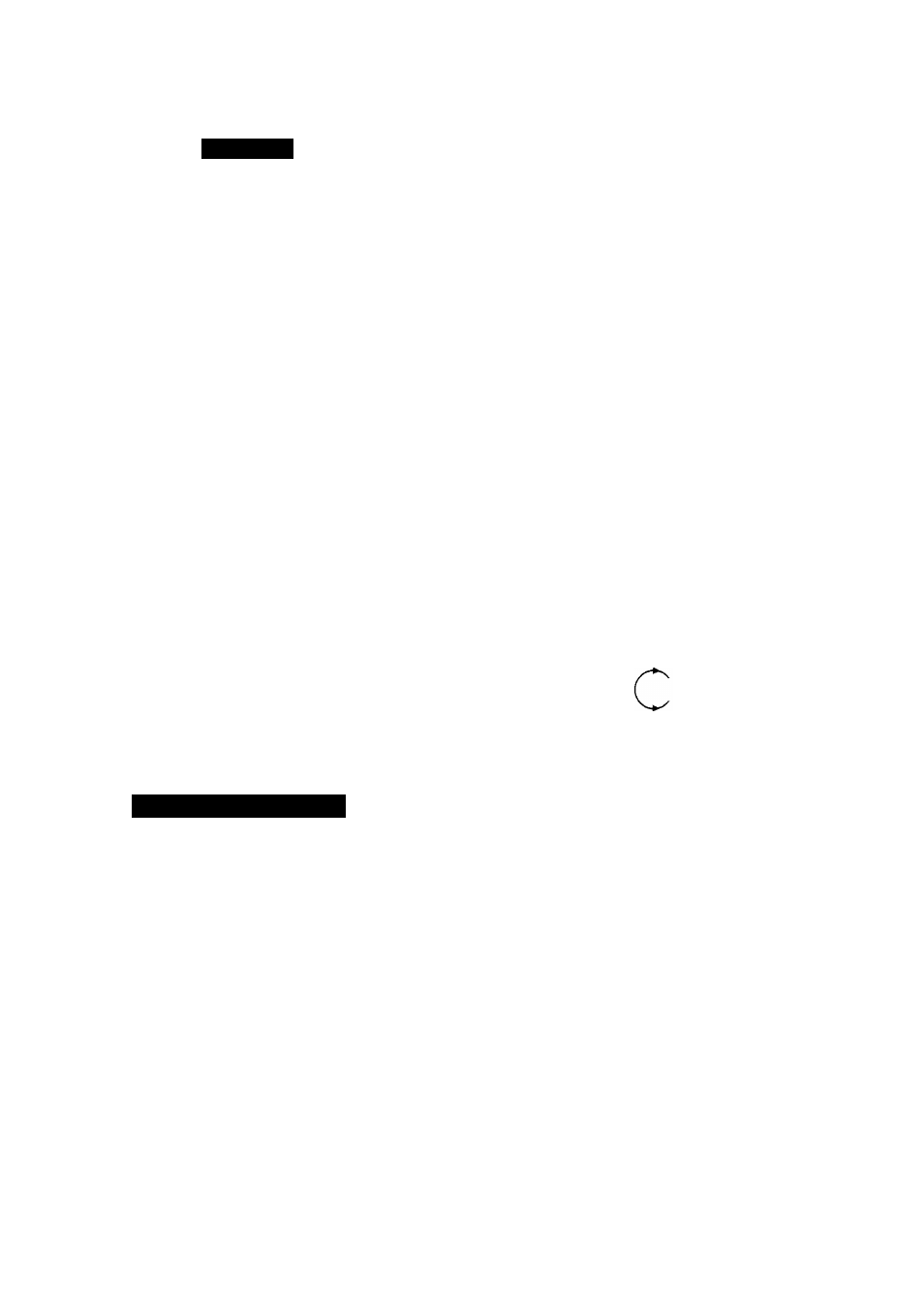
Contents
Operating environment..........................................................................................................8
Before using........................................................................................................................... 9
Read first............................................................................................................................9
Check the contents............................................................................................................ 9
Features...........................................................................................................................10
Instaliation............................................................................................................................ 11
Installation of DV STUDIO 3.1 E-LE............................................................................... 11
• Information for Your Safety
WARNING:
To reduce the risk of fire or shock hazard, do
not expose this equipment to rain or moisture.
CAUTION:
To reduce the risk of fire or shock hazard and
annoying interference, use the recommended
accessories only.
• Please do not fit terminals other than those indicated.
• Please do not use in a condition wherein cables are in
pulled condition.
• Please do not forcibly pull out the cable, forcibly bend
or pull the cable.
Panasonic
If you require further assistance regarding the operation,
or if the product requires repair, then please contact our
Technical Support Hot Line by telephone
between 9.00am and 5.30pm Monday to Friday.
Technical Support
0870 1 505610
General enquiries
Customer Care Centre
08705 357357
This Telephone support is for UK customers relating to this
product only. For support with other product categories,
please contact your selling dealer for assistance.
Panasonic
(
o n
)
line
shopping
direct
For Accessories and Consumables visit our web site at
(for customers in the UK only)
Operating environment
Personal Computer:
CPU:
Video:
RAM:
HDD:
Interface:
Others:
IBM-PC/AT compatible personal computer with pre-installed
Microsoft® Windows® XP Home Edition/Professional
Microsoft® Windows® Me
Microsoft® Windows® 98 Second Edition
Intel® Pentium® E or Intel® Celeron™ 300MHz or higher (including compatible CPU)
800 X 600 or more /High Color (16bit) or more
32MB or more (64MB or more recommended)
'For Windows XP, 128MB or more
20MB or more available disk space
RS-232C (D-sub 9 pin)
CD-ROM drive
• Images acquired from movie camera, megapixel images recorded in memory card etc., and even images of resolution 640 x
480 or more, will become equal to a resolution of 640 x 480.
• Operations in Card Playback Mode can be used only with movie cameras having Card function.
• Even if the above mentioned conditions are fulfilled, some personal computers can not be used.
8
