Setting the unit to answer calls – Panasonic KX-TM90-B User Manual
Page 13
Attention! The text in this document has been recognized automatically. To view the original document, you can use the "Original mode".
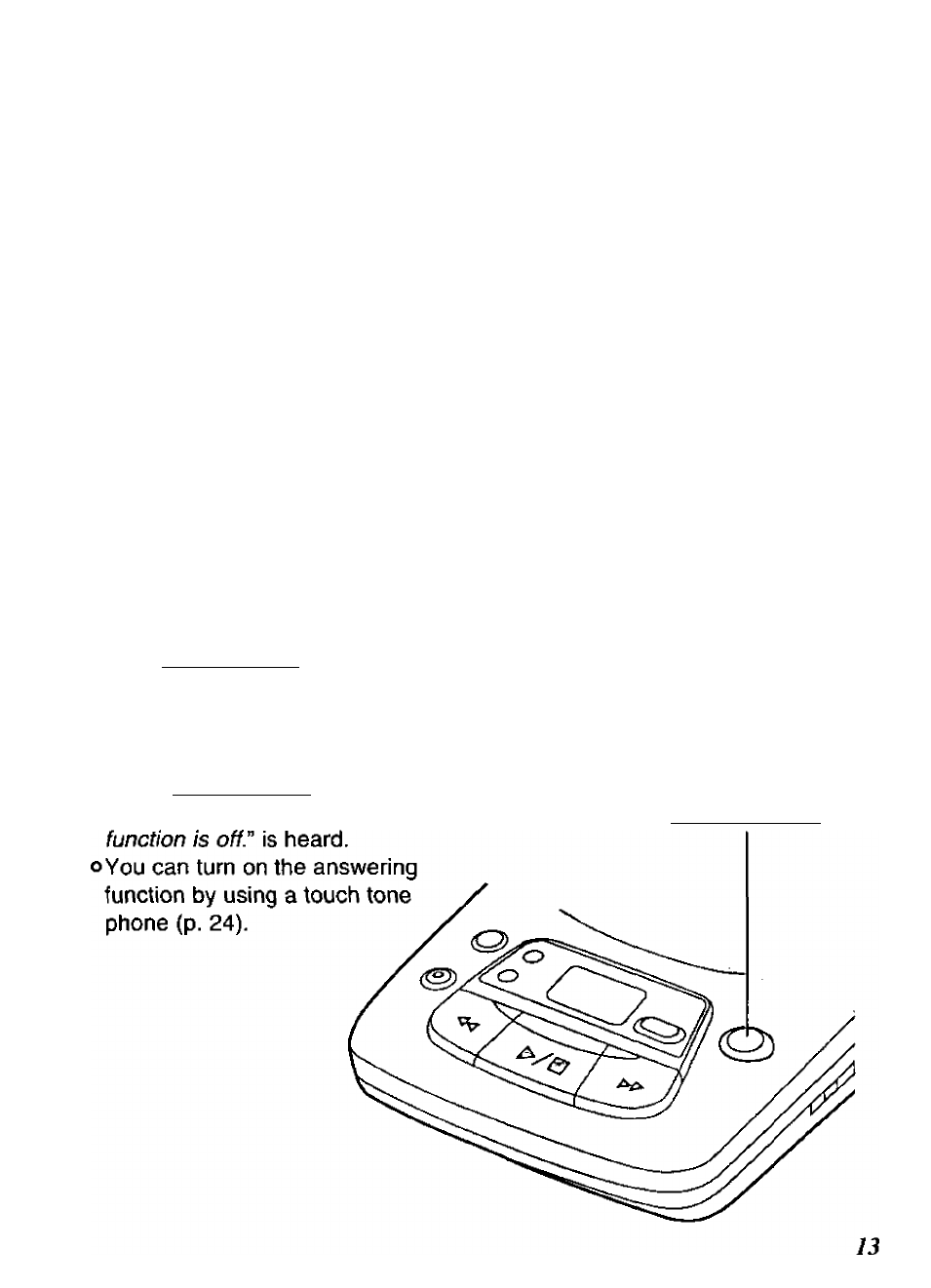
When a call is received, the unit plays back your greeting message and
records the caller's incoming message.
The maximum recording time per caller is 3 minutes. {The unit will send a
short beep at 2 minutes and 55 seconds, then 3 short beeps at the end of
3 minutes to alert the caller.)
o|f no greeting message has been recorded, the unit will not answer
calls.
oThe total recording time {including the greeting message) is about
25 minutes.
oA maximum of 62 messages can be recorded.
o|f the remaining recording time is less than 30 seconds or the unit
records 62 messages, the display will show “Fu”. The unit will answer
the call after 15 rings and announce “Memory is full”, then terminate
after 8 seconds. Erase some or all of the messages (p. 16).
Setting the Unit to Answer Calls
Press
[ANSWER ON]
to turn on the answering function.
oThe display shows “0” and “Answer function
is on.” is heard.
o|f you do not want the unit to answer calls,
press
[ANSWER ON)
again to turn off.
The display shows “-----” and “Answer
[ANSWER ON)
