Automatic tune, Note, Pife – Panasonic TC-14Z88A User Manual
Page 9: Tuning procedure
Attention! The text in this document has been recognized automatically. To view the original document, you can use the "Original mode".
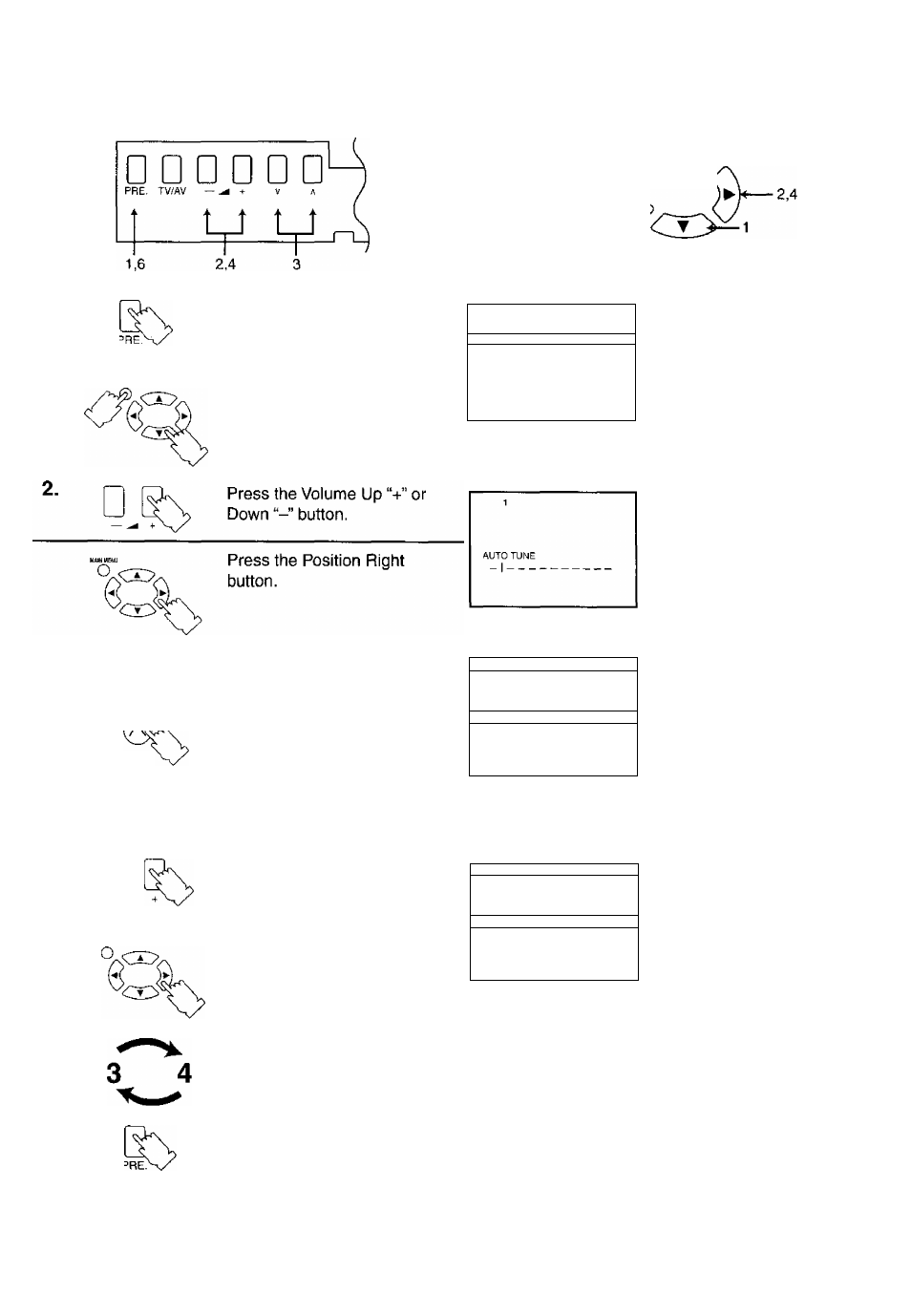
^Tuning Procedure
D
Automatic Tune
MAIN MENU
1,6
OR
1
.
Press the “PRE.” (PRESET)
button, until “AUTO TUNE”
function is selected.
Press the “MAIN MENU” and
“Position” buttons, until “AUTO
TUNE” function is selected.
I PRESET I
I
AUTO TUNE " ~ I
MANUAL TUNE
SOUND SYS
5.5MH2
COLOUR SYS
AUTO
FINE TUNE
SKIP
OFF
POS CHANGE
1
Channel Number
Automatic Tune condition.
Search start.
The best tuning position is
automatically memorized.
pife,
After all stations are tuned, the
on-screen display will
automatically change from
“AUTO TUNE” to “SOUND
SYS” Position,
Confirm the sound condition of
each Programme Number by
using the Programme Number
Up“
A”
button.
1
[
preset
I
AUTO TUNE
MANUAL TUNE
1
SOUND SYS
5.5MHz 1
COLOUR
SYS
FINE TUNE
AUTO
SKIP
OFF
POS. CHANGE
1
If the Sound is not clear or no
sound is produced on a
Programme Number, then
follow the next Step 4.
Note:
When sound volume is too
small to confirm, turn it up by
using the sound volume
button on the Remote Control.
□
If necessary, press the Volume
Up or Down button, to
improve the Sound quality.
Press the Position Left or Right
button to improve the sound
quality.
1
1 PRESET 1
AUTO TUNE
MANUALTUNE
1 SOUND SYS
5.5MHI 1
COLOUR
SYS
FINE TUNE
AUTO
SKIP
OFF
POS. CHANGE
1
The sound indicator will
change as follows:
'4.5 MHz-
6.5 MHz-
5.5 MHz-
-6.0 MHz
Use the Programme Number Up
“A”
button to sequentially check each station.
If necessary repeat step 3 to 4 for each Programme Number.
Press the “PRE.” (PRESET)
button 5 times.
After ail stations are tuned, press
the “MAIN MENU” button twice.
This returns the set to the
normal viewing condition.
13
