Displays main menu. exits menus, Selects menu item, To scroll through menu item – Panasonic TX-D9S45MB User Manual
Page 10: To adjust level of selected item, 1) press the [b key to return to the menu screen, 3) press the [d key to enter the adjustment screen, Horizontal position adjustment, Operation, Operation procedure, Basic operation
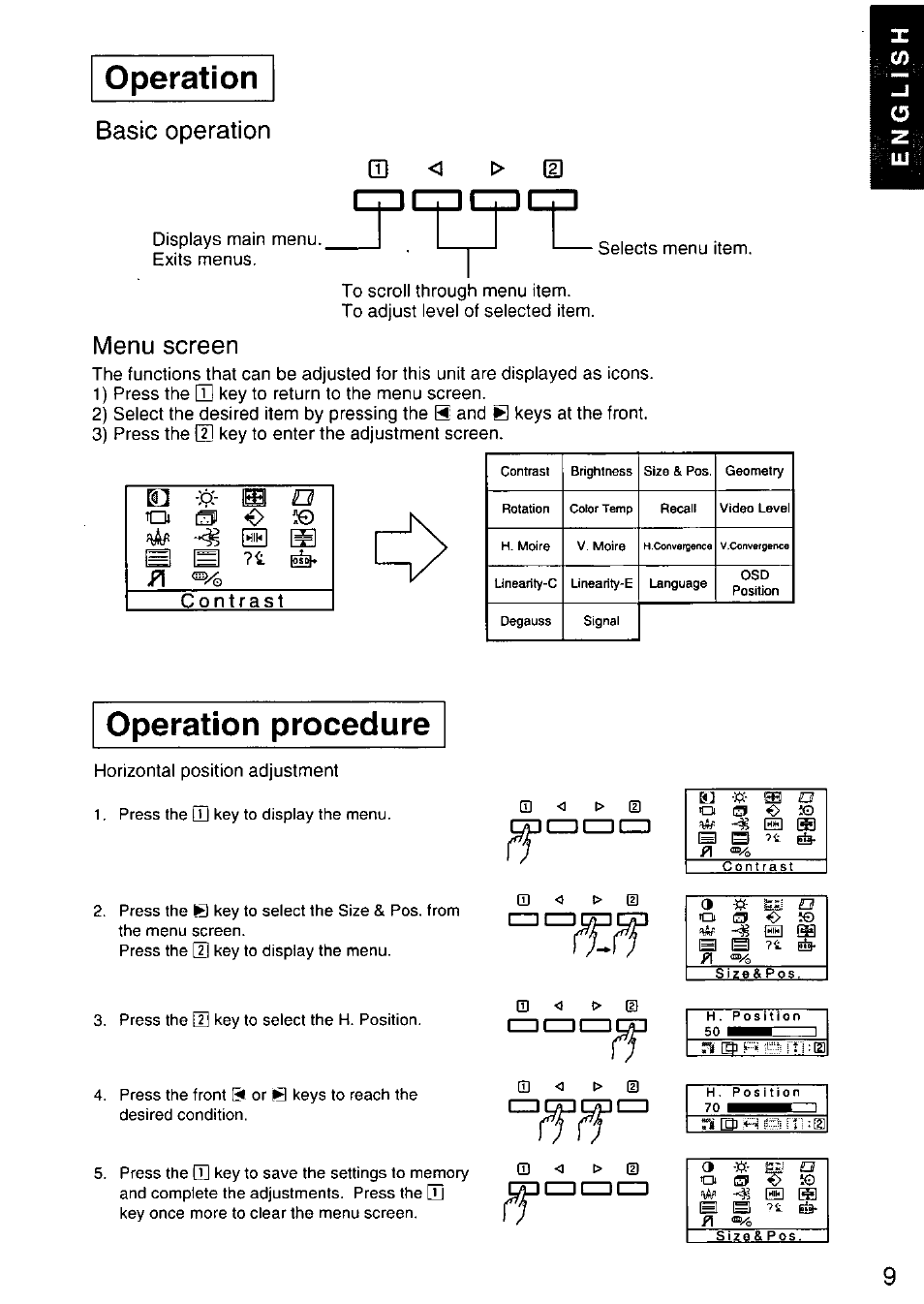 Displays main menu. exits menus, Selects menu item, To scroll through menu item | To adjust level of selected item, 1) press the [b key to return to the menu screen, 3) press the [d key to enter the adjustment screen, Horizontal position adjustment, Operation, Operation procedure, Basic operation | Panasonic TX-D9S45MB User Manual | Page 10 / 51
Displays main menu. exits menus, Selects menu item, To scroll through menu item | To adjust level of selected item, 1) press the [b key to return to the menu screen, 3) press the [d key to enter the adjustment screen, Horizontal position adjustment, Operation, Operation procedure, Basic operation | Panasonic TX-D9S45MB User Manual | Page 10 / 51 See also other documents in the category Panasonic Home Theater Systems:
- SC-HT933 (40 pages)
- SC-HT05 (28 pages)
- SC-HT880 (36 pages)
- SC-HT995 (48 pages)
- SC-HT60 (24 pages)
- SC-HT40 (24 pages)
- SC-HT690 (44 pages)
- SC-HT16 (28 pages)
- SC-HT990 (48 pages)
- SC-HT895 (44 pages)
- SC-HT928 (36 pages)
- SC-HT520 (40 pages)
- RQTX1165-1P (28 pages)
- SC-PT850 (48 pages)
- SC-ZT2 (32 pages)
- PT-65WX51 (58 pages)
- HDMI SC-HTB15 (32 pages)
- VQT2T10 (44 pages)
- SC-PT673 (40 pages)
- SC-HT743 (40 pages)
- TH-37PH10UK (53 pages)
- CT-27SC15 (68 pages)
- SC-BTT370 (52 pages)
- SCHT56 (24 pages)
- SC-BT303 (60 pages)
- PT-47WX34 (112 pages)
- WV-CU360C (77 pages)
- tu-pt7000 (17 pages)
- SC-BT235 (2 pages)
- SCBT7399 (2 pages)
- WJ-300C (12 pages)
- WJ-FS616C (82 pages)
- PT-AE300 (12 pages)
- CT-3696VY-1 (52 pages)
- SC-HT545 (40 pages)
- SC-HT940 (40 pages)
- SC-PT465 (44 pages)
- SC-BT230 (52 pages)
- PT-56WX33 (104 pages)
- SC-PT850W (48 pages)
- SC-HT441W (40 pages)
- WJ-FS316 (43 pages)
- SC-PT550 (48 pages)
- VQC7398 (2 pages)
- SC-BTT490CP (56 pages)
