Favorite channel procedure, Picture – Panasonic CT-27D42 User Manual
Page 24
Attention! The text in this document has been recognized automatically. To view the original document, you can use the "Original mode".
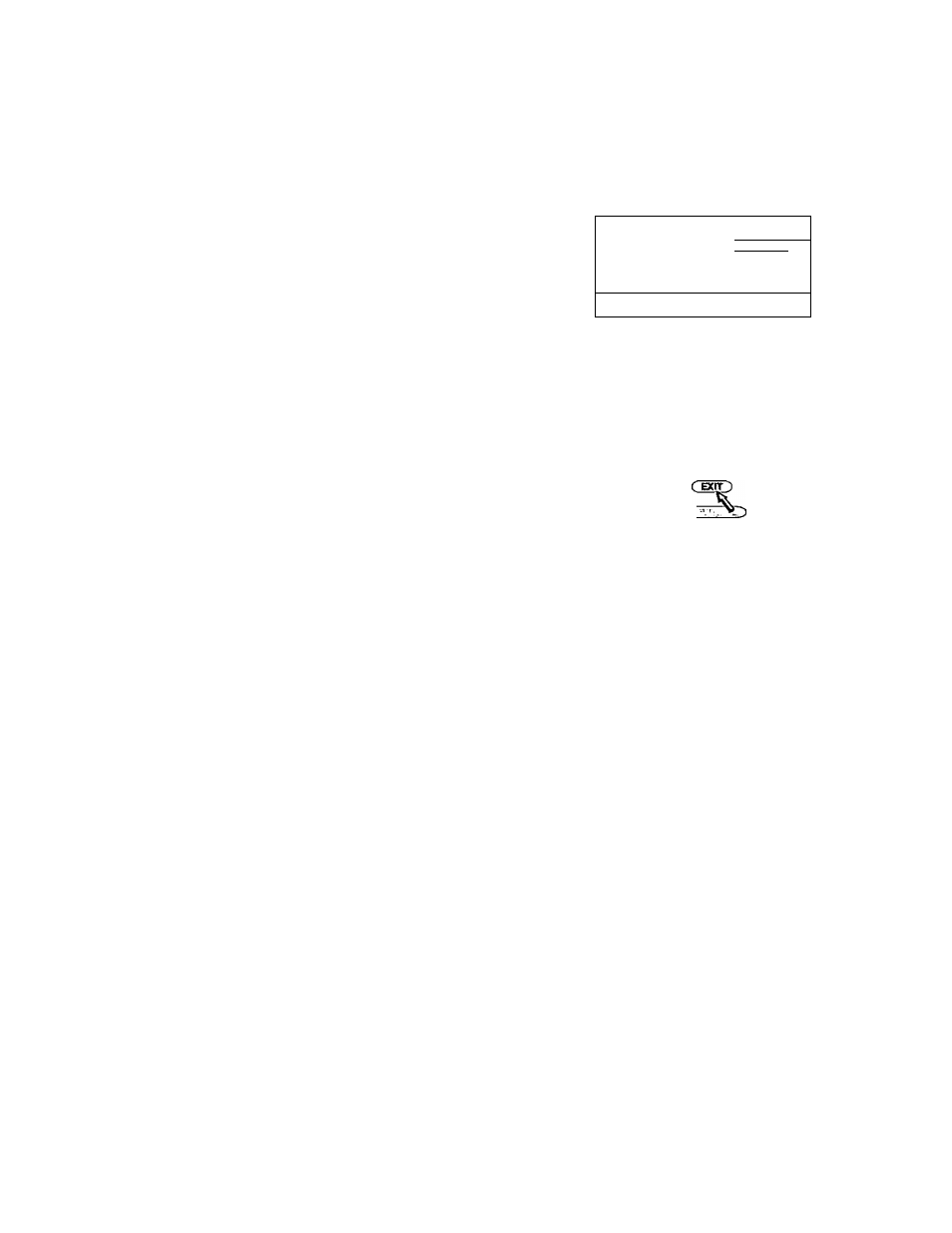
M
ain
M
enu
¡
con
F
eatures
Favorite Channel Procedure
1.
Press TV button on Keyboard.
2.
Highlight SETTING on the drop down menu.
3.
Press ACTION button to display TV Setting menu.
4.
Highlight the Channel icon.
6
.
7.
8
.
9.
TV Settings
Channel
5. Highlight Favorite Channel
I ^ I
(see menu 1), then press the
ACTION button to display the Favorite Channels menu (see menu 2).
Highlight desire channel number to add to favorite channel list (see menu
2), then press the Action button {Channel number background will change
to purple).
Note:
To view more channels highlight the ball on the right side of the
menu, then use CH Up/Down or select with the tracMOall and
press and hold Action button while rota^ng trackball Up or Down.
Repeat step 6 to continue adding favorite channels.
To delete all Favorite Channels, highlight Clear All, then press the ACTION
button. To select all channels, highlight “Select Air, then press the ACTION
button. To delete an unwanted channel, highlight the channel number, then
press the Action button.
Highlight EXIT, then press Action button to exit (see menu 2).
Channel Caption
►
Input Label
►
Favortt* Channel
1
Channel Scan
All
^ J Move ' - AcQust ^
Menu 1
FAVORITE CHANNELS
;ii ;
( 2 r
.31 :
f41
'51
*61 ^
cS
3 4< 5' 6; 7 :8 * 9 X10
"13 14'15 16C17,
18 19.20
23^24 25:26.27^ 28 '29; 30
33 34 .35 36’ 37 38^39^40
43 44 ;45 46.47, 48 < 49 i 50,
:53"54v55
56
57.58'59J60
'63:64 65 66. 67<68t69X70
(CHZ2)
Ptotpram C:
To move
channels
O 'Action*tosateci
..J
Menu 2 Qjjjjg
yp
view
more
channels
while in cable mode.
Picture
n
□
□
□
□
□
Color
- Adjusts desired color intensity.
Tint
- Adjusts natural flesh tones.
Brightness
- Adjusts dark areas of picture.
Picture
- Adjusts white areas of picture.
Sharpness
- Adjusts clarity of outline detail.
Color Temp
- To increase and decrease WARM (red) and COOL (blue) colors
to suit personal preferences or select NORMAL.
Normal Setting
- Reset picture adjustments (Color, Tint, Brightness, Picture,
Color Temp and Sharpness) to factory default settings or select No.
Notes:
•
Highlight Exit, then press Action button to exit menus.
•
Video adjustments can be individually set for TV RF and each video input
mode.
TV Settings
Color
Tmt
Brigtitness
PicturB
Sharpness
Color Temp
Normal Setting
I • I I I • • • I • I
Normal
No
More ^ - At^ust
220
