3 option menu – Yamaha HTR-5860 User Manual
Page 65
Attention! The text in this document has been recognized automatically. To view the original document, you can use the "Original mode".
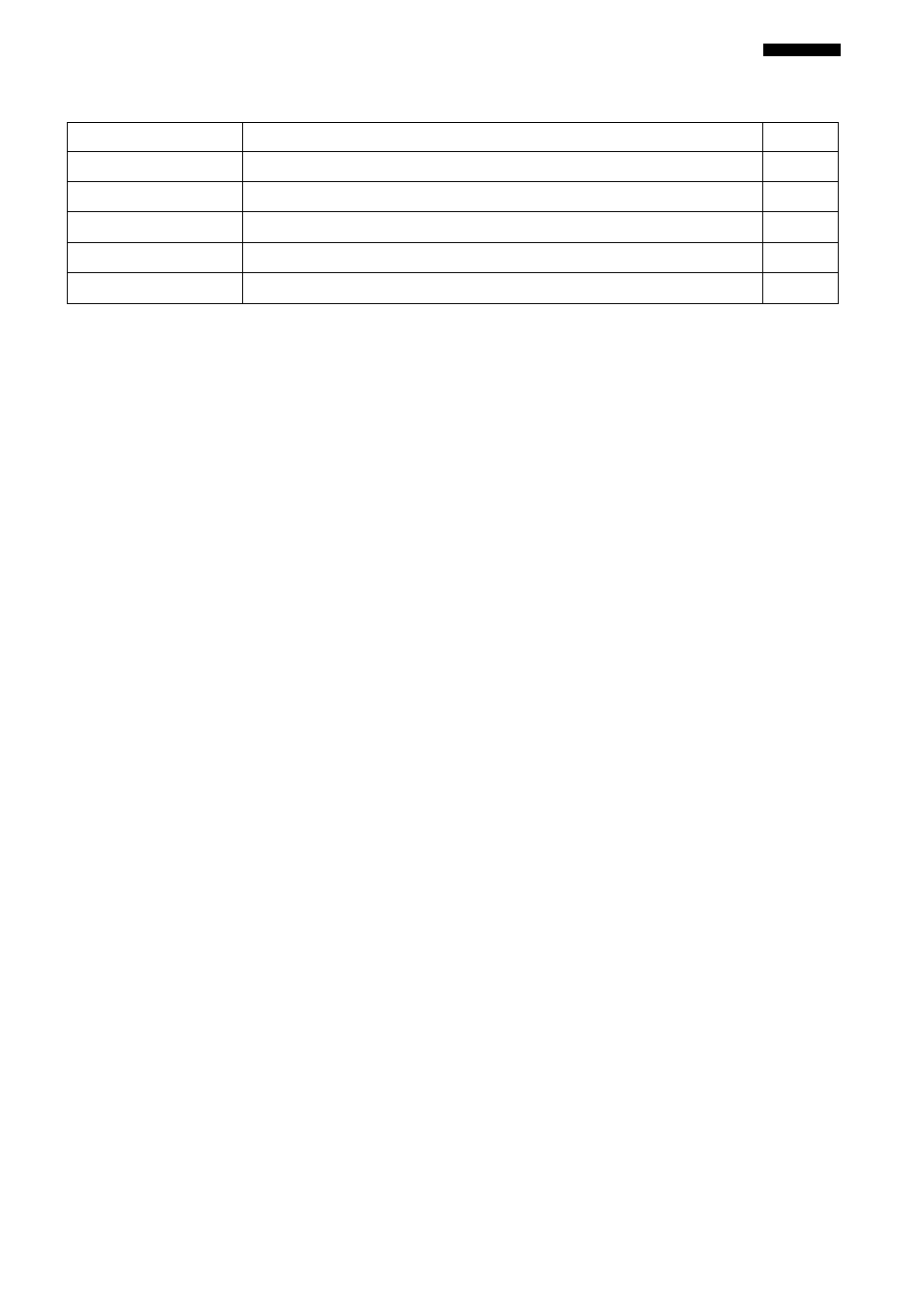
SET MENU
3
OPTION MENU
Use to adjust the optional system parameters.
Item
Features
Page
ij ■-! ¡“i'¡'i""¡;;;iI
Adjusts the brighi.ncss of the display and convert.s video signals.
70
i!j '"i j'ljj inpi'''j
Locks sound field program parameters and other SET MENU settings.
70
j'"' ’’i T M '[
Initializes the parameters of a group of sound field programs.
7I
ri''|M||l TT '!!ri!!!"r
Specifies the location of the speakers connected to the SPEAKERS B terminals.
7I
I!!!'''i'v'ivj pi"n"'| T >ru''r
Displays the current reception level for the XM Connect and Play digital antenna accessory.
71
■ SIGNAL INFO
Use to check audio Signal information (see page 36).
61
- YST-SW030 (12 pages)
- YST-SW011 (12 pages)
- YST-FSW100 (13 pages)
- NS-P280 (68 pages)
- PianoBlack (36 pages)
- YST-SW015 (16 pages)
- NS-C700 (24 pages)
- NS-SW210 (68 pages)
- NS-SW210 (12 pages)
- NS-F700 (36 pages)
- Soavo-3 (36 pages)
- NS-SW310 (148 pages)
- NS-SW310 (22 pages)
- NS-9900 (22 pages)
- NS-P150 (36 pages)
- NS-PA120 (40 pages)
- NS-P380 (84 pages)
- NS-C310 (36 pages)
- NS-SW700 (21 pages)
- NS-F140 (28 pages)
- NS-PB120 (28 pages)
- NS-F210 (24 pages)
- YST-SW515 (20 pages)
- BR15 (7 pages)
- NS-200 (6 pages)
- YST-MS50 (7 pages)
- CM12V (11 pages)
- SM12IV (36 pages)
- C115VA (12 pages)
- MSP10STUDIO (7 pages)
- MS101G (28 pages)
- YST-MS30 (6 pages)
- IS1118 (6 pages)
- SV15 (6 pages)
- GX-70 (72 pages)
- HTR-5490 (83 pages)
- GX-700 (52 pages)
- NS-325F (4 pages)
- NS-200S (6 pages)
- NS-4HX (8 pages)
- CDC-902 (24 pages)
- NS-515F (6 pages)
- IH2000/64(W) (6 pages)
- MS400 (24 pages)
- AD8HR AD (17 pages)
