Precautions, Location, Handling – Yamaha Q2031A User Manual
Page 4: Power cord, Connections, Cabinet cleaning and care, Lightning, Front panel, O power switch, Q range switches
Attention! The text in this document has been recognized automatically. To view the original document, you can use the "Original mode".
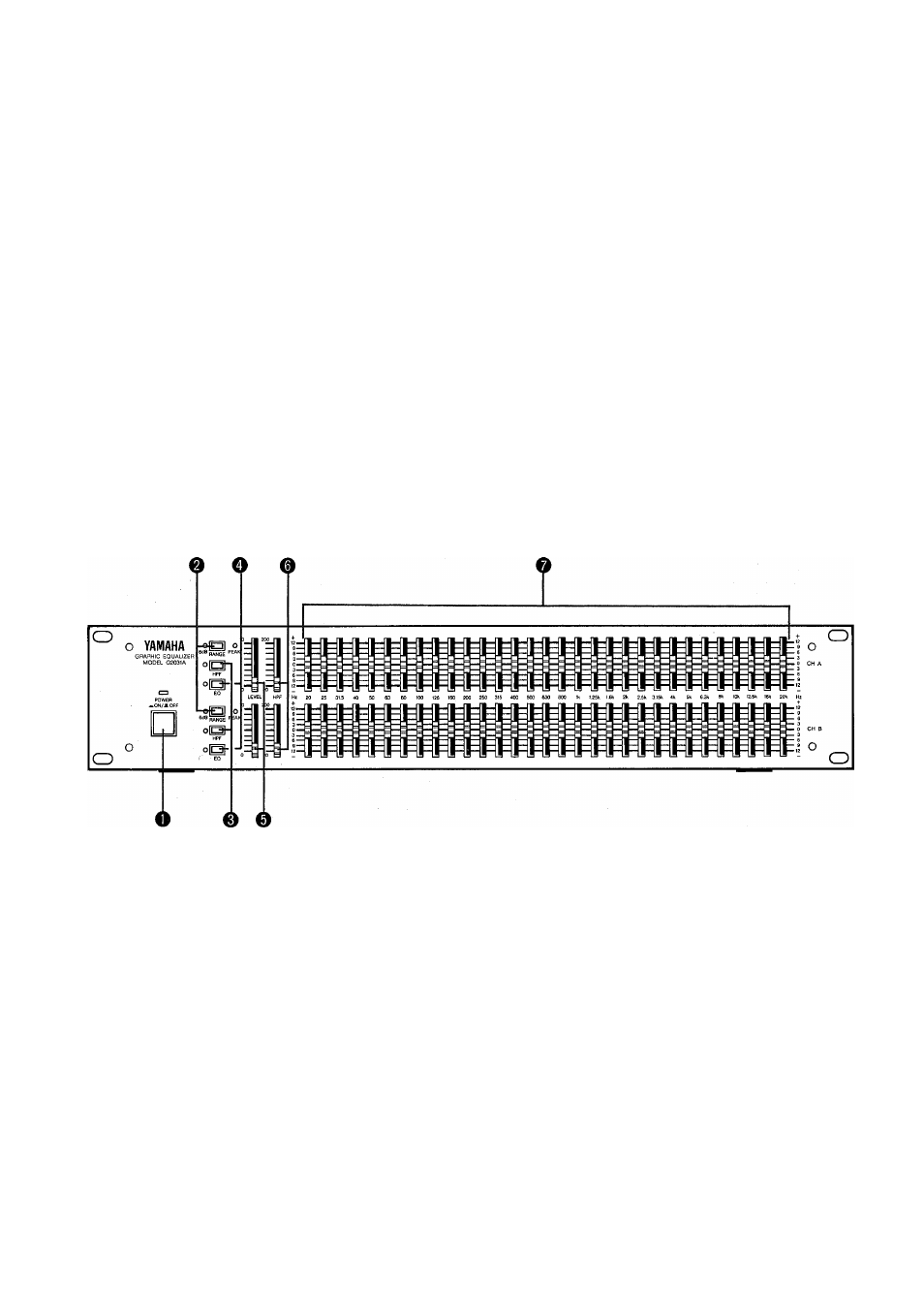
PRECAUTIONS
•
LOCATION
Do not install the Q2031A in location where it might be
subjected to the following;
o Direct sunlight or excessive heat
o Extreme coid
o High humidity or dust
o Strong vibrations
•
HANDLING
Do not apply undue force to the switches or controls.
• POWER CORD
Pull the power cord from the wall outlet by the plug only.
Never pull on the cord as this may lead to breaking or
shorting.
• CONNECTIONS
Turn off all equipment power switches before making any
connections. Before moving the Q2031 A, disconnect cords
to other equipment to avoid damaging connectors and
cables.
• CABINET CLEANING AND CARE
Wipe the Q2031A cabinet clean with a soft, dry cloth. Do
not clean it with benzene or other solvents and avoid
spraying insecticides near it.
•
LIGHTNING
If your area is prone to lightning strikes, unplug the
Q2031A power cord during storms to prevent lightning
induced transients on the power lines from damaging the
equipment.
FRONT PANEL
O POWER switch
When this switch is pressed to turn power on, the POWER
indicator LED will light. Pressing the switch again turns the
power off.
Q
RANGE switches
The RANGE switches select the filter boost or cut range for
the respective channels. When the switches are off, the
normal range of +/—12 dB is selected; when on, the +/—6 dB
range is selected. This latter range is useful for very accurate
equalization. When the Range switch is on, the LED indicator
to its left lights to show that the +/—6dB range is in effect.
0HPF (High Pass Filter) switches
Each channel has an independent HPF switch to switch the
HPF in or out of the audio path before the graphic equal
izer section. With the HPF switch off, the input signal goes
directly to the equalizer, bypassing the HPF.
When the HPF switch is on, the HPF is switched into the
audio path and provides 12 dB per octave rolloff below the
frequency set by the HPF frequency control © . LED in
dicators associated with each switch light when the switch is
on to show that the HPF is being used.
