Midi (psr-310 only), The remote control mode, Multi mode – Yamaha PSR-310 EN User Manual
Page 23: The remote control mode multi mode
Attention! The text in this document has been recognized automatically. To view the original document, you can use the "Original mode".
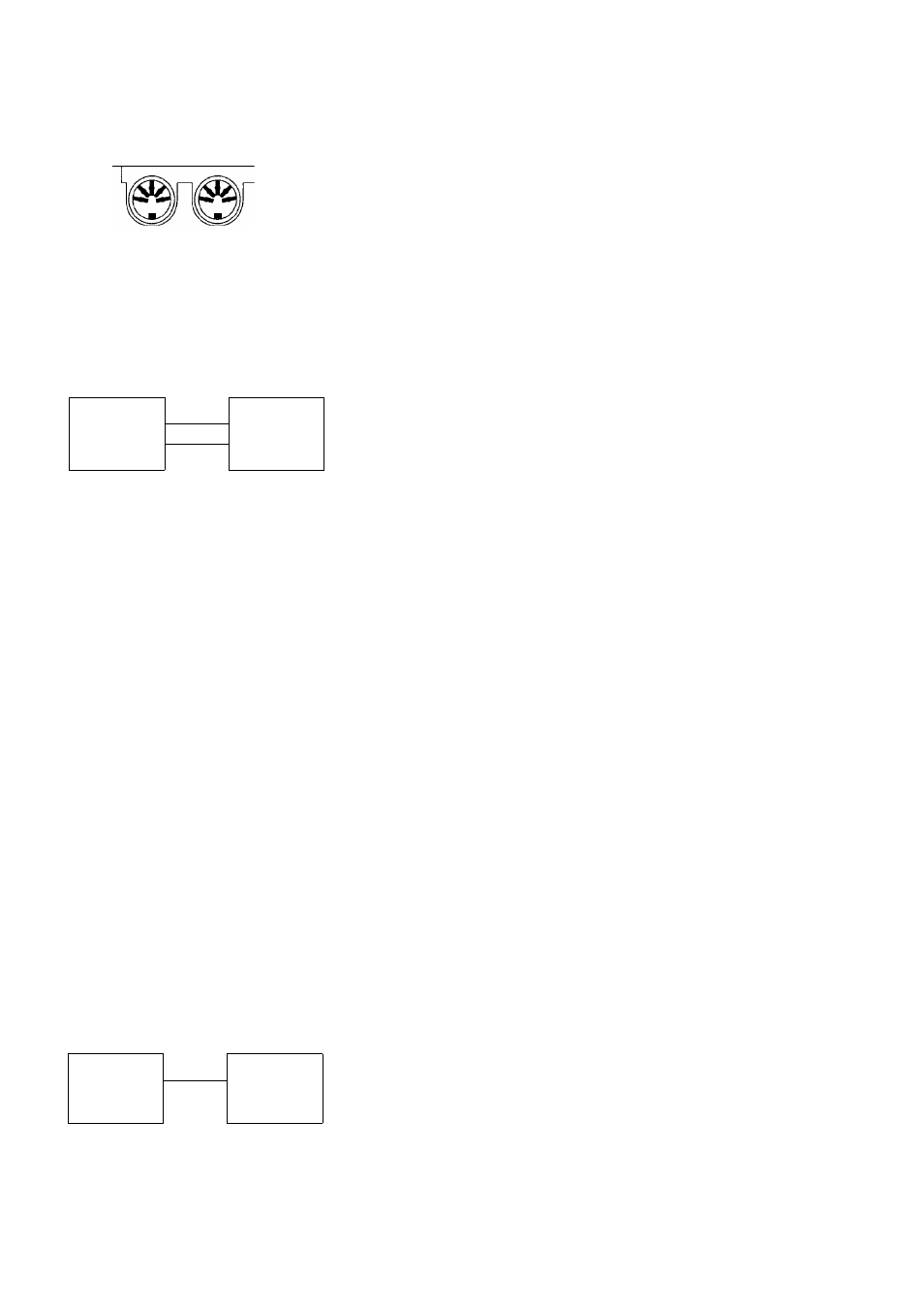
MIDI (PSR-310 only)
MIDI (Musical Instrument Digital Interface) is a world-standard commu
nication interface that allows MIDI-compatible musical instruments and
equipment to share musical information and control one another. This
makes it possible to create “systems” of MIDI instruments and equip
ment that offer far greater versatility and control than is available with
isolated instruments.
You will need a MIDI cable if you want to connect the PSR-310 to an
other MIDI device.
The PSR-310 features two MIDI modes; Remote Control and Multi.
The Remote Control Mode
The Remote Control mode can be used to let the PSR-310 control other
MIDI devices, or it can be used to let other devices control the PSR-310. It
allows you, for example, to record your PSR-3 lO’s performance data on a
sequencer or you could play the Accompaniment of the PSR-310 from a
master keyboard. The Remote Control mode is automatically selected
whenever the PSR-310 is turned on. However, if Multi mode has been se
lected (see below), the Remote Control mode can be re-selected.
To select the Remote Control mode:
MIDI
IN
^____
MIDI
OUT
MIDI device
PSR-310
MIDI
OUT
w
MIDI
IN
rc
Hold down the REC button and press the NUMERIC SELEC
TION 0 button.
Each time 0 is pressed while holding down the REC button, the PSR-310
switches between the Remote Control mode “rc” and the Multi mode “I_
□ The following data is transmitted:
•
Velocity data
•
Sustain ON/OFF data
•
Keyboard performance data
•
Program Change messages (Program change num
bers 00 through 99 correspond to the PSR-310's voice
numbers 01 through 00)
m MIDI START, STOP, and CLOCK messages
•
In Split mode both the left and right-hand keyboard sec
tions are transmitted over one MIDI channel.
□ The following data is not transmitted:
•
Transpose settings
•
ACCOMPANIMENT, SONG BOOK, MELODY AND
CHORD MEMORY performance data.
•
Performance data from the left-hand section of the key
board in Single Finger or Fingered mode.
ij The following data can be received:
•
Performance data for the Accompaniment in Single Fin
ger or Fingered mode
•
Sustain ON/OFF data (The panel setting will not change)
•
Program Change data (Program change numbers OT
through 99 correspond to the PSR-310's voice numbers
01 through 00)
•
MIDI START, STOP, and CLOCK messages. (External
CLOCK messages override the PSR-310 TEMPO but
tons; if you try to operate them “EC" will appear on the
MULTI DISPLAY If after that no other external CLOCK
messages are sent, the PSR-310 settings will become
effective.)
•
In Split mode, different voices can be produced in the
left and right-hand sections of the keyboard when the
appropriate MIDI messages are sent over separate
channels.
□ When the PSR-310 is set to Single Finger or Fingered
mode the PSR-310’s accompaniment can be controlled
from another MIDI device.
Multi Mode
MIDI
MIDI
IN
___
OUT
MIDI sequencer or
PSR-310
computer
The Multi mode should be used when the PSR-310 is to be used as a tone
generator, for example, receiving data from a second MIDI device. In this
mode the PSR-310 can receive on multiple MIDI channels, each channel
corresponding to a different voice.
21
