Temperature and compass display, Automatic dimming mirror operation – CHEVROLET Tahoe User Manual
Page 163
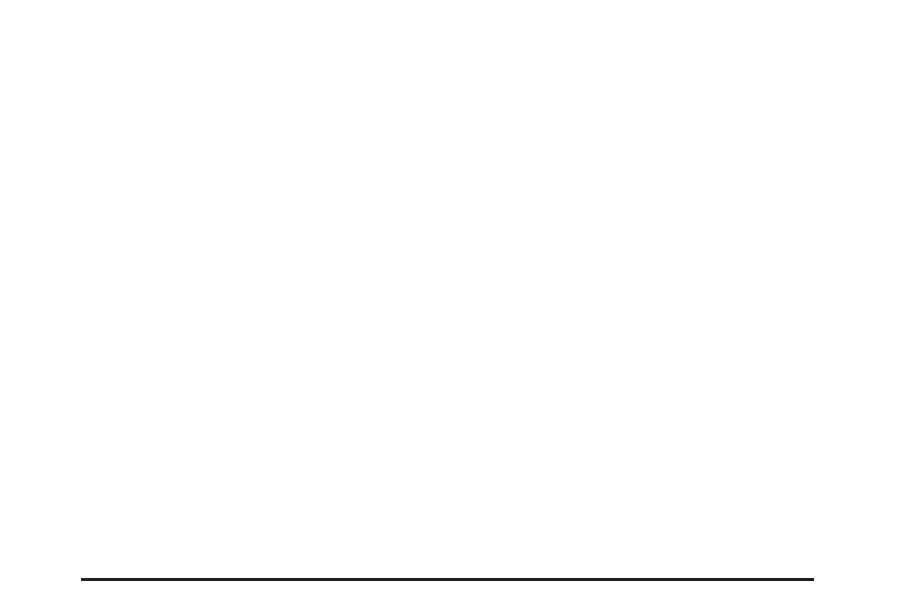
Temperature and Compass Display
Press the on/off button, located to the far
left, briefly to turn the compass/temperature
display on or off.
If the display reads CAL, the compass needs to
be calibrated. For more information, see “Compass
Calibration” following.
To adjust between Fahrenheit and Celsius, do the
following:
1. Press and hold the on/off button for
approximately four seconds until either a
flashing F or C appears.
2. Press the button again to change the display
to the desired unit of measurement. After
approximately four seconds of inactivity, the
new unit will be locked in and the
compass/temperature display will return.
If an abnormal temperature reading is displayed
for an extended period of time, see your
dealer. Under certain circumstances, a delay in
updating the temperature is normal.
Automatic Dimming Mirror Operation
The automatic dimming mirror function is turned on
automatically each time the ignition is started.
To operate the automatic dimming mirror, do the
following:
1. Make sure the green indicator light, located to
the left of the on/off button, is lit. If it is not,
press and hold the on/off button for
approximately six seconds until the green light
comes on, indicating that the mirror is in
automatic dimming mode.
2. Turn off the automatic dimming mirror function
by pressing and holding the on/off button for
approximately six seconds, until the green
indicator light turns off.
163
