Troubleshooting chart (continued) – Campbell Hausfeld PS120B User Manual
Page 21
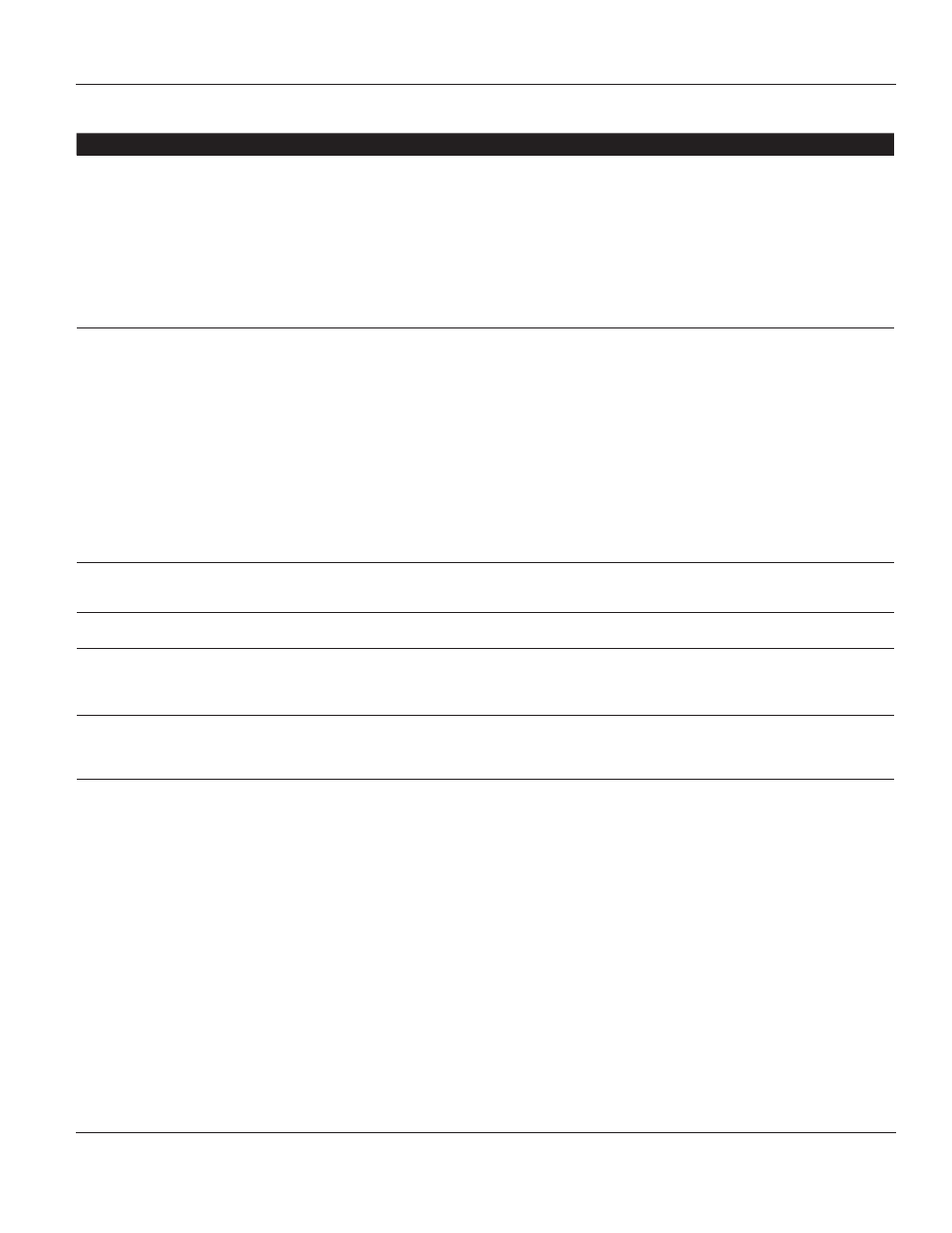
21
Operating Instructions and Assembly Instructions
www.chpower.com
Troubleshooting Chart (Continued)
Symptom
Possible Cause(s)
Corrective Action
Pump primes and builds
pressure, but does not maintain
pressure once trigger is pulled
21. Clogged Suction Filter
21. Remove Suction Filter and clean. Also, refer to Maintenance
section
22. Suction Assembly loose and/or
sealing surfaces are dirty at Inlet
Valve
22. Remove Suction Assembly, clean sealing surfaces and
reassemble
23. Paint thick due to cold weather.
This problem usually occurs with
Latex based coatings
23. Do not paint Latex coatings in temperatures less than 50°F
(10°C). Refer to paint manufactures minimum painting
temperature recommendations
24. Inlet Valve and/or Outlet Valve
are worn
24. Replace valves. Also, refer to Maintenance section
Gun will not shut-off
25. Trash caught in Gun Valve
25. Clean or replace Gun valve. Also, refer to Gun Maintenance
section. This is a very rare occurrence, and will not occur if filters
are properly maintained
26. Worn Gun Valve
26. Replace Gun valve. Also, refer to Gun Maintenance section
27. Dried paint under gun actuator
27. Remove 1/4” nut and gun actuator at rear of gun. Remove
dried paint from around needle and back of actuator. Replace
actuator and 1/4” nut. Set gun trigger position with trigger
lock in locked orientation (tabs horizontal) by the following
instructions: With one hand holding trigger softly against
lock, use a 1/4” nut driver to turn nut in until trigger starts to
come off the lock, then back off the nut (counterclockwise) 1/2
turn. Pulling the trigger must not open the gun valve when
trigger lock is activated. You should be able to get the actuator
to wiggle slightly with your finger while holding the trigger
against the locked trigger lock.
After moving equipment or
adding paint to bucket, unit
will not prime or spray
28. Suction assembly loose or
damaged
28. Tighten suction assembly onto inlet valve. Re-prime sprayer. If
problem is not remedied, consult Technical Support
Oil in Paint
29. Pump was not flushed prior to
use
29. Flush unit prior to use (See preparation section).
Fluid leaks
30. Loose connection
30. Clean sealing surface and reassemble per assembly instructions
31. Contaminated sealing surface
31. Consult technical support
32. Damaged component
32. Consult technical support
Symptoms not listed or
unsuccessful in resolving issue
33. Possible product quality issue.
(We would greatly appreciate
your assistance in continuous
product quality improvement)
33. Call technical support at 1-800-626-4401
