Setup, Timer, Setup timer – Panasonic SUPERFLAT CT-27SF25 User Manual
Page 13: Special features
Attention! The text in this document has been recognized automatically. To view the original document, you can use the "Original mode".
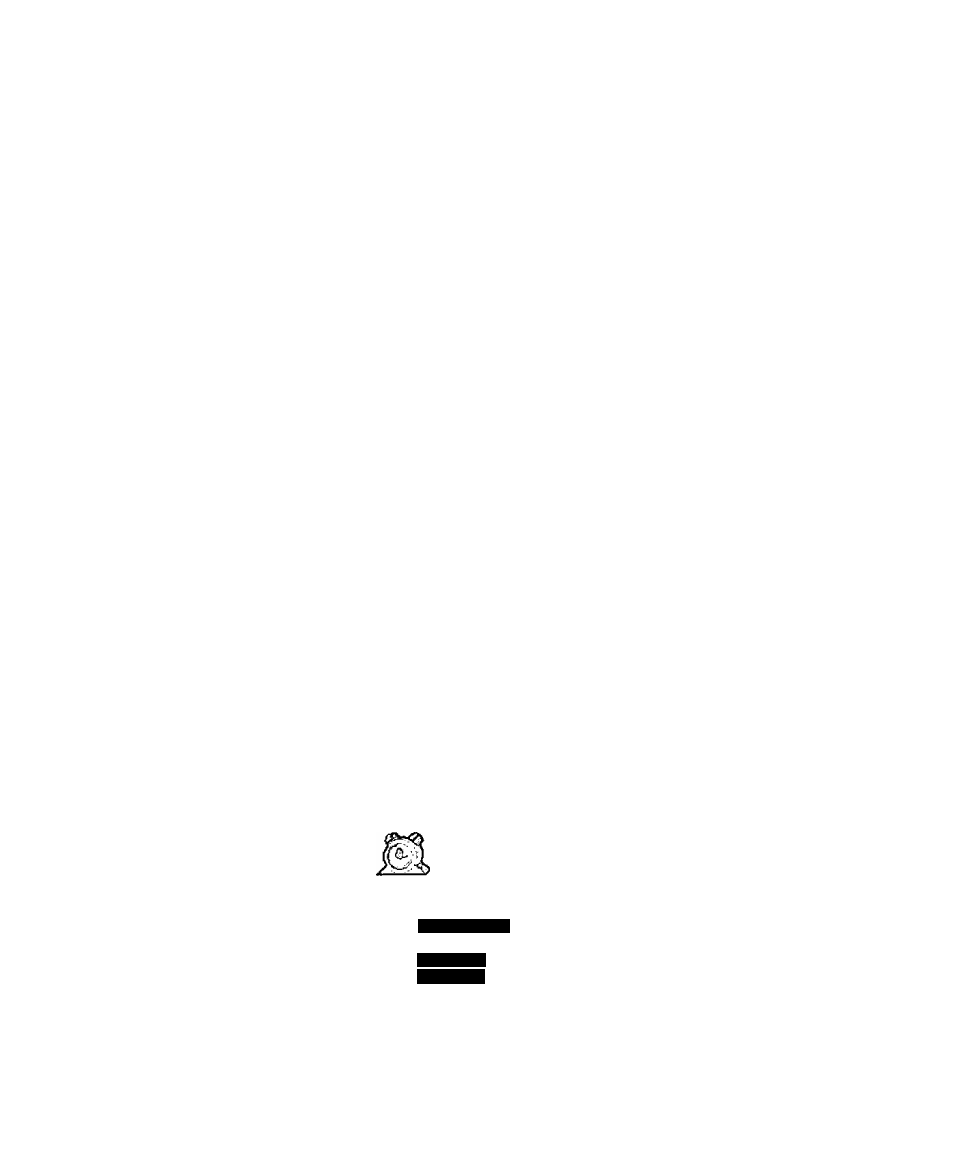
S
pecial
F
eatures
Special Features
SETUP
TIMER
Language
In SET UP Menu, select IDIOMA/LANGUE to change menu language to ENGLISH.
ESPAÑOL, or FRANÇAIS.
SET UP
1
MODE
ENGLISH
Cable Mode / TV Mode
In SET UP Menu, select PROG CHAN to select TV (antenna) Mode or CABLE MODE
depending on the signal source.
Choose PROGRAM AUTO to automatically program all channels having a signal or
choose PROGRAM MANUAL to manually add or delete channels.
SET UP
MODE
CABLE
PROGRAM AUTO ►
PROGRAM MANUAL ►
Sleep
In TIMER menu, select SLEEP to turn TV off in 30, 60, or 90 minutes. Select NO to
turn off timer.
TIMER
CLOCK SET
SLEEP
TIMER 1
TIMER 2
HOW LONG?
30
Note:
SLEEP and TIMER features are unavailable when AUTO POWER Is on.
