To enter the handset programming mode, P> the possible programmings – Panasonic KX-T7885 User Manual
Page 27
Attention! The text in this document has been recognized automatically. To view the original document, you can use the "Original mode".
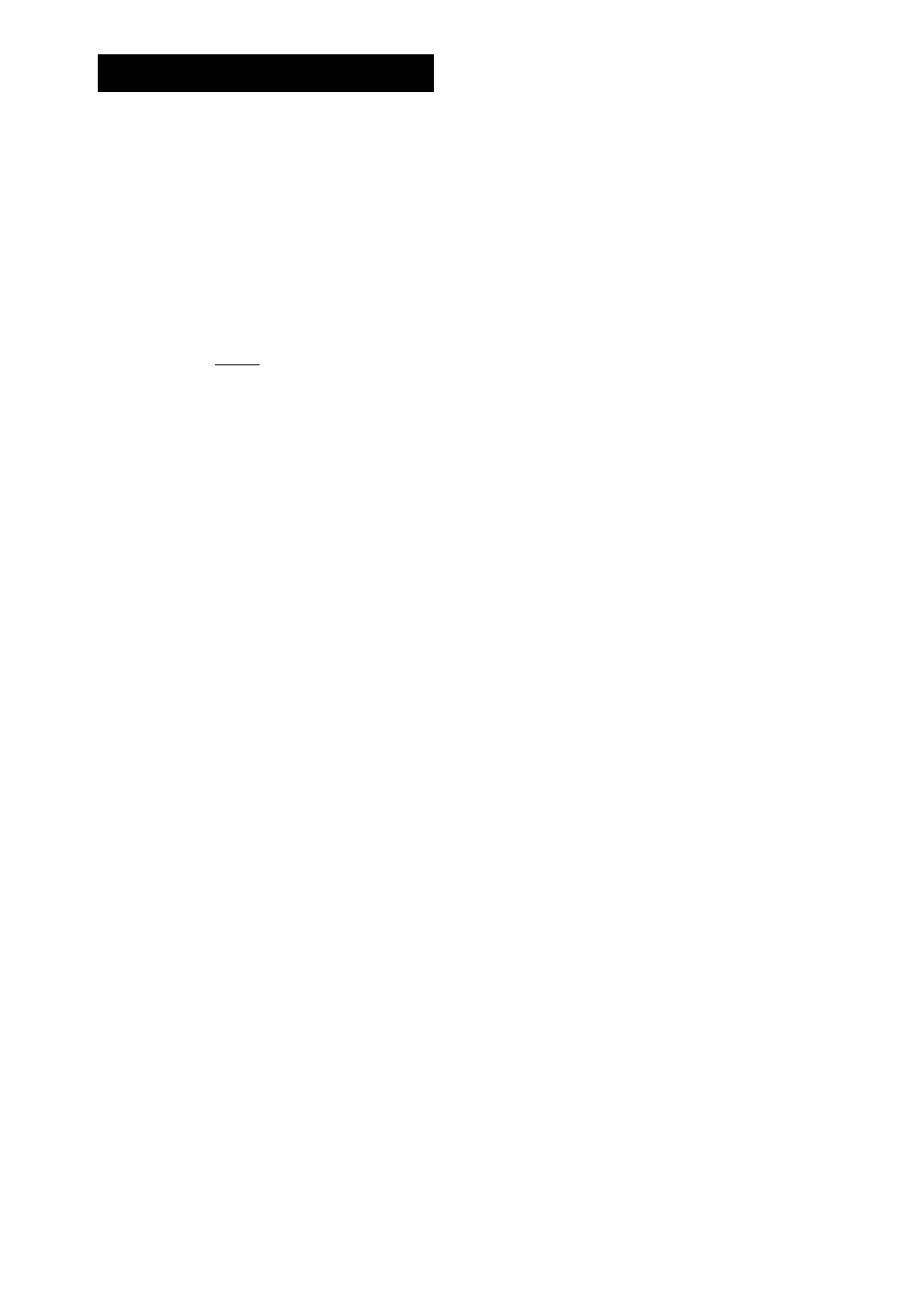
H
andset
P
rogramming
[ P
rogramming
I
nstructions
You can change the default settings or programming of handset according to
your needs. The possible programmings are shown below in order they are
displayed. For programming operations, see pages 28 to 32.
To enter the Handset Programming Mode
Q Press
(
func
)
then
Q Select the menu by pressing (g)or (^.
Q To exit, press .
Handset Program
FI F2 F3 F4
Vibrator&Ringer
=Off
Ringer
Pattern
=
1
FI F2 F3 F4
N
ote
:----------------------------------------------------------------------------------------------
- If you receive a call while programming, the unit quits the programming
mode.
- The unit returns to idle status if you do not program within 30 seconds. Do
not pause for over 30 seconds while programming.
P> The possible programmings
• Vibrator and Ringer (see page 28)
• Ringer Pattern Selection (see page 28)
• Key Click Tone Set (see page 29)
• Up/Down Key Assignment (see page 29)
• Automatic Flexible Key Selection (see page 30)
• LCD Contrast (see page 30)
• Back Light (see page 31)
• Flexible Key Name Set (see page 32)
27
