Panasonic KX-T7885 User Manual
Page 25
Attention! The text in this document has been recognized automatically. To view the original document, you can use the "Original mode".
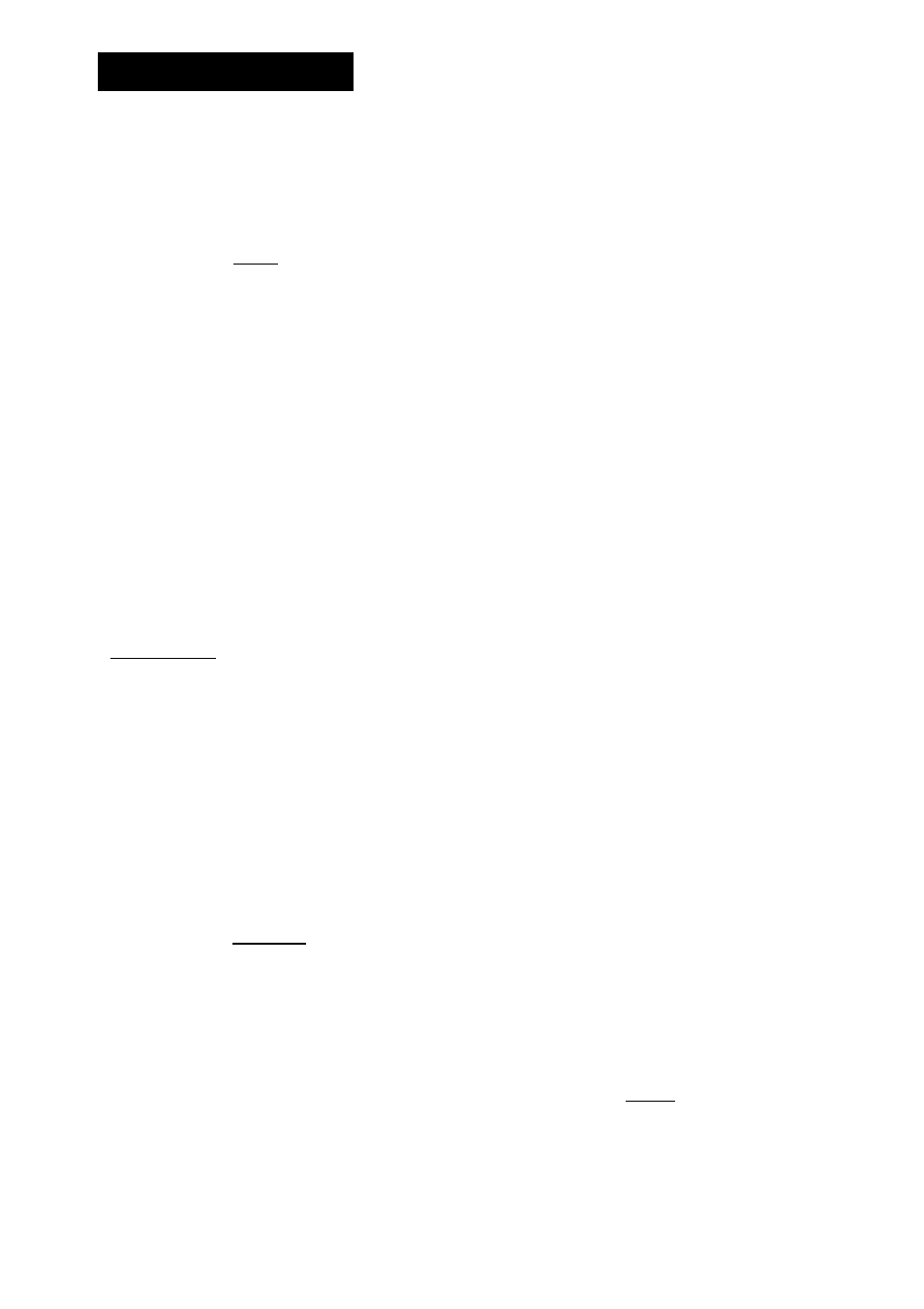
U
seful
F
eatures
F
lash
You can disconnect the current call and make another call.
Press
(
func
)
then
(^
5
)
while hearing any tone,
dialing or talking.
Make another call.
N
ote
:---------------------------------------------------------------------------------------------
- You can use this feature only in EMSS mode. In SET mode, this operation
also functions as a hooking signal which is used to access special features
offered by a PBX or Central Office.
To confirm the mode, see page 7 “CONNECTION MODE Selector”.
( K
ey
L
ock
You can lock the buttons (In idle status only).
P> Setting (ON)
Press
for 1 second while idle.
keylock ON
FI F2 F3 F4
[]> Canceling (OFF)
Press C^UNc) for
1
second while idle.
KEYLOCK
* •
N
ote
:
During the Key Lock mode, all buttons except ^^^^will not work in this
status. However, you can answer the calls by pressing
(iNT’-tfi)
,
or
flashing and press any key when the unit is not in idle status.
Key lock setting/canceling is unavailable in the following cases:
• While LCD shows your extension number or time
• While LCD shows duration time after finishing the conversation
Press before pressing ¡n these cases.
25
