H) dust bag check indicator, I) how to change the dust bag – Panasonic MC-E455 User Manual
Page 8
Attention! The text in this document has been recognized automatically. To view the original document, you can use the "Original mode".
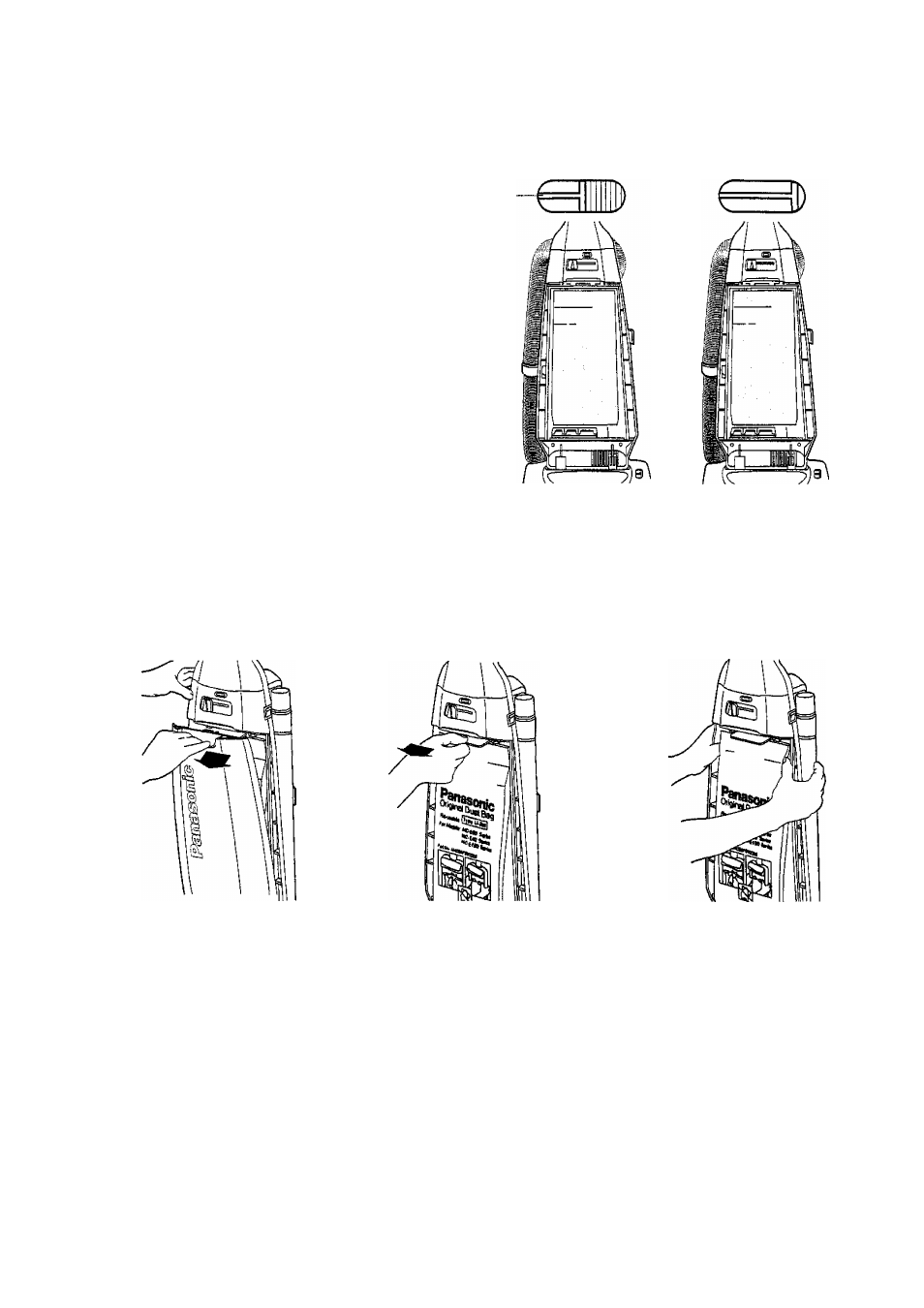
H) DUST BAG CHECK INDICATOR
The dust bag check indicator {yellow mark)
will appear in the window, when airflow
through the bag is insufficient.
When this happens, check the paper bag,
it may be full or biocked with fine dust and
needs to be emptied or replaced.
NOTE:
If after having repiaced or emptied
the bag, the yellow mark continues
appearing in the window, check to see if
the hose or suction inlet is clogged, (see
BLOCKAGES). Also the yellow mark can
appears when using the crevice nozzle.
Ye!lo_w
mark
CAUTION: DISCONNECT THE CLEANER FROM THE MAINS OUTLET BEFORE
THE OPERATIONS BELOW
I) HOW TO CHANGE THE DUST BAG
1) Remove dust cover
simply pulling it
forwards.
2) Grip the cardboard of
the dust bag and pull
out.
3) Install the dust bag
pressing the cardboard
as shown and replace
the dust cover.
NOTE:
Make sure
that the dust
bag is correctly
fitted to avoid
dust leakage.
We recommend the use of genuine Panasonic bags Type U-2E only.
