Panasonic MC-E455 User Manual
Page 10
Attention! The text in this document has been recognized automatically. To view the original document, you can use the "Original mode".
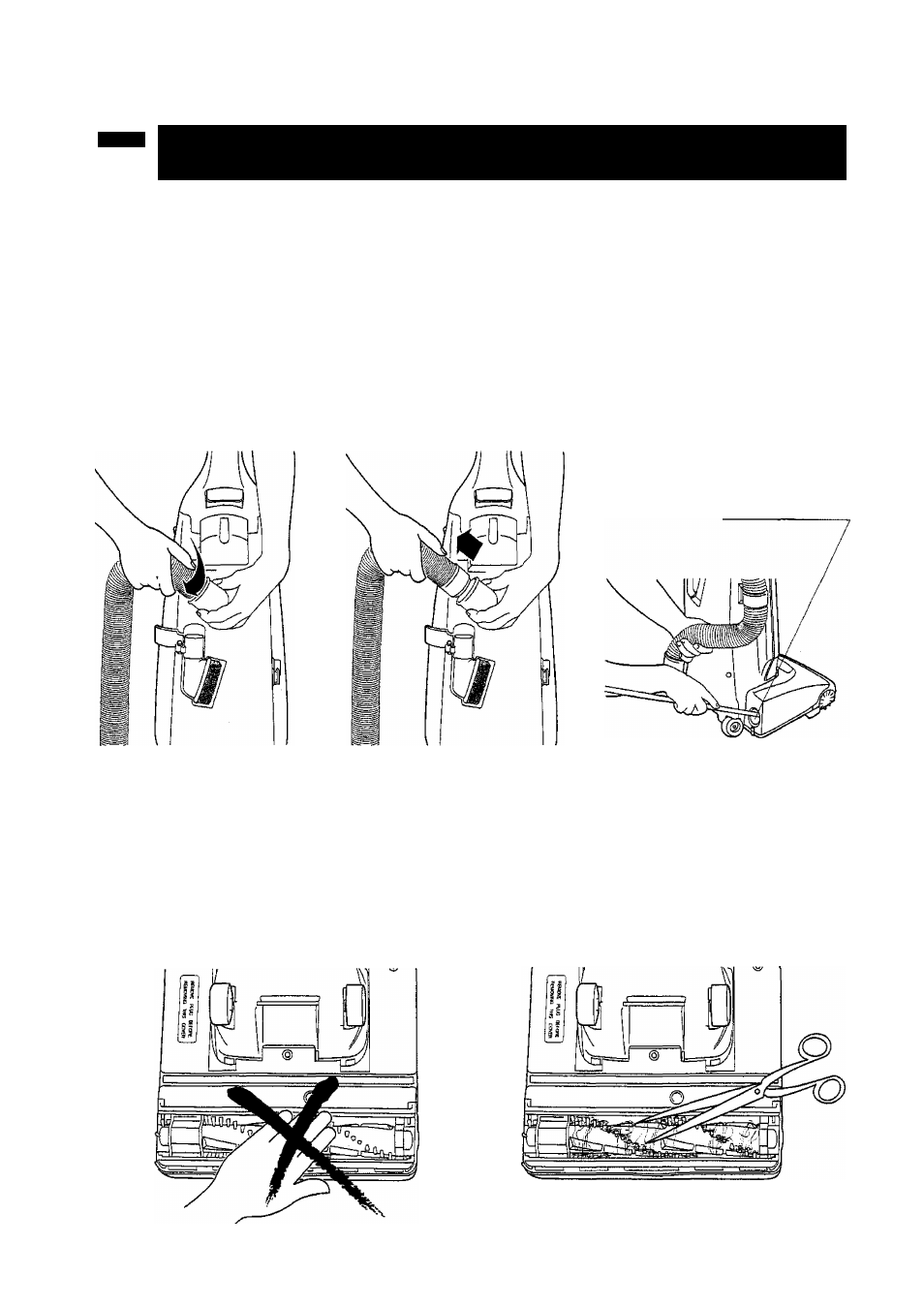
IMPORTANT NOTE: BefotB servicing any part always,
DISCONNECT THE CLEANER FROM THE ELECTRICITY SUPPLY.
BLOCKAGES
If your cleaner stops to pick up dust, or the dust bag check indicator shows "Full" while the dust
bag is still empty, a blockage may have occurred.
Remove the hose from the suction inlet, push the smalls clips inwards, turn the hose right and pull it
upwards (Fig. 1). Clean any obstruction from the hose and/or suction inlet using a blunt implement, taking
care not to damage the hose.
If the obstruction occurs in the suction pipe inlet, it can be removed with care as shown in Fig. 2.
Fig. 1
Suction pipe inlet
Fig. 2
MAINTENANGE FOR THE ROTARY BRUSH
DO NOT USE YOUR FINGERS OR HANDS TO
REMOVE OR CLEAN THE ROTARY BRUSH.
When it Is necessary remove threads, strings, hairs,
etc., which have wound around the rotary brush,
cut across them with a pair of scissors making sure
not to cut the brush.
10
