Talk, Remote sp, M©u0 – Panasonic SOUND CHARGER KX-TCM418-B User Manual
Page 24: Q'o o
Attention! The text in this document has been recognized automatically. To view the original document, you can use the "Original mode".
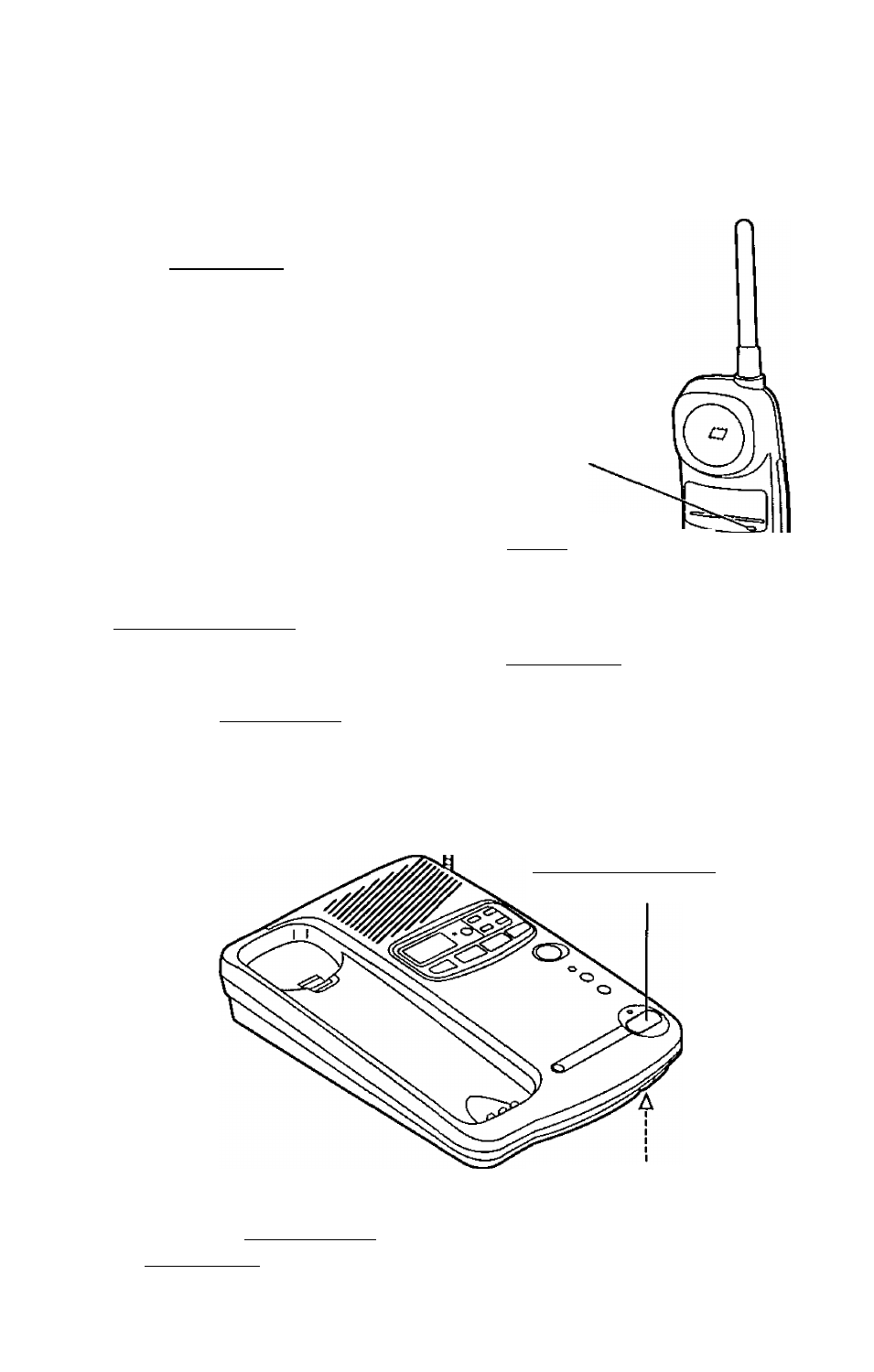
©m©u0
You can switch a call with the handset to the speakerphone easily.
Handset:
During a call with the handset,
press [REMOTE SPl.
oThe call is switched to the
base unit.
oThe INTERCOM indicator
flashes.
oThe DIGITAL SP-PHONE
indicator lights.
Base unit:
Speak into the MIC.
Base unit:
To hang up, press
(DIGITAL SP-PHONTI.
OThe indicator lights go out.
oYou can also hang up by
pressing (REMOTE SP ].
INTERCOM
Indicator
[TALK]
[REMOTE SP]
Q'o o
OOo
[DIGITAL SP-PHONE]
and Indicator
MIC
When you use i^DIAL/PAUSE], dial a stored number (p. 27), etc.,
press [REMOTE SP] after dialing is completed.
24
