Adjusting the base unit ringer volume – Panasonic SOUND CHARGER KX-TCM418-B User Manual
Page 23
Attention! The text in this document has been recognized automatically. To view the original document, you can use the "Original mode".
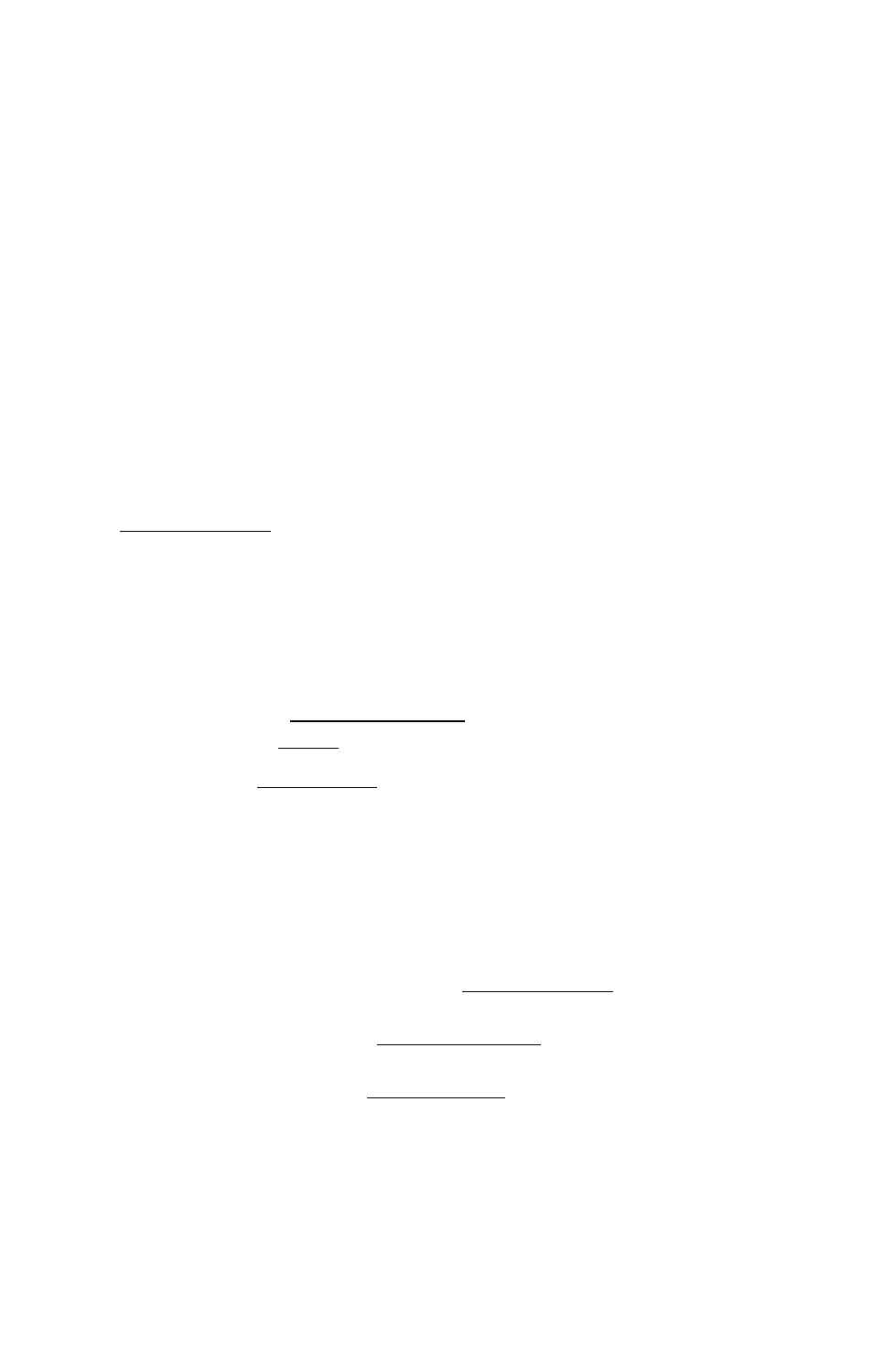
Hands-Free Digital Duplex Speakerphone
The digital speakerphone enhances your telephone conversation.
For best performance, please note the following.
oUse the speakerphone in a quiet room.
oSpeak alternately with the caller.
o|f the caller complains that your voice is hard to hear, press \/ to
decrease the speaker volume.
o|f the other party’s voice from the speaker cuts in/out during a
conversation, press \/ to decrease the speaker volume.
To put a call on hold
Press
[HOLD/RINGERl.
oThe DIGITAL SP-PHONE indicator flashes.
o|f you put a call on hold for 6 minutes, a warning tone will sound.
The call will be disconnected after a total of 10 minutes.
To release the hold
For the base unit, press [DIGITAL SP-PHON^.
For the handset, press [TALK] or lift the handset off the base unit.
oYou may also press [ REMOTE SPl on the handset to release the hold at
the base unit.
o|f another phone is connected on the same line (p. 48), you can also
release the hold by lifting its handset.
Adjusting the base unit ringer volume
Be sure the DIGITAL SP-PHONE indicator light is off.
oTo select HIGH (preset) or LOW,
press
[HOLD/RINGERl
lightly.
(Each time you press the button, the ringer volume will change.)
oTo turn the ringer OFF,
press f
HOLD/RINGER
] until 2 beeps sound.
"
S ” is displayed.
oTo turn the ringer ON,
press
[HOLD/RING^I
lightly. The ringer sounds
at the HIGH level.
23
