Reference setting, Possible settings, Measuring – Leica Geosystems Leica DISTO lite5 User Manual
Page 4: Distance measurement, Measuring and aiming, Laser in continous operation, Time delay release
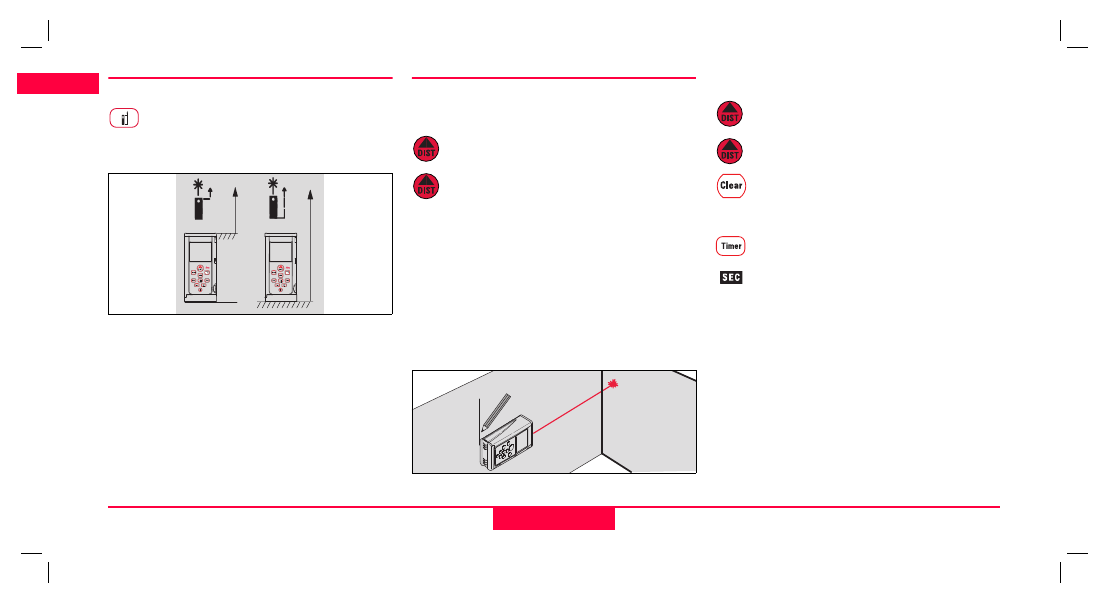
4
How to Use the Instrument
DISTO lite
5
1.2.0 en
de
en
fr
it
es
pt
nl
da
sv
no
fi
jp
zh
ko
pl
hr
hu
ru
cz
el
Reference setting
Press until desired reference setting appears.
Possible settings
D5-Z4
front
rear
)
Setting remains until reference is changed and
the instrument switched off automatically or manually.
)
Basic setting: rear reference
Measuring
Distance measurement
Press and the laser is switched on, the
instrument is in "Pointing Mode".
A second press starts the distance
measurement.
The result is displayed immediately in the selected unit.
)
With the instrument on and the laser off, it is in
"Normal Mode".
)
With the laser on, it is in "Pointing Mode".
Measuring and aiming
DISTO is exceptional at "aiming" - e.g. in staking out
distances.
D5-Z5
Laser in continous operation
Press until a long "beep" is heard. Now the laser
is activated permanently.
A distance measurement is triggered each time
the key is pressed.
Press to end continuous laser operation.
Time delay release
Press and hold until desired time delay has been
reached (max. 60 seconds).
appears on the display.
Once the key is released, the remaining seconds (e.g. 59,
58, 57...) are displayed, until measuring.
The last 5 seconds are counted down with a "beep".
After the last "beep", the measurement is made and the
value displayed.
