C. Crane BC345CRS User Manual
Page 15
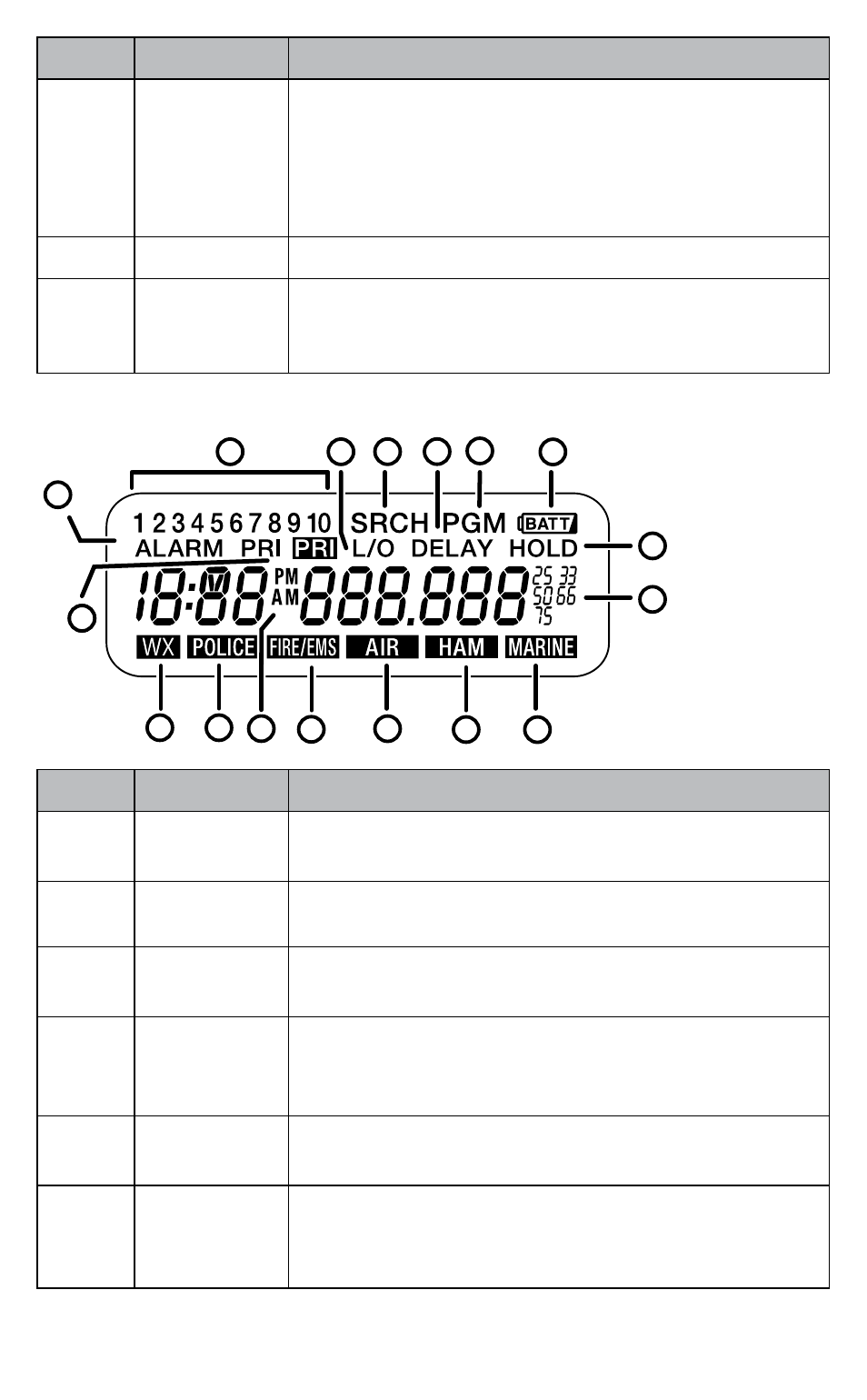
15
Number Key/Knob
What it does
21
HEADPHONE
jack
connects a headphone for privacy or an external speaker.
If you connect an external speaker to the
scanner's headphone jack, never connect
the audio output line to a power supply and
ground. This might damage the scanner.
22
PC I/F
Update firmware through this PC connection.
23
Antenna
Connectors
Connect an external antenna using a BNC connector.
AM RADIO ANT connector — connect the supplied loop
antenna and position it for best AM Broadcast radio reception.
Display
1
4
3
2
8
7
6
5
10
9
12
13
11
14
14
16
15
17
Number Display
What it means
1
1 to 10
Scan mode: indicates Channel memory Bank
AM/FM mode: indicates a radio station
2
L/O
Indicates a Locked Out channel or to skip a frequency while
searching
3
SRCH
Displays in Limit Search and Service Search modes
Radio mode: Indicates Direct Entry mode
4
DELAY
Indicates a 2 second set delay for a channel before scanning
resumes
5
PGM
Indicates Program mode
6
Battery
Solid: Battery power is full
Flashes when the battery power is low.
Non-flashing: no battery installed
