Radio setup – C. Crane CCPKTR User Manual
Page 11
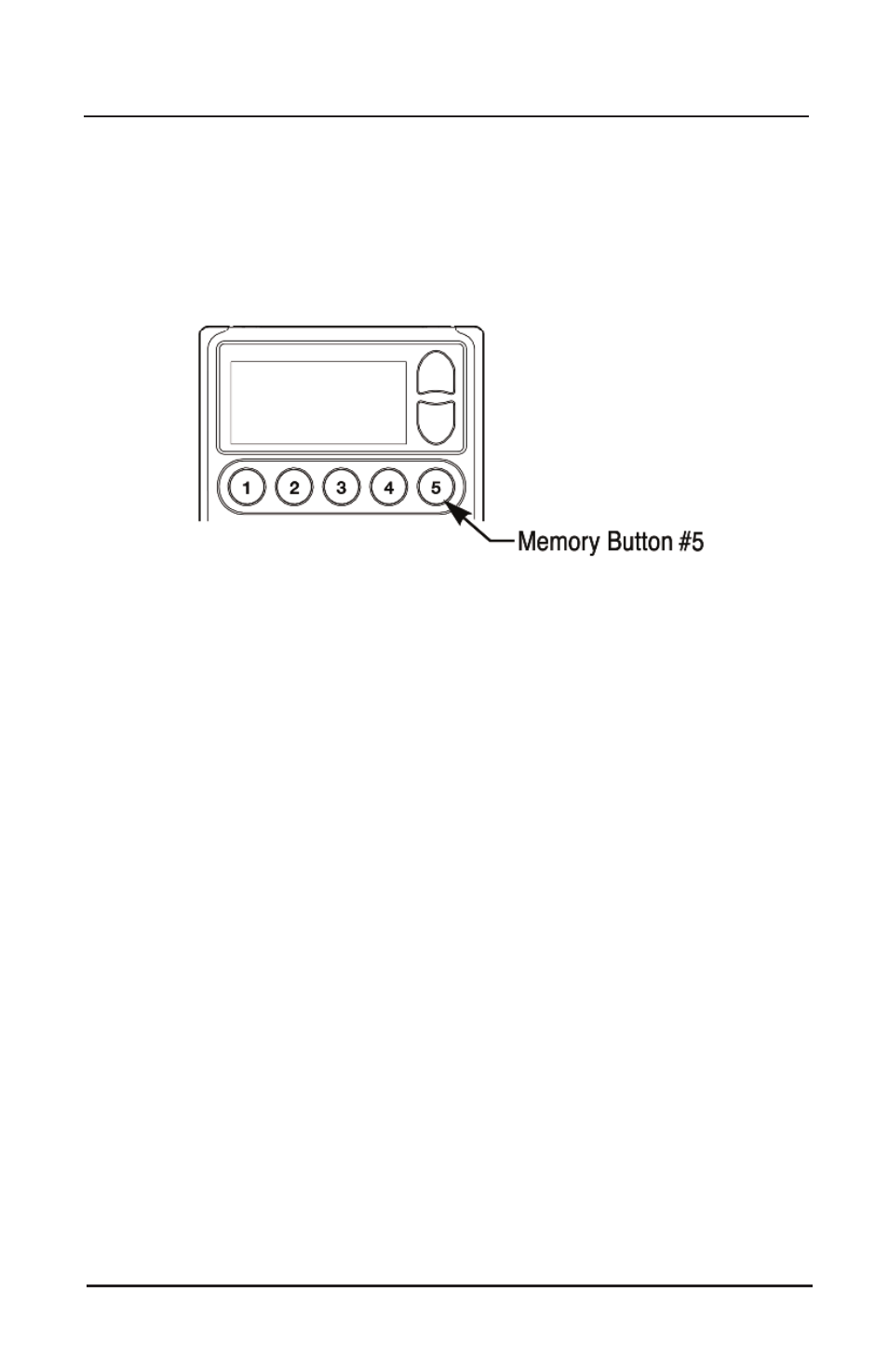
Page 11
CCPocket
Activate 9 or 10 kHz AM Tuning
(also expands FM band)
1. With the power OFF, press and hold memory button #5 for two
seconds to activate 9 kHz AM tuning mode. This will also expand
the FM band from 76 MHz to 108 MHz.
2. Repeat sequence to switch back to 10 kHz AM tuning and regular
FM coverage.
Radio Setup
Disable Display Screen
Quickly press memory buttons #1 and #5 at the same time while
listening to your desired AM station.
NOTE: This is used to improve
AM radio reception. Once activated, if any button is pressed, the display
screen will turn “ON” again. To keep display OFF after disabling, we
recommend setting the lock switch. See page 7.
Activate 1 kHz AM Tuning Steps
Quickly press memory buttons #1 and #4 at the same time while
listening to your desired AM station. Press again to return to
normal (10 kHz) tuning.
Note: This setting can tune AM stations that are
slightly off frequency for various reasons. Tuning 1 kHz higher or lower than
the actual station frequency may help improve reception.
Activate Narrow AM Filters
Quickly press memory buttons #1 and #3 at the same time while
listening to your desired AM station. Press again to return to
normal (wide) tuning.
Note: This setting is helpful to eliminate unwanted
noise or adjacent overlapping stations. Narrow AM (2.5 kHz) may work best
for voice. The normal setting (4 kHz) is best for music.
Reset to Factory Defaults
With power OFF, press and hold memory buttons #1 and #5 for
two seconds.
