C. Crane SWPR User Manual
Page 15
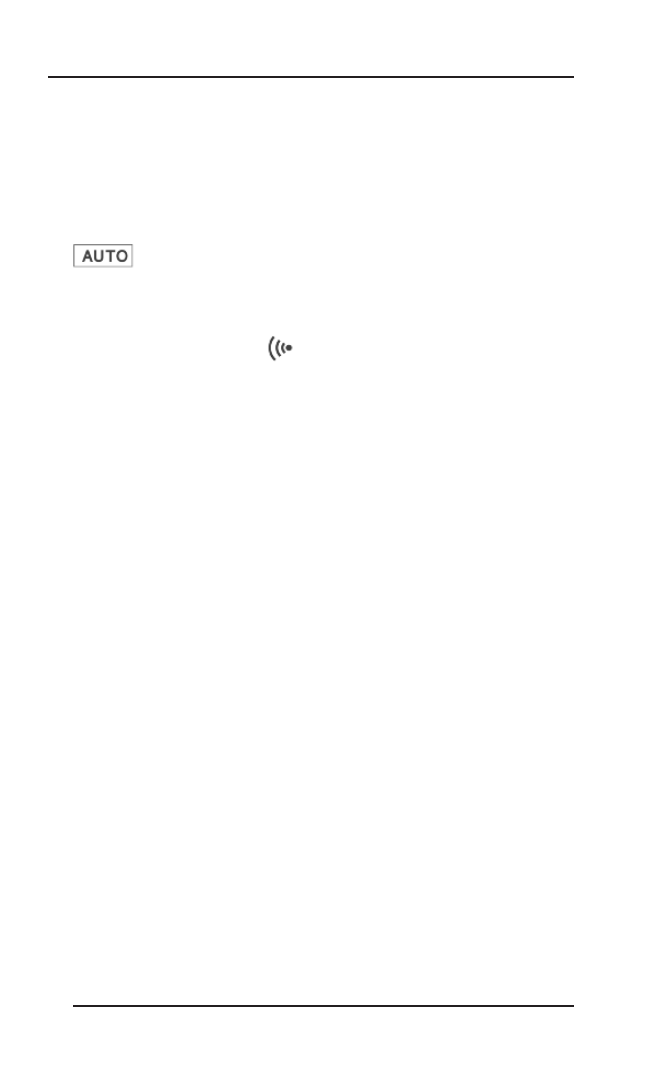
CC SW Pocket
Page 15
SETTING THE ALARM
You can activate or deactivate the alarm if
the radio is “on” or “off”. Pushing the
“ALARM” button once sets the alarm to
and the “radio” alarm. (The radio will
alarm on the last station listened to.) A sec-
ond push of the “ALARM” button sets the
alarm to “buzzer” . A third press of the
“ALARM” button turns off both icons and the
radio will not alarm. Press the “Power” button
to stop the alarms when they come on. The
alarm will not work if headphones are
plugged in.
Set the alarm time
with the radio “off”.
Press and hold the “ALARM” button for two
seconds. Use the Tuning Knob to set the
hours, press the “ALARM” button again and
set the minutes. You must press the
“ALARM” button again when done to confirm
the “ALARM” time.
If the alarm is set to “AUTO” and you happen
to have the radio “on” at the alarm time, then
the buzzer will automatically come on, too.
Features and Operation Explained
T
VOLUME
This is easy, up
+
and down
-
.
Y
