1 2 idt – BendixKing MST 67A User Manual
Page 18
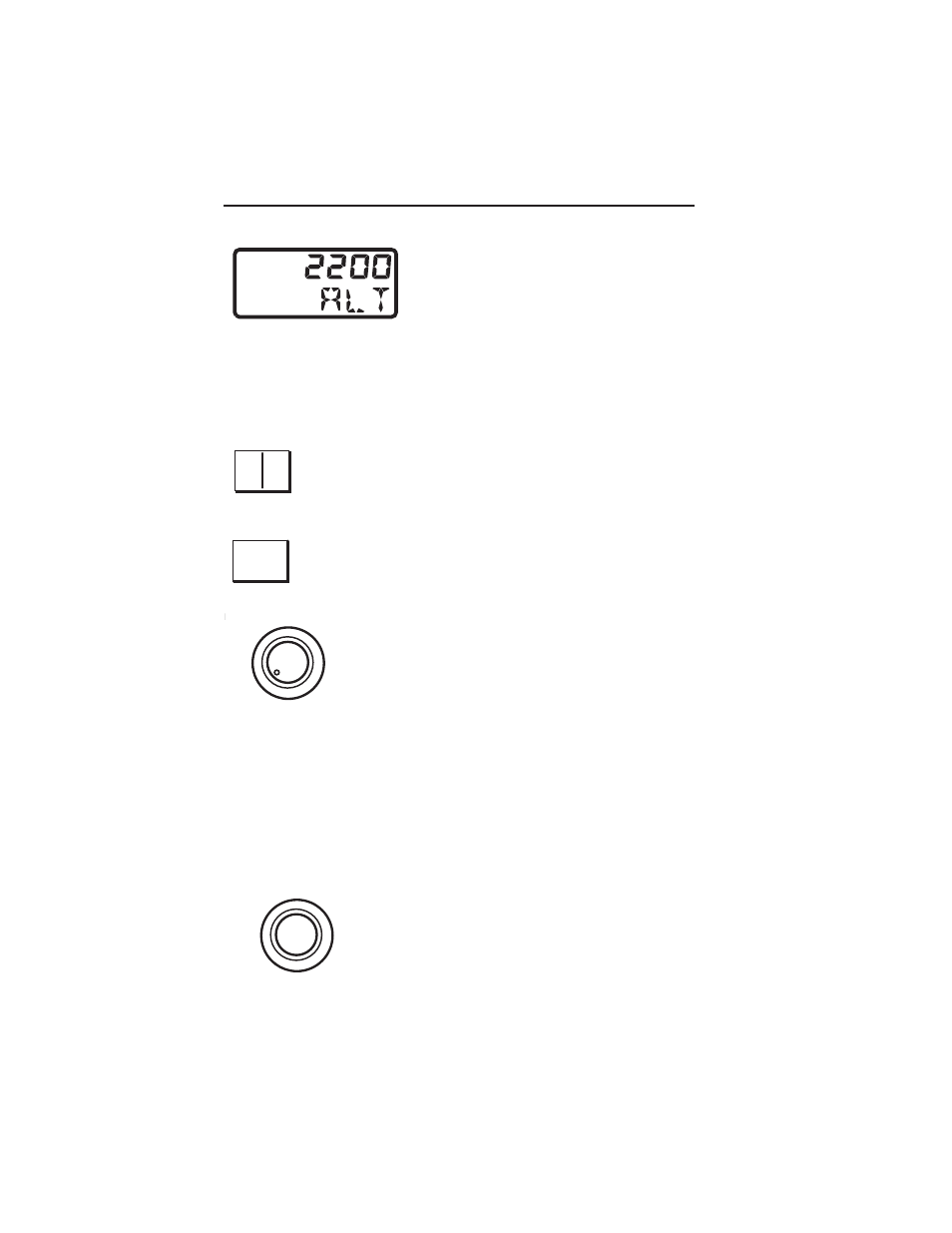
The Display Window displays the ATC
code selection, whether transponder #1
or #2 is active, transponder mode,
transponder ident and own aircraft flight
level (in TEST)
All display annunciations are seen during the control unit self-test.
The "R" annunciation is only seen during self-test. "FL" on the control
unit is only displayed during self-test and indicates the transponder's
encoded altitude. Continuous FL mode is selected by activating Ext.
SBY discrete and turning mode knob to “TST”
The 1/2 push button selects No. 1 or No. 2 as the active
transponder. The other unit is placed in standby. The
Display Window shows which transponder is the active
source.
The IDT push button initiates the IDENT feature for ATC.
The IDENT function is used at the request of an Air Traffic
Controller, and holds the Ident reply for 18 ± 1 seconds.
The inner concentric knob may include an optional
ON/OFF switch; clockwise is ON.
CD671A FUNCTION SELECTOR & ATC CODE SELECT
The dual concentric knobs on the right side of the unit are used to
select the ATC code and Transponder mode. The outer concentric
knob selects the transponder mode of operation. The mode is annun-
ciated in the display window.
TST Rotating the outer function knob (CCW) to
the TST position initiates a comprehensive self-
test lasting approximately eight seconds. All seg-
ments of the display are illuminated for 2 seconds,
then the code window will display the encoded
altitude for four seconds, then the control unit will
return to the previously selected mode.
006-18301-0000 Rev 0
Effective Date 7/04
14
Controls and Displays
1
IDT
1 2
IDT
OFF
TST
SBY
ON
ALT
VFR
PUSH
FL
