BendixKing KMD 250 - Quick Reference Guide User Manual
Page 2
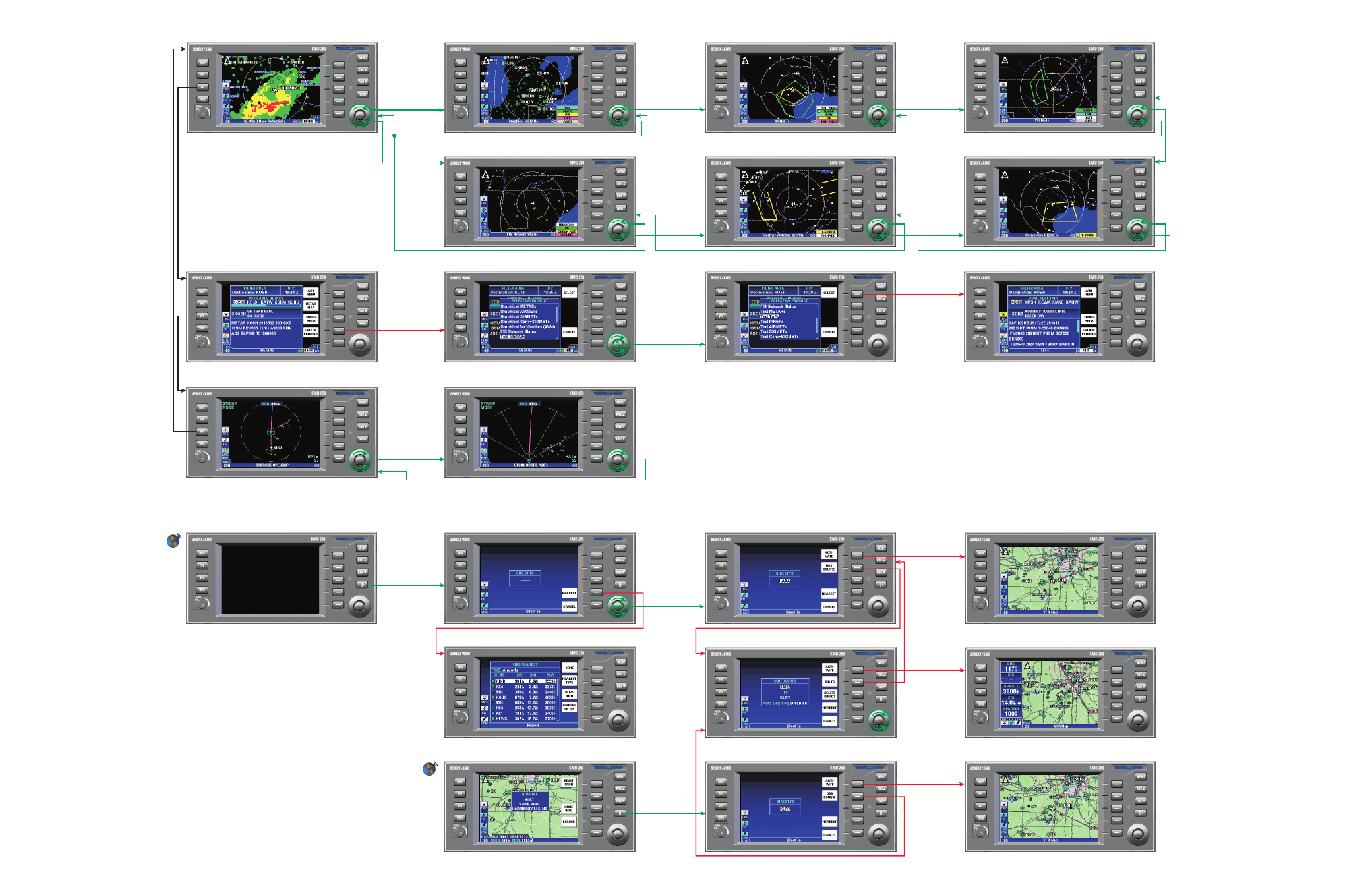
Choose
Product
with
Knob
or
Joystick
Any of the graphical or textual products may be selected
using this method.
With VDL FIS, NEXRAD Base Reflectivity is shown.
With XM FIS, NEXRAD Composite Reflectivity is
shown. If a product has not been received from
the VDL or XM network, that page is not shown on
the display.
Note: The subscription determines which weather
products are received.
Graphical METARs
NEXRAD Base (or Composite) Reflectivity
Graphical AIRMETs
Graphical SIGMETs
FIS Network Status (VDL Only)
Graphical Alert Weather Watches (VDL Only)
Graphical Convective SIGMETs
METARs with SELECT WX PRODUCT window
METARs
METARs with scrolled SELECT WX PRODUCT window
TAFs
Stormscope (120°)
Stormscope (360°)
Any Screen
Direct To Screen
Direct To Database or Stored WPT
VFR Map with Direct To Activated
Direct To Database or Stored WPT on OBS course
VFR Map with OBS Activated
VFR Map with Joystick Pointer Selected WPT
Direct To Joystick Pointer Selected WPT
VFR Map with Direct To Activated
Enter
WPT ID
with
Knob
&
Joystick
Modify
OBS
Course
with
Knob
OBS
Course
Select
also
available
OBS
Course
Select
also
available
Find Nearest Screen
☞
☞
☞
☞
☞
Alert Weather Watches (AWW) and PIREPs are not
available for XM WX and will not be listed.
WX
WX
WX
(Direct To)
