BendixKing KLN 89B - Quick Reference Guide User Manual
Page 6
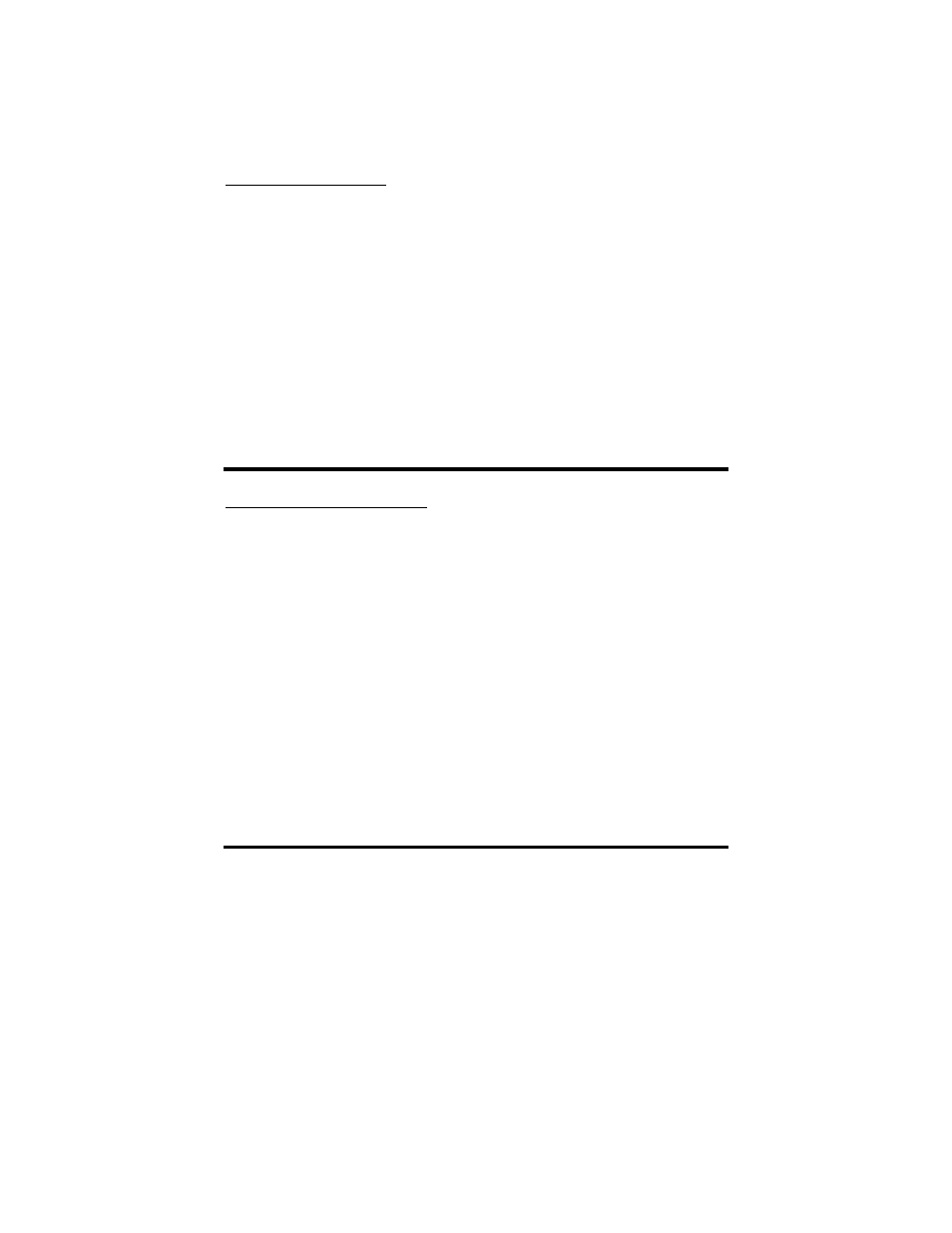
Summary of Operation
•
Emergency Nearest Airport Search - Press
G
then
F
.
•
Operation of right knobs - Cursor on
•
Press
B
button. With the cursor on, outer knob controls
cursor location and inner knob selects the character.
•
With the inner knob in, make selection character by character.
•
With inner knob out, make selection by scanning through the data
base alphabetically.
•
Operation of right knobs - Cursor off
•
Outer knob selects page type (APT, VOR, etc.)
•
Inner knob selects specific page (APT 1, APT 2, etc.)
•
Direct To operation
•
Press
D
once. Enter desired wpt using right concentric
knobs, press
F
to view wpt info, press
F
to confirm.
•
Alternatively, highlight desired wpt in flight plan then press
D
then
press
F
to confirm.
•
To center D-bar. With non-wpt page displayed press
D
then
F
.
•
To cancel direct to operation press
D
then
E
then
F
.
Honeywell International Inc.
23500 West 105th Street
Olathe, Kansas 66061
FAX 913-791-1302
TELEPHONE (913) 712-0400
Copyright© 1995,
2003 Honeywell International Inc.
All rights reserved.
006-08787-0000
Rev. 1 11/03
N
KLN 89(B) Buttons
C
C
Displays the message page
H
H
Changes between Leg and OBS navigation modes
A
A
Displays the altitude pages, ALT 1 and ALT 2
G
G
Selects the nearest APT, VOR, NDB, INT, USR, SUA, FSS, or CTR
D
D
Selects a direct-to waypoint
E
E
Cancels operations, and changes cyclic fields
F
F
Approves an operation
