Timeline album – GiiNii GH-701P User Manual
Page 24
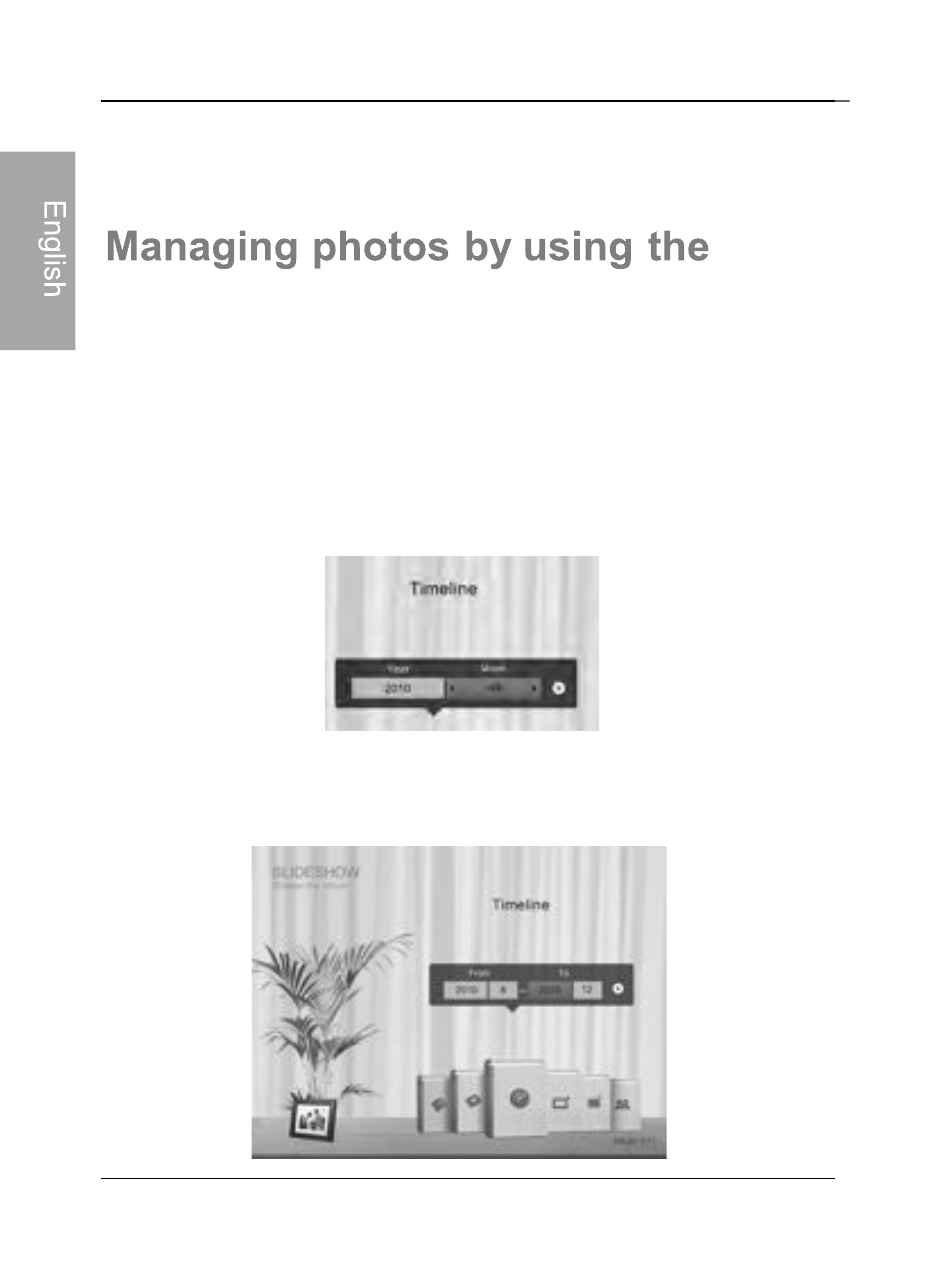
GiiNii™ Digital Picture Frame
EN‐18
Managing photos
and then press OK.
The photos will be removed from the album, but will not be deleted
from the internal memory.
TIMELINE album
In ALBUM, you can use the TIMELINE album to search for photos on
the internal memory according to the time span specified.
1. In
the
ALBUM menu, press
◀
or
▶
to select TIMELINE, and then
press OK.
2. Press OK. When the marks
<> appear, press
◀
or
▶
to adjust
the settings in the
Year field, and then press again.
In this step, you can also search for photos taken in a specific period
of time under the
TIMELINE album by pressing MENU and selecting
the time frame.
