CANOGA PERKINS Multiplexer 6002 User Manual
Page 5
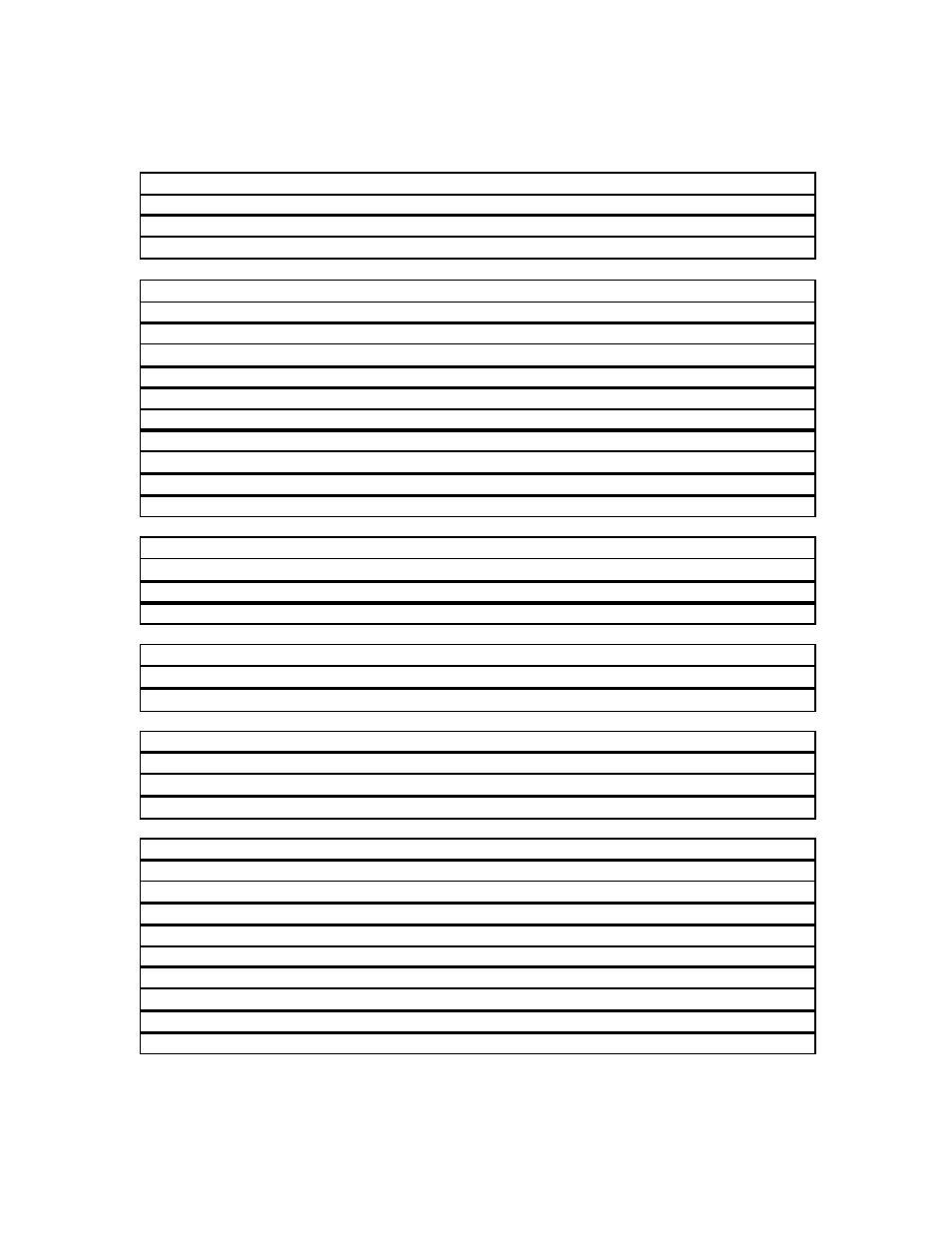
EdgeAccess
®
Universal Chassis System
6002/6003/6004 WWDM Users Manual
v
Table of Contents
Stand Alone 6002/3/4 Models.............................................................. 1-2
Rack Mount 6002/3/4 Models .............................................................. 1-2
Unpacking and Installing the Stand Alone Models............................... 2-1
Unpacking and Installing the Rack Mount Models ............................... 2-1
Installing Modules into a UCS Chassis ................................................ 2-1
Cleaning Fiber Optic Connectors......................................................... 2-2
Connecting Fiber Optic Cables ............................................................ 2-2
Checking Optical Power Levels ........................................................... 2-3
Measuring Remote Transmitter Output Power..................................... 2-3
Measuring Receiver Input Power......................................................... 2-4
WWDM Application.............................................................................. 3-1
Operation of the Stand Alone Models .................................................. 3-2
Operation of the Rack Mount Models .................................................. 3-3
Universal Chassis System Software .................................................... 4-1
Naming the WDM module in a Chassis Configuration ......................... 4-3
Chapter 5 Troubleshooting and Maintenance ............................................. 5-1
5.1
Troubleshooting Fiber Optic Cables .................................................... 5-1
Troubleshooting Guide ........................................................................ 5-1
Single Mode Specifications.................................................................. 6-1
Remote Channels ................................................................................ 6-1
WWDM Model Specifications............................................................... 6-2
Unidirectional Two Channel WDM ....................................................... 6-2
Unidirectional Three Channel WWDM ................................................. 6-3
Unidirectional Four Channel WWDM ................................................... 6-3
