Performing system recovery of paravirtualized domu – Storix Software SBAdmin Backup and Recovery Guide for Xen Enabled Systems User Manual
Page 4
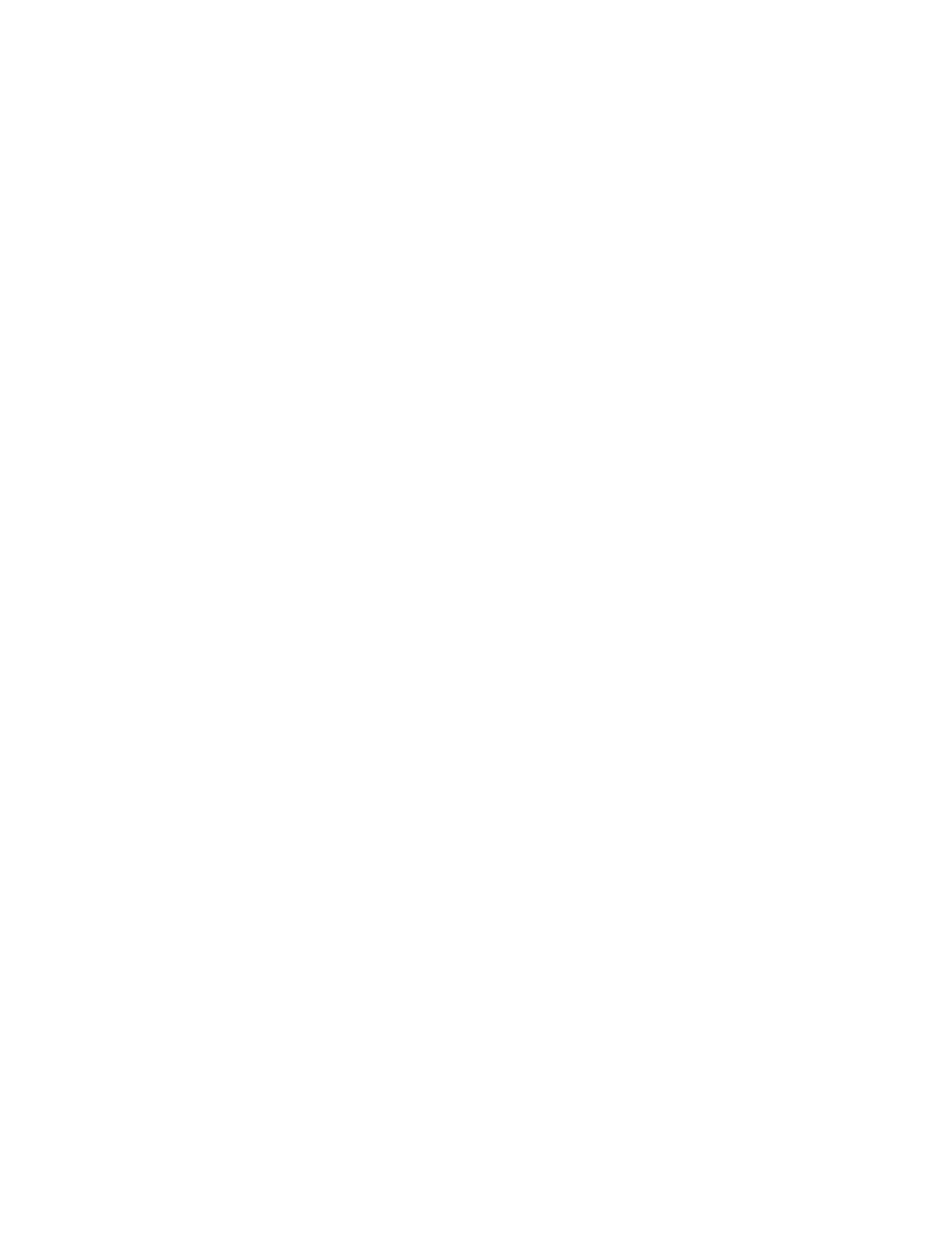
Storix System Backup Administrator
4
SBAdmin Xen User Guide
Copyright © 2014 Storix, Inc.
Storix is a registered trademark of Storix, Inc in the USA. SBAdmin is a trademark of Storix, Inc in the USA and other countries
stmakeboot -t initrd-install -o /storix/temp/initrd-domUinstall.img
After the image has been created on the domU, you will copy it to the domU's boot directory, as defined by the
configuration file on dom0. You may also need to copy the running domU kernel to dom0 as well.
CDROM Boot Media
If your Xen environment allows you to boot from an ISO image, or using a network path. You may create a
CDROM ISO image for system recovery. Please refer to the
SBAdmin User Guide
for additional information
about CDROM ISO images.
Paravirutalization requires that the ISOLINUX bootloader is used when booting from an ISO image. The
following command will create a bootable CDROM ISO image using the ISOLINUX boot loader.
stmakeboot -t cdrom -b ISOLINUX -o /tmp/domU.iso
Please note that SBAdmin does not privide the ISOLINUX package and it may be necessary to install
via your distribution.
Performing System Recovery of Paravirtualized domU
CDROM Boot Media
If your Xen environment allows attaching a CDROM ISO image or booting from a network path. You should
consult your documentation for presenting the ISO image.
If you are using Citrix XenServer 6 the procedure may be done from the GUI or command line interface. Below
are the steps to attach the ISO image via the command line. Make sure to change the
First attach the ISO image to the virtual machine.
xe vm-cd-add vm-uuid=
Next, get the uuid for the cdrom device that was just added.
xe vbd-list vm-uuid=
Finally, make the cdrom device bootable and set the installation repository type.
xe vbd-param-set uuid=
xe vm-param-set uuid=
At this point the system can be booted and recovery can be performed. Refer to the
SBAdmin Linux
System Recovery Guide
for additional details.
Initrd Boot Media
If you are not able to present an .iso image to your domU. In order to perform system recovery of a
paravirtualized domU, it must boot using a SBAdmin initrd-install image from the same or similar domU.
Below is a sample configuration file that can be used to start a domU into the SBAdmin recovery screens (SuSE
systems typically keep the configurations in /etc/xen/vm).
