Radio operation tuning into radio stations – Sangean RCR-4 (V1) User Manual
Page 11
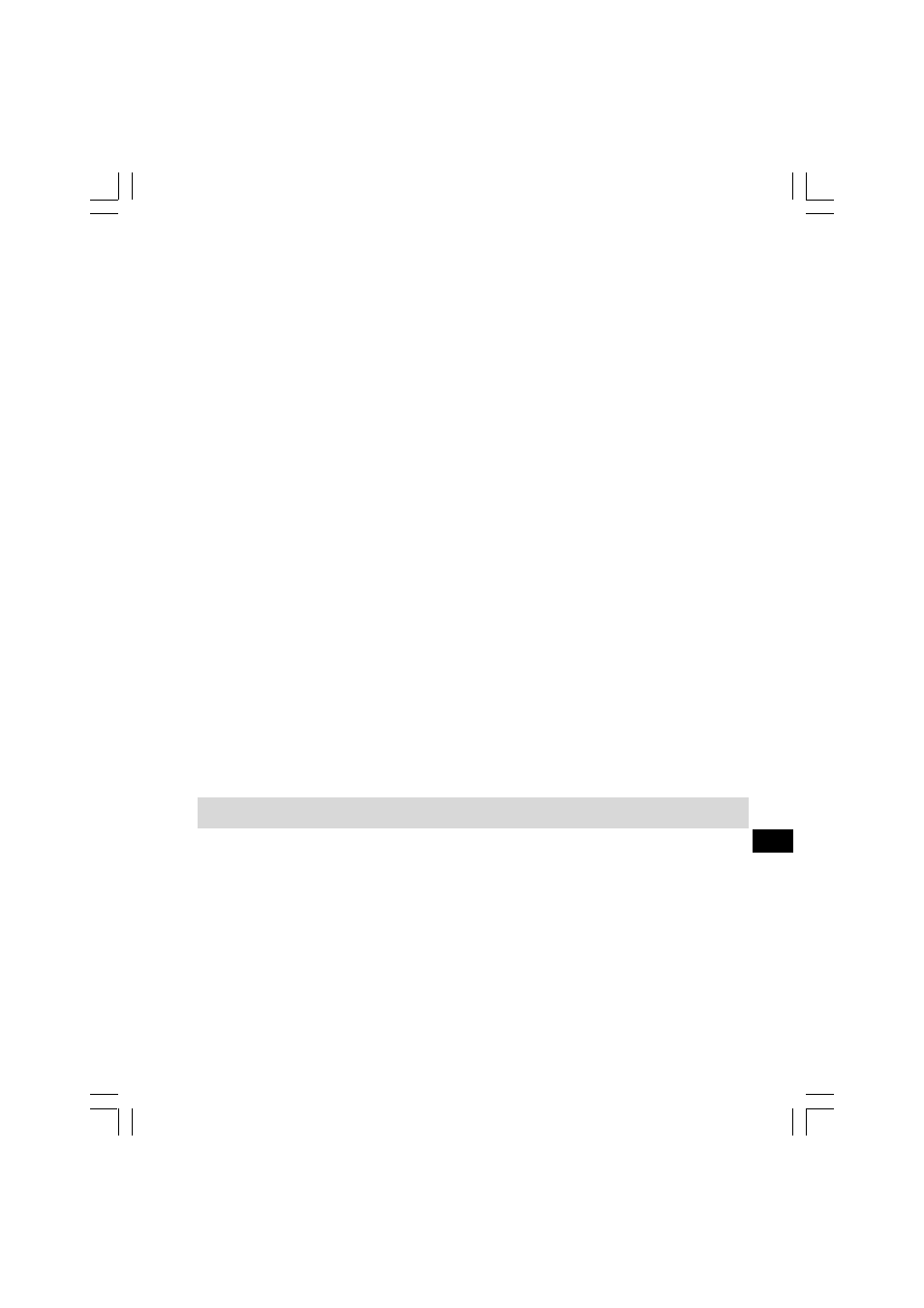
10
GB
Clock manual setting
(when there is no Radio Controlled Time service,
please switch the DCF to OFF )
1. Touch the TIME/DATE key then touch the SET key, to enter the
time and date set up mode. And the year digits will flash.
2. Touch the UP/Down keys to adjust the year.
3. Touch the SET key, and the month digits will flash.
4. Touch the UP/Down keys to adjust the month.
5. Touch the SET key, and the date keys will flash.
6. Touch the UP/Down keys to adjust the date.
7. And then Touch the SET key to set the time, and the hour
digits will flash.
8. Touch the UP/Down keys to adjust the hour.
9. Touch the SET key, and the minute digits will flash.
10. Touch the UP/Down keys to adjust the minutes.
11. Finally touch the SET key, and the time and date are set.
Radio operation
Tuning into radio stations
There are 3 ways of tuning your radio:
A. Manual tuning
1. Touch the POWER key to turn on your radio.
2. Touch the RADIO key repeatedly to select AM (MW) or FM.
3. Touch the UP or DOWN keys to change the frequency.
4. Touch the POWER key again to turn off your radio.
