Installing batteries, Operating the radio – Sangean DT-210 (R1) User Manual
Page 4
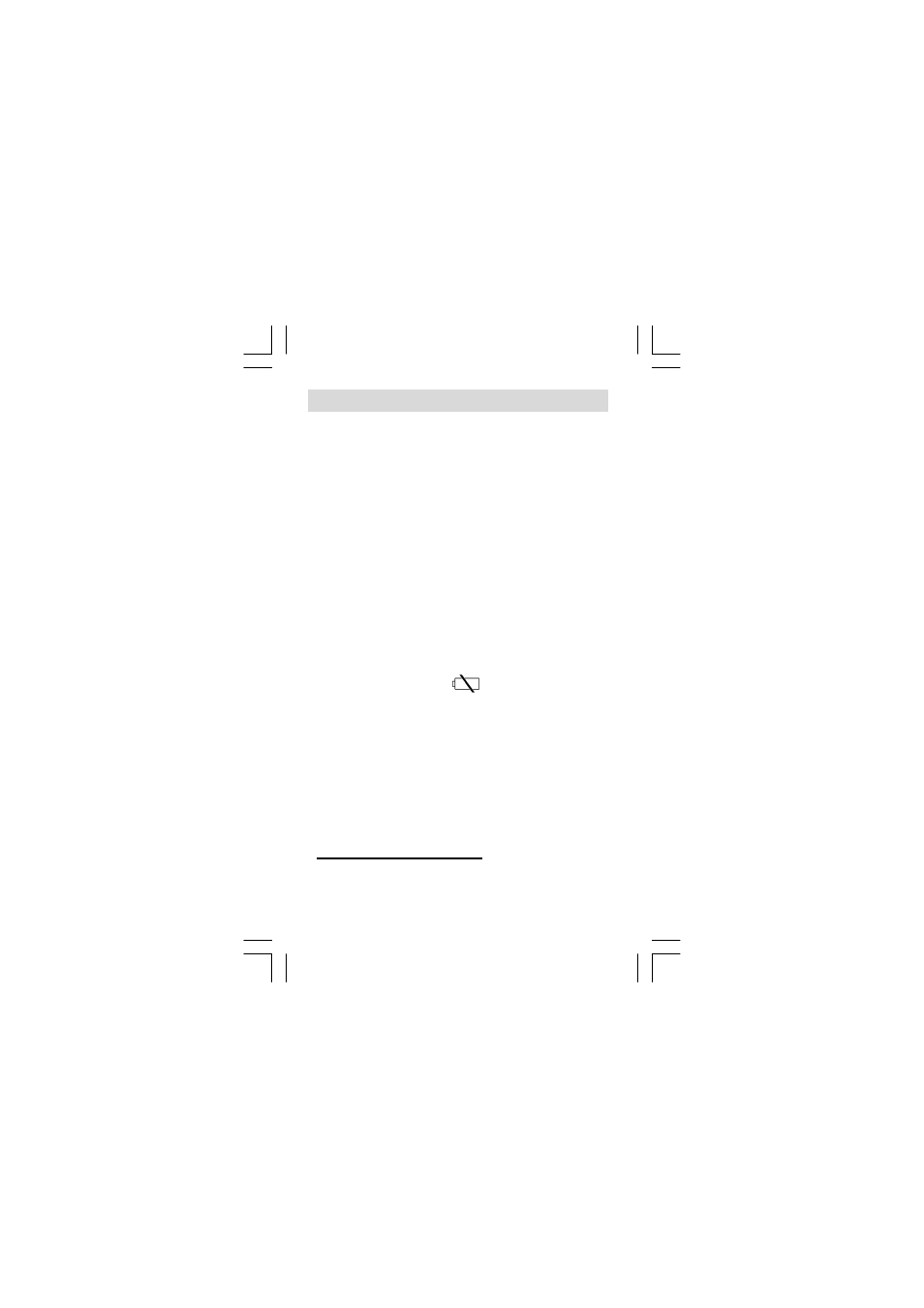
3
Installing batteries
1. Position the radio face down.
2. Press the catch and slide in the direction
of the mark.
3. Lift up the battery cover and insert
1xUM-4 (AAA) size on each side of
battery compartment. Make sure the
batteries are positioned in accordance
with the diagram indicated.
4. Replace the battery cover.
Battery replacement
The battery indicator will appear and
flash in the display when the batteries are in
need of replacement . After removing the
batteries, you have approximately 3 minutes
to replace the batteries after which the preset
memory information will be lost.
Operating the radio
See also other documents in the category Sangean Radio:
- DT-300V (17 pages)
- Sangean HDT-1 (23 pages)
- DT-120 (62 pages)
- DT-200VX (13 pages)
- U4 (R1) (33 pages)
- U4 (V1) (33 pages)
- WR-15BT (V1) (15 pages)
- WFR-27C (R1) (87 pages)
- WFR-27C (V1) (83 pages)
- WFR-29C (R1) (91 pages)
- WFR-29C (V1) (87 pages)
- WFR-28C (R2) (91 pages)
- WFR-28C (R1) (87 pages)
- WFR-28C (V1) (87 pages)
- DT-120 (R3) (10 pages)
- DT-120 (R2) (10 pages)
- DT-120 (R1) (12 pages)
- DMS-37BT (R2) (56 pages)
- DMS-37BT (R1) (56 pages)
- DMS-37BT (V1) (56 pages)
- U4 DBT (V1) (49 pages)
- BluTab BTS-101 (V1) (13 pages)
- ATS-909X w (R1) (39 pages)
- ATS-909X w (V1) (40 pages)
- DPR-26BT (V1) (33 pages)
- U1 (V1) (11 pages)
- U1 (R1) (12 pages)
- DDR-62 (R1) (104 pages)
- DDR-62 (V1) (104 pages)
- DDR-36 (V1) (43 pages)
- DDR-38 (V1) (46 pages)
- DAR-101 (R1) (42 pages)
- DAR-101 (V1) (33 pages)
- WR-1 (V1) (12 pages)
- WR-1 (V1) (11 pages)
- U3 (V1) (19 pages)
- LB-100 Lunchbox Portable Ultra-Rugged AM/FM Radio (Yellow) (19 pages)
- PR-D18 (V1) (17 pages)
- WFR-29D (R1) (84 pages)
- DPR-16 (R1) (39 pages)
- WR-2 (R1) (30 pages)
- H201 (R1) (16 pages)
- H201 (V1) (13 pages)
- H203D (R1) (26 pages)
- H203D (V1) (26 pages)
