Sangean DPR-32 (V1) User Manual
Page 10
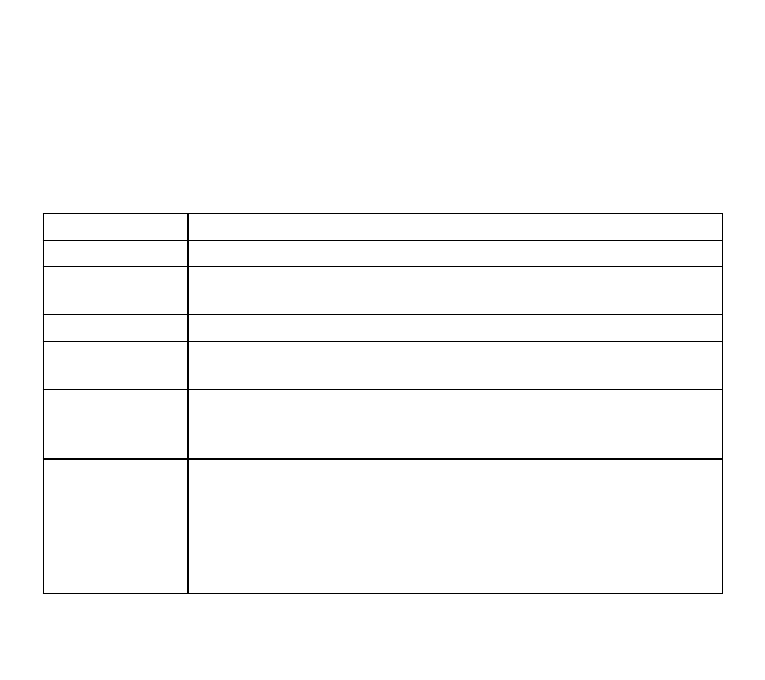
9
Menu in DAB mode
Press and hold the jog wheel for 2 seconds to enter the menu list. Turn the jog wheel
up/ down to highlight the following options and press the jog wheel to select the
desired function. If you want to go back to the current listening at any stage, press the
jog wheel:
Function
Action
FM Band
press to change to FM mode
Favorite Station to store and recall favorite stations. You can store a maximum of
0 stations in the DAB+ band.
Station List
Shows all the available stations at the present.
Manual Tune
press in and turn the jog wheel to scroll the whole station list.
Press in the jog wheel to select desired station.
Full Scan
press in the jog wheel to scan the whole DAB+ network in your
area. Radio will tune to first station found after the scanning is
completed.
Station Order
your radio has 3 station order settings from which you can choose.
The station order settings are as following.
Alphanumeric: sorts the station list alpha-numerically 0…9 A…Z
Ensemble: organizes the station listed by DAB multiplex.
Valid: shows only those stations for which a signal can be found.
The current setting is indicated by an asterisk.
