Sangean DCR-10 (V1) User Manual
Page 39
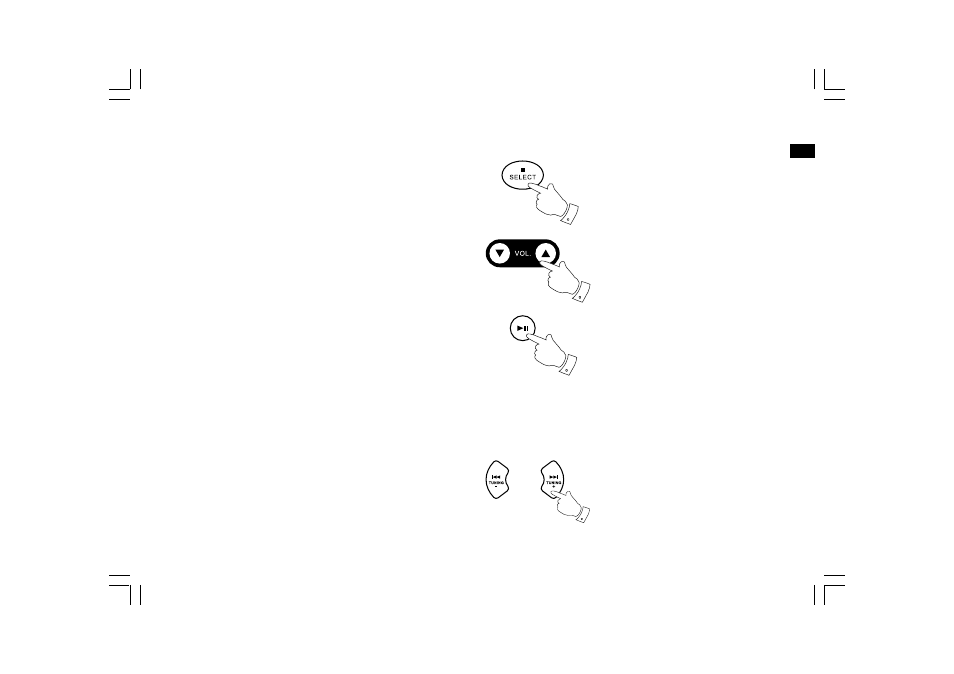
38
GB
Playing a file on your iPod
1. When you have found the required item use the Select button
to start the iPod playing (or the Play/Pause button).
2. Adjust the volume to the required setting using the Volume
control on your radio.
3. To pause playback press the Play/Pause button. To resume
playback press the Play/Pause button again.
4. iPod’s do not have a Stop button (they use the Pause function).
To play an alternative selection, use the iPod menus to make the
selection using the Play/Pause button to stop playing the current
item if needed.
Note:
iPods vary in how they respond to the Play/Pause button
dependent upon the iPod model and software revision.
Play/Pause may pause and resume the current selection, or it may
pause the current selection and then start playing a new selection.
Search function
1. While the iPod is playing, press and hold the Fast-forward or
Rewind buttons.
2. Release the button when the desired part of the item is reached.
2
1
3
1
- DT-300V (17 pages)
- Sangean HDT-1 (23 pages)
- DT-120 (62 pages)
- DT-200VX (13 pages)
- U4 (R1) (33 pages)
- U4 (V1) (33 pages)
- WR-15BT (V1) (15 pages)
- WFR-27C (R1) (87 pages)
- WFR-27C (V1) (83 pages)
- WFR-29C (R1) (91 pages)
- WFR-29C (V1) (87 pages)
- WFR-28C (R2) (91 pages)
- WFR-28C (R1) (87 pages)
- WFR-28C (V1) (87 pages)
- DT-120 (R3) (10 pages)
- DT-120 (R2) (10 pages)
- DT-120 (R1) (12 pages)
- DMS-37BT (R2) (56 pages)
- DMS-37BT (R1) (56 pages)
- DMS-37BT (V1) (56 pages)
- U4 DBT (V1) (49 pages)
- BluTab BTS-101 (V1) (13 pages)
- ATS-909X w (R1) (39 pages)
- ATS-909X w (V1) (40 pages)
- DPR-26BT (V1) (33 pages)
- U1 (V1) (11 pages)
- U1 (R1) (12 pages)
- DDR-62 (R1) (104 pages)
- DDR-62 (V1) (104 pages)
- DDR-36 (V1) (43 pages)
- DDR-38 (V1) (46 pages)
- DAR-101 (R1) (42 pages)
- DAR-101 (V1) (33 pages)
- WR-1 (V1) (12 pages)
- WR-1 (V1) (11 pages)
- U3 (V1) (19 pages)
- LB-100 Lunchbox Portable Ultra-Rugged AM/FM Radio (Yellow) (19 pages)
- PR-D18 (V1) (17 pages)
- WFR-29D (R1) (84 pages)
- DPR-16 (R1) (39 pages)
- WR-2 (R1) (30 pages)
- H201 (R1) (16 pages)
- H201 (V1) (13 pages)
- H203D (R1) (26 pages)
- H203D (V1) (26 pages)
