Sangean DCR-10 (V1) User Manual
Page 38
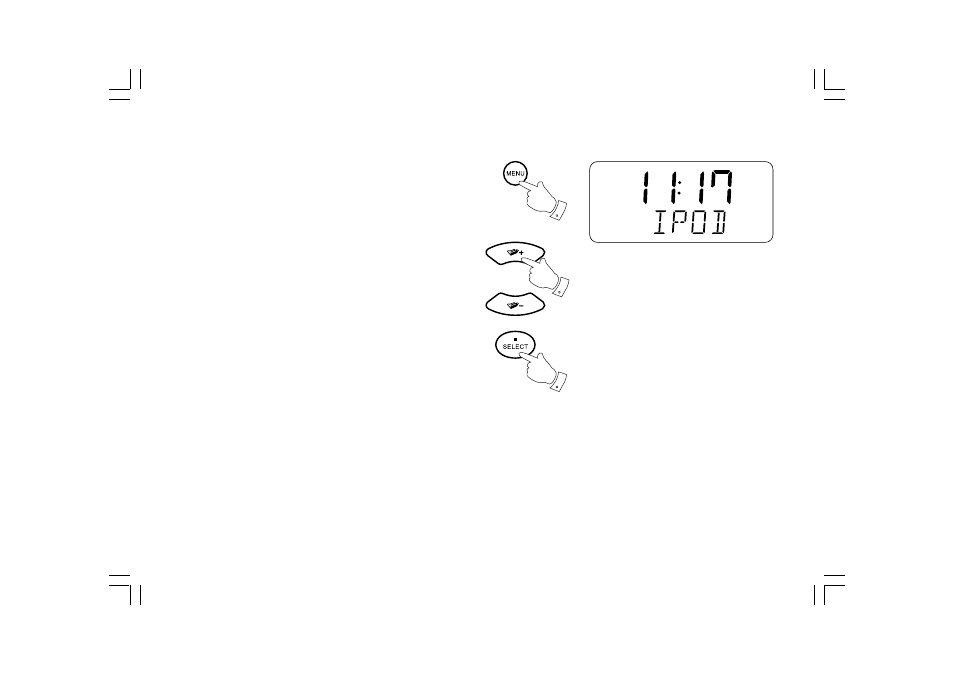
37
Navigating your iPod
1. Use the Menu button on the remote control to navigate to
higher level menus on your iPod.
2. Use the Folder Up or Down buttons on the remote control as
required to move up and down a menu screen on your iPod.
3. Press the Select button to choose the highlighted on screen
menu item. If this item is a lower level menu item, you may then
navigate further using the Folder Up or Down and Select buttons.
2
1
3
See also other documents in the category Sangean Radio:
- DT-300V (17 pages)
- Sangean HDT-1 (23 pages)
- DT-120 (62 pages)
- DT-200VX (13 pages)
- U4 (R1) (33 pages)
- U4 (V1) (33 pages)
- WR-15BT (V1) (15 pages)
- WFR-27C (R1) (87 pages)
- WFR-27C (V1) (83 pages)
- WFR-29C (R1) (91 pages)
- WFR-29C (V1) (87 pages)
- WFR-28C (R2) (91 pages)
- WFR-28C (R1) (87 pages)
- WFR-28C (V1) (87 pages)
- DT-120 (R3) (10 pages)
- DT-120 (R2) (10 pages)
- DT-120 (R1) (12 pages)
- DMS-37BT (R2) (56 pages)
- DMS-37BT (R1) (56 pages)
- DMS-37BT (V1) (56 pages)
- U4 DBT (V1) (49 pages)
- BluTab BTS-101 (V1) (13 pages)
- ATS-909X w (R1) (39 pages)
- ATS-909X w (V1) (40 pages)
- DPR-26BT (V1) (33 pages)
- U1 (V1) (11 pages)
- U1 (R1) (12 pages)
- DDR-62 (R1) (104 pages)
- DDR-62 (V1) (104 pages)
- DDR-36 (V1) (43 pages)
- DDR-38 (V1) (46 pages)
- DAR-101 (R1) (42 pages)
- DAR-101 (V1) (33 pages)
- WR-1 (V1) (12 pages)
- WR-1 (V1) (11 pages)
- U3 (V1) (19 pages)
- LB-100 Lunchbox Portable Ultra-Rugged AM/FM Radio (Yellow) (19 pages)
- PR-D18 (V1) (17 pages)
- WFR-29D (R1) (84 pages)
- DPR-16 (R1) (39 pages)
- WR-2 (R1) (30 pages)
- H201 (R1) (16 pages)
- H201 (V1) (13 pages)
- H203D (R1) (26 pages)
- H203D (V1) (26 pages)
