Listening to bluetooth music – Sangean DDR-47BT (R1) User Manual
Page 38
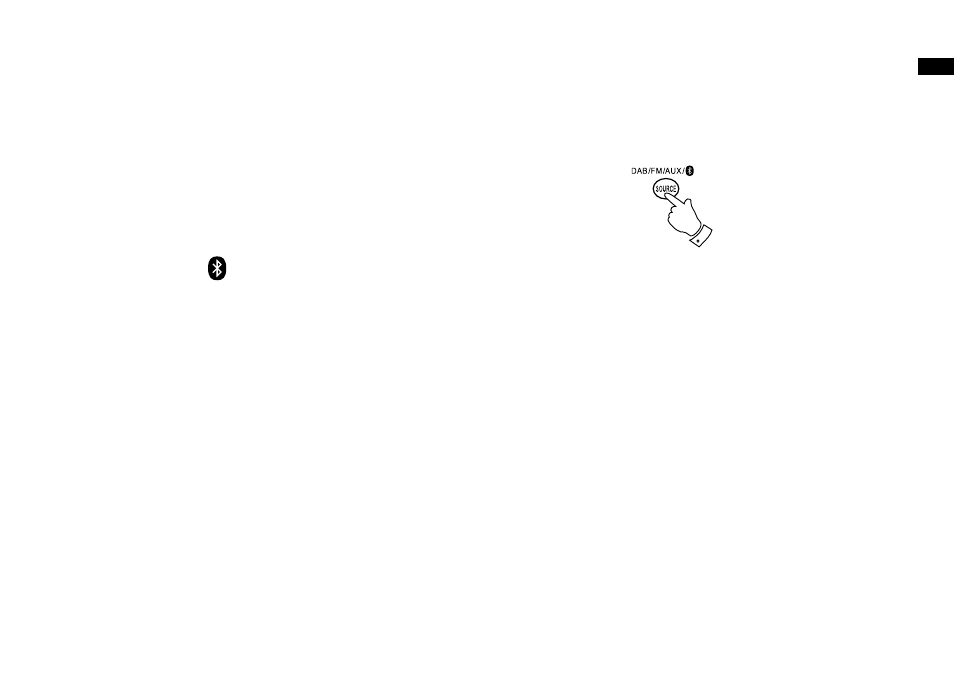
37
GB
Listening to Bluetooth music
You need to pair your Bluetooth device with your radio before you can auto-link to play / stream
Bluetooth music through your DDR-47BT. Paring creates a permanent `bond' so two devices can
always recognize each other.
Pairing your Bluetooth device
1. Press the Source button to select Bluetooth function. The Bluetooth icon on the panel will flash
with every 0.4 second interval.
. Activate Bluetooth on your device according to the device's user manual to allow the paring
procedure. With some mobile, you may need to input the pass code “0000”.
3. Now the Bluetooth icon ( ) will flash with 1 second interval. You can start the search of DDR-47BT
on your Bluetooth device. Once DDR-47BT is appeared on your Bluetooth device, press the
item in your Bluetooth list and it will link with your DDR-47BT.
4. Once connected, the Bluetooth icon will remain illuminated. You can now play the music in
your Bluetooth-enabled device via DDR-47BT.
Note:
a) If there are Bluetooth devices searching for DDR-47BT, it will show its availability on both
devices. However, if one device links with the DDR-47BT first, then the other Bluetooth device
won't find the DDR-47BT on its list.
b) If your Bluetooth-enabled device is temporarily disconnected to your DDR-47BT. As long as the
disconnection last within 7 minutes, your device can re-connect with your radio again automatically.
If the disconnection last more than 7 minutes, then you need to manually reconnect your device
again to the radio. Be aware that during the period of disconnection, no other Bluetooth device
can pair or link with your radio.
c) The effective operation range between the docking system and the paired device is approximately
0 meters (30 feet).
d) Any obstacle between the system and the device can reduce the operational range.
1
