Led indicators, Display, Program – Cary Audio Design CD 200 User Manual
Page 7: Lights up when a program is being played
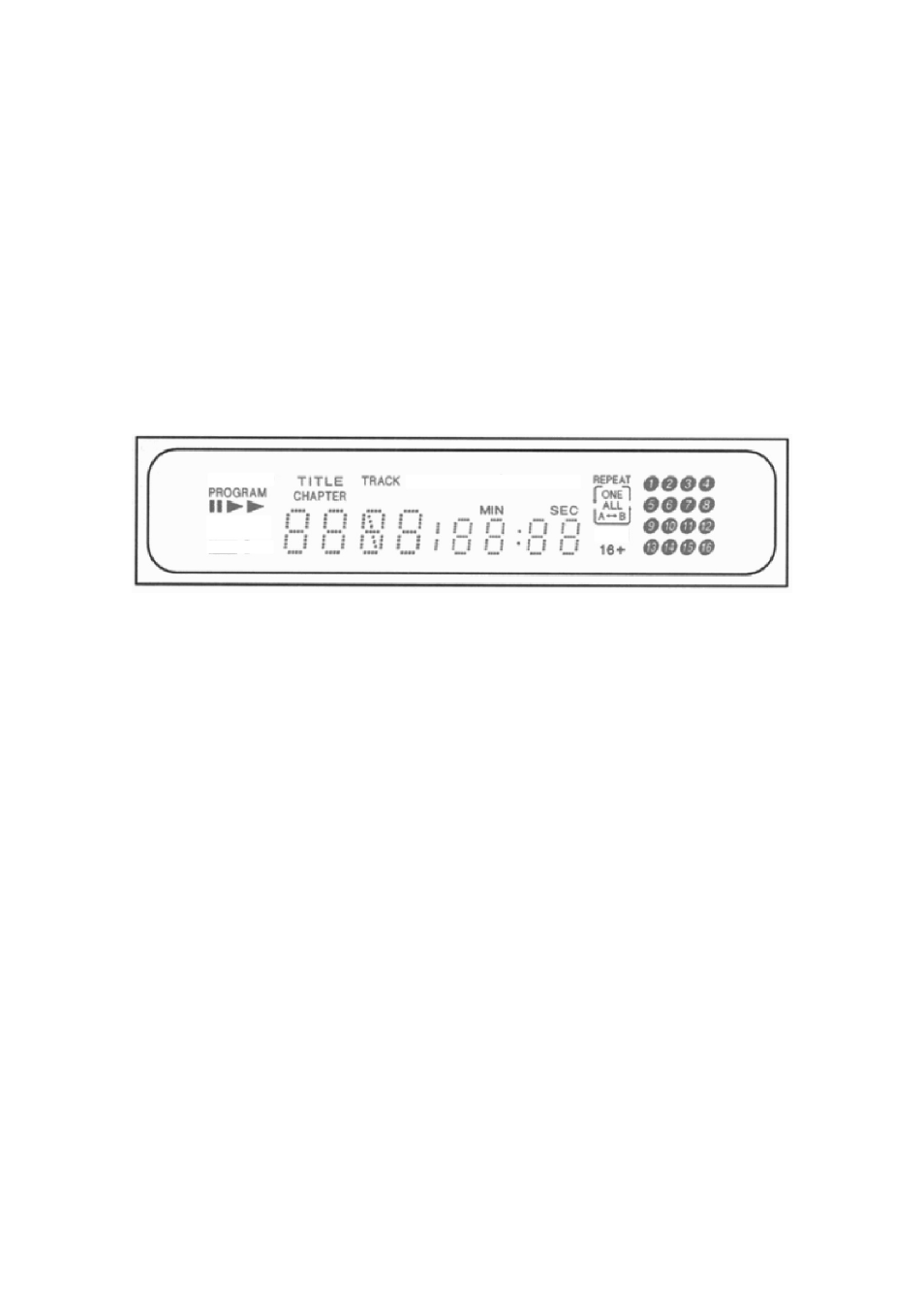
3.5 LED Indicators
POWER LED
LED above the power button illuminates when the player is switched off (stand-by mode).
HDCD LED
LED above the HDCD logo illuminates automatically when HDCD signal is detected from a
disc.
CD, AES/EBU, COAXIAL, TOSLINK LED
LED above the button illuminates when the digital input function is “ on ” .
3.6 Display
PROGRAM :
Lights up when a program is being played.
Blinks when compiling a program.
TRACK: Indicates
- What track is being played;
- The total number of tracks on the CD or in a program.
TRACK TIME:
Indicates the elapsed playing time of the track being played.
REMAINING TIME:
Indicates the remaining time of the CD or a track being played. A ‘ - ’ sign is shown in front
the time.
REPEAT:
Lights up when you repeat a CD or program. Selection of repeating ‘One’ or ‘All’ is possible by
pressing the ‘REPEAT’ button on the remote.
DISPLAY MESSAGES:
NO DISC Lights up when there is no CD in the CD compartment
OPEN
Lights up when opening the CD compartment.
CLOSE
Lights up when closing the CD compartment.
AES 00:00 Lights up when AES/EBU digital signal is input.
COA 00:00 Light up when COAXIAL digital signal is input.
TOS 00:00 Light up when TOSLINK digital signal is input.
P.6
