Recording to sd / usb, Making a recording – Sangean DMS-37BT (V1) User Manual
Page 34
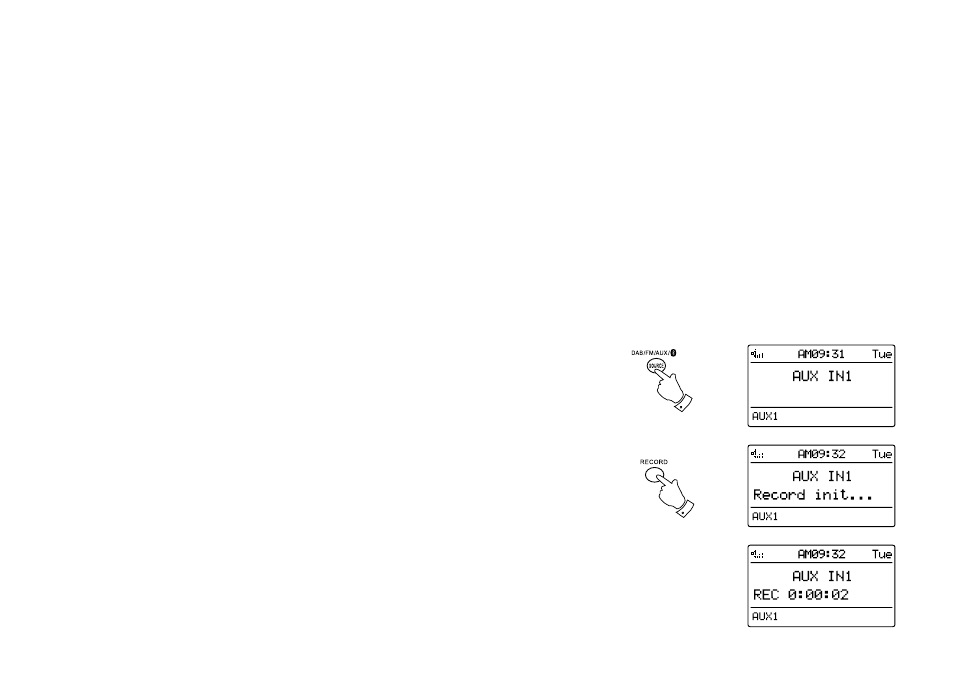
33
2
3
Recording to SD / USB
Your DMS-37BT sound system has been designed to allow you to make recordings to SD /
SDHC cards or to USB connected memory devices.
Recordings are made in MP3 format at 8k bits per second.
SD/SDHC or USB memory media must use the FAT or FAT32 file system in order to operate with
the DMS-37BT. Such media is usually supplied already formatted or can be formatted using a PC
with a suitable card reader (for SD/SDHC cards) or USB connection (for USB memory).
It is possible to record onto media which already contains files written by the radio or using your
computer. The recorded files will be added to those already present on the media.
Making a recording
. Select the desired source for the recording (DAB, FM, CD, etc.). AUX-IN is shown in the
illustration. Set the volume to the required listening level (the volume of the recording will not
be affected by this).
. Insert the media on to which the recording is to be made.
3. Press the Record button on the remote control. The display will show "Record init...". If only
one media type is present, then after a short while recording will start. If both SD and USB media
are detected, then a menu is offered to allow you to choose between Card and USB recording.
Select one or the other as needed using the Tuning Up or Down buttons and then press the
Select button. Recording will then start with the recordiduration being shown on the display.
