Fm / am step setting, Key lock function – Sangean DT-120 (R2) User Manual
Page 9
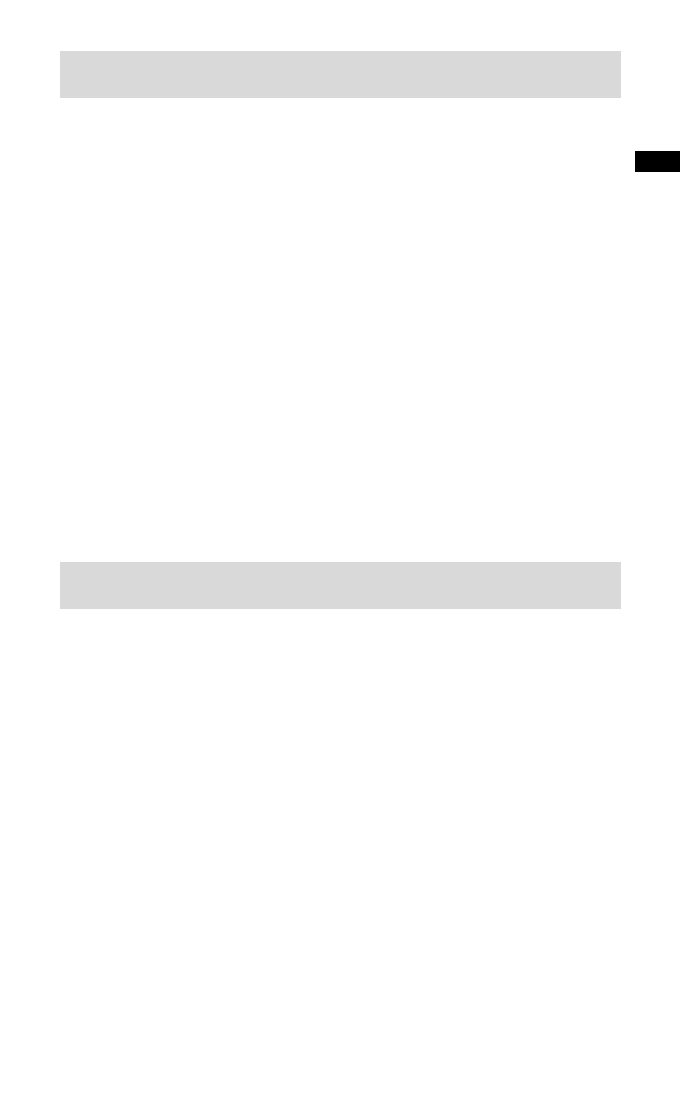
8
GB
FM / AM step setting
3. The screen will show FM tuning step (i.e. FM1 50
or 100). Press the Tuning up/down button to choose
between 50kHz or 100kHz and then press the Time
setting button to confirm your setting.
4. After your completion of FM tuning step, the screen
will show AM tuning step (i.e. 9 or 10). Press the
Tuning up/down button to choose between 9kHz
or 10kHz and press the Time setting button to
confirm your selection.
Important:
Reset of frequency range and tuning step will erase
all the preset stations stored in your radio.
Key Lock Function
The key lock function is used to prevent unintentional
operation of the radio. Key lock switch is located
on the rear of the radio. When the key lock is set
to LOCK, every button will be disabled and a key
lock icon will appear on the screen. To disable the
key lock function, switch the key lock button to off
position. The key lock function will be disabled.
- DT-300V (17 pages)
- Sangean HDT-1 (23 pages)
- DT-120 (62 pages)
- DT-200VX (13 pages)
- U4 (R1) (33 pages)
- U4 (V1) (33 pages)
- WR-15BT (V1) (15 pages)
- WFR-27C (R1) (87 pages)
- WFR-27C (V1) (83 pages)
- WFR-29C (R1) (91 pages)
- WFR-29C (V1) (87 pages)
- WFR-28C (R2) (91 pages)
- WFR-28C (R1) (87 pages)
- WFR-28C (V1) (87 pages)
- DT-120 (R3) (10 pages)
- DT-120 (R1) (12 pages)
- DMS-37BT (R2) (56 pages)
- DMS-37BT (R1) (56 pages)
- DMS-37BT (V1) (56 pages)
- U4 DBT (V1) (49 pages)
- BluTab BTS-101 (V1) (13 pages)
- ATS-909X w (R1) (39 pages)
- ATS-909X w (V1) (40 pages)
- DPR-26BT (V1) (33 pages)
- U1 (V1) (11 pages)
- U1 (R1) (12 pages)
- DDR-62 (R1) (104 pages)
- DDR-62 (V1) (104 pages)
- DDR-36 (V1) (43 pages)
- DDR-38 (V1) (46 pages)
- DAR-101 (R1) (42 pages)
- DAR-101 (V1) (33 pages)
- WR-1 (V1) (12 pages)
- WR-1 (V1) (11 pages)
- U3 (V1) (19 pages)
- LB-100 Lunchbox Portable Ultra-Rugged AM/FM Radio (Yellow) (19 pages)
- PR-D18 (V1) (17 pages)
- WFR-29D (R1) (84 pages)
- DPR-16 (R1) (39 pages)
- WR-2 (R1) (30 pages)
- H201 (R1) (16 pages)
- H201 (V1) (13 pages)
- H203D (R1) (26 pages)
- H203D (V1) (26 pages)
